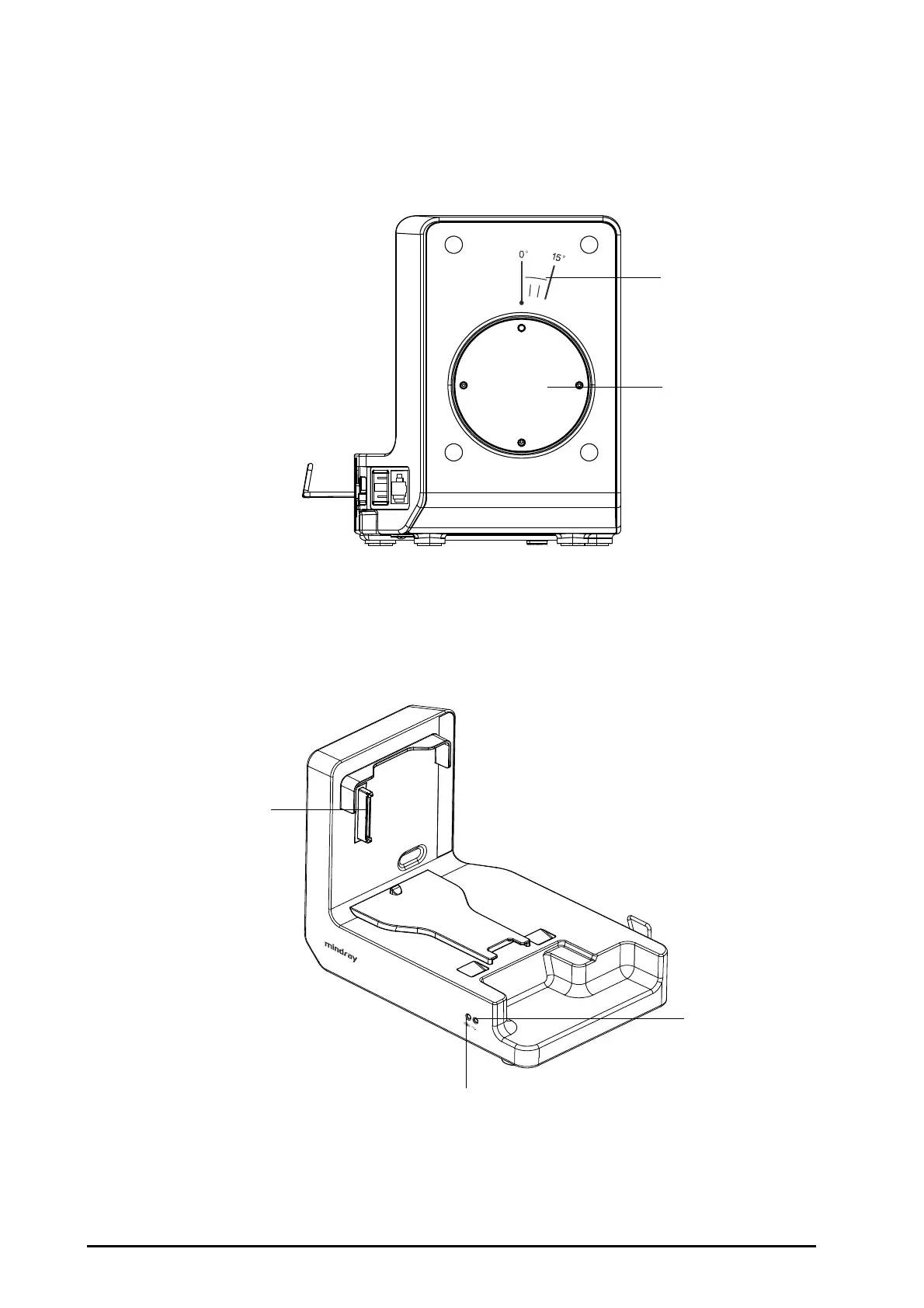2 - 6 BeneVision N1 Patient Monitor Operator’s Manual
2.6 Dock
The Dock is used to connect the N1 or Modular Rack to provide power, charge the installed battery, and support
connection to an external display, USB drive, network cables, and the BeneVision N series patient monitors.
2.6.1 Left View
2.6.2 Right View
(1) Symbol: indicates the direction and angle that Dock can rotate when Dock is fixed onto a transverse or a
vertical rod.
(2) Pole mount seat: used to fix the pole mount to the Dock and then to a transverse or a vertical rod.
(1) Multi-pin connector: power input and communication connector of the N1.
(2) Connection status indicator: it is on when the N1 is properly connected to the Dock.
(3) External power supply indicator: it is on when the external AC power supply is connected.