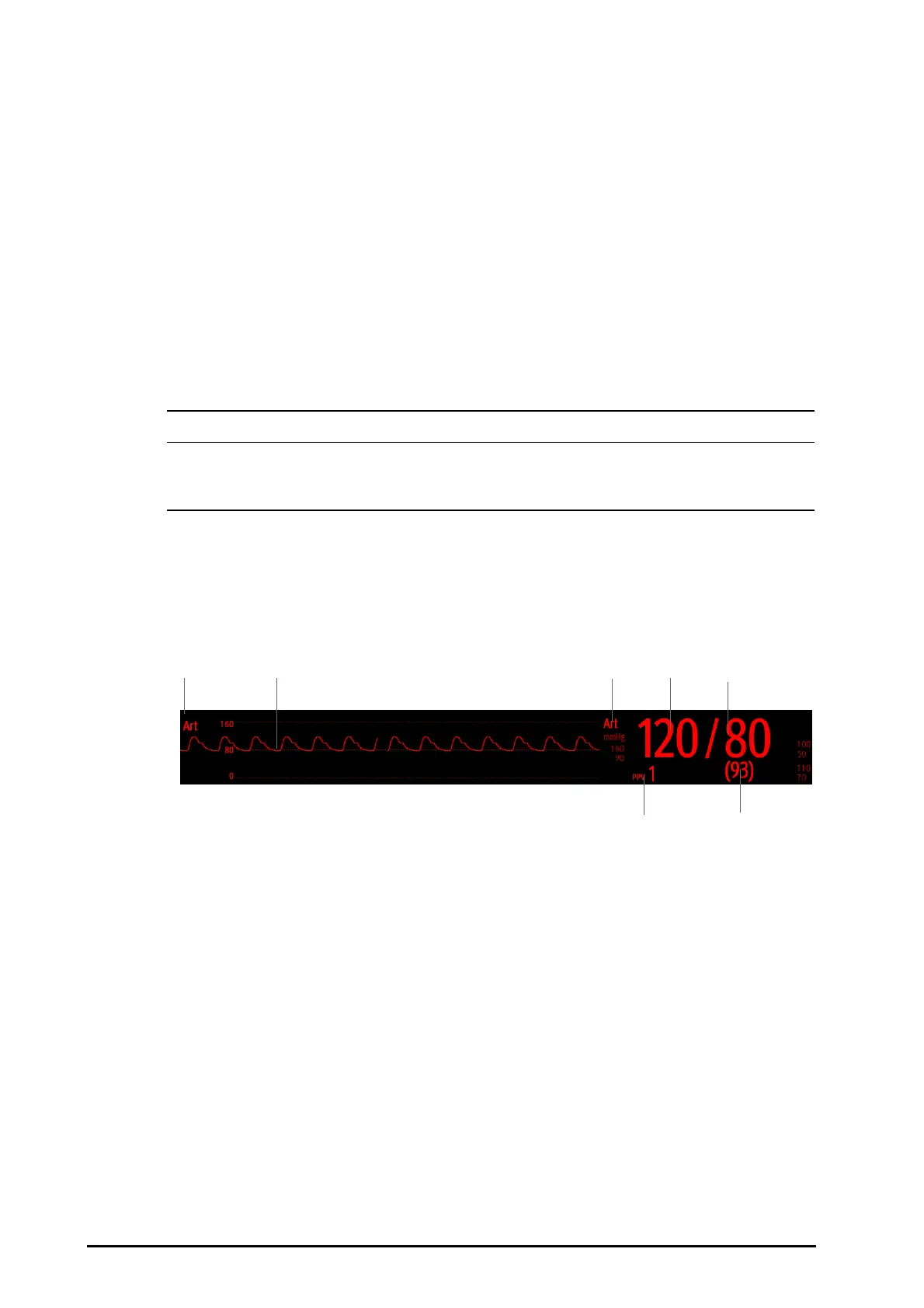13 - 4 BeneVision N1 Patient Monitor Operator’s Manual
4. Check that the zero reference value displayed on the monitor is consistent with that recorded on the ICP
transducer.
◆ Consistent: select Accept.
◆ Inconsistent: input the zero reference value recorded on the ICP transducer, and select Accept.
If the patient being monitored for ICP must be transported, and N1 is not used for transport, check that the
transport monitor supports the Codman ICP transducer. If the transport monitor does not support the Codman
ICP transducer, do not use it for ICP monitoring.
If the transport monitor supports the Codman ICP transducer, follow this procedure to transport the patient:
1. Disconnect the ICP adapter cable from the N1.
2. Connect the ICP adapter cable and the transport monitor.
3. Check that the zero reference value displayed on the monitor is consistent with that recorded on the ICP
transducer.
◆ Consistent: select Accept.
◆ Inconsistent: input the zero reference value recorded on the ICP transducer, and select Accept.
• If monitors of different brands are used to zero the Codman ICP transducer, the zero reference
values can be different. Use a Mindray monitor to Zero the Codman ICP transducer if you will take
ICP measurement using a Mindray monitor. Otherwise the ICP measurement could be inaccurate.
13.4 IBP Display
The IBP measurement is displayed on the monitor as a waveform and numeric pressures. For arterial pressure,
the IBP numeric area displays systolic pressure, diastolic pressure and mean pressure. For venous pressure, the
IBP numeric area displays only the mean pressure. The figure below shows the waveform and numerics for the
Art pressure.
For some pressures, the parameter window may show the mean pressure only. For different pressures, their
defaults unit may be different. If the Art and ICP pressures are measured simultaneously, the ICP parameter area
will display numeric CPP, which is obtained by subtracting ICP from the Art mean.
13.4.1 Overlapping IBP Waveforms
The IBP waveforms can be displayed together. To combine IBP waveforms, follow this procedure:
1. Access
Tile Layout by either of the following ways:
◆ Select the Screen Setup quick key → select the Tile Layout tab.
◆ Select Main Menu quick key → from the Display column select Tile Layout.
(1) Pressure label (2) Waveform
(3) Pressure Unit (4) Systolic pressure
(5) Diastolic pressure (6) Mean pressure
(7) PPV measurement
(7) (6)
(1) (2) (3) (4) (5)