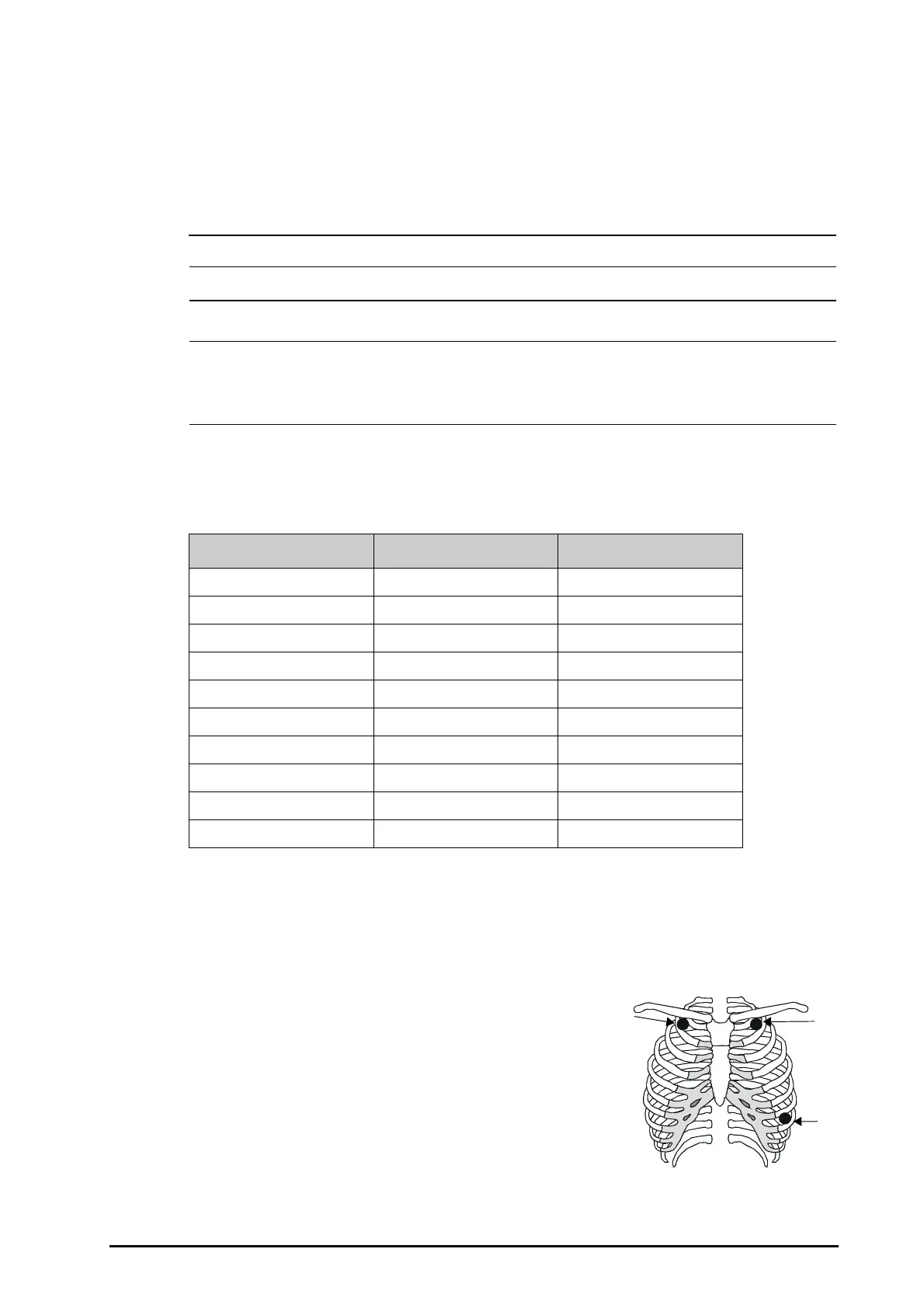BeneVision N1 Patient Monitor Operator’s Manual 7 - 3
1. Check that electrode packages are intact and the electrodes are not past the expiry date. Ensure the
electrode gel is moist. If you are using snap electrodes, attach the snaps to the electrodes before placing
electrodes on the patient.
2. Place the electrodes on the prepared sites. Ensure that all electrodes have good skin contact.
3. Connect the leadwires to the patient cable if not already connected.
4. Plug the patient cable into the ECG connector.
• Never mix patient electrode types or brands. This may lead to impedance mismatches issues.
• When applying the electrodes, avoid bony area, obvious layers of fat, and major muscles. Muscle
movement can result in electrical interference. Applying electrodes on major muscles, for example
on muscles of the thorax, may lead to erroneous arrhythmia alarms due to excessive muscle
movement.
7.4.3 Lead Wire Color Code
The following table lists the color coding of leadwires for AHA standards:
7.4.4 ECG Electrode Placements
In this section, electrode placement is illustrated using the AHA naming convention.
7.4.4.1 3-leadwire Electrode Placement
The following is the electrode configuration when a 3-leadwire cable is
used:
■ RA placement: directly below the clavicle and near the right
shoulder.
■ LA placement: directly below the clavicle and near the left
shoulder.
■ LL placement: on the left lower abdomen.
Lead
Label Color
Right arm RA White
Left arm LA Black
Right leg (neutral) RL Green
Left leg LL Red
Chest 1 V1 Brown/Red
Chest 2 V2 Brown/Yellow
Chest 3 V3 Brown/Green
Chest 4 V4 Brown/Blue
Chest 5 V5 Brown/Orange
Chest 6 V6 Brown/Violet