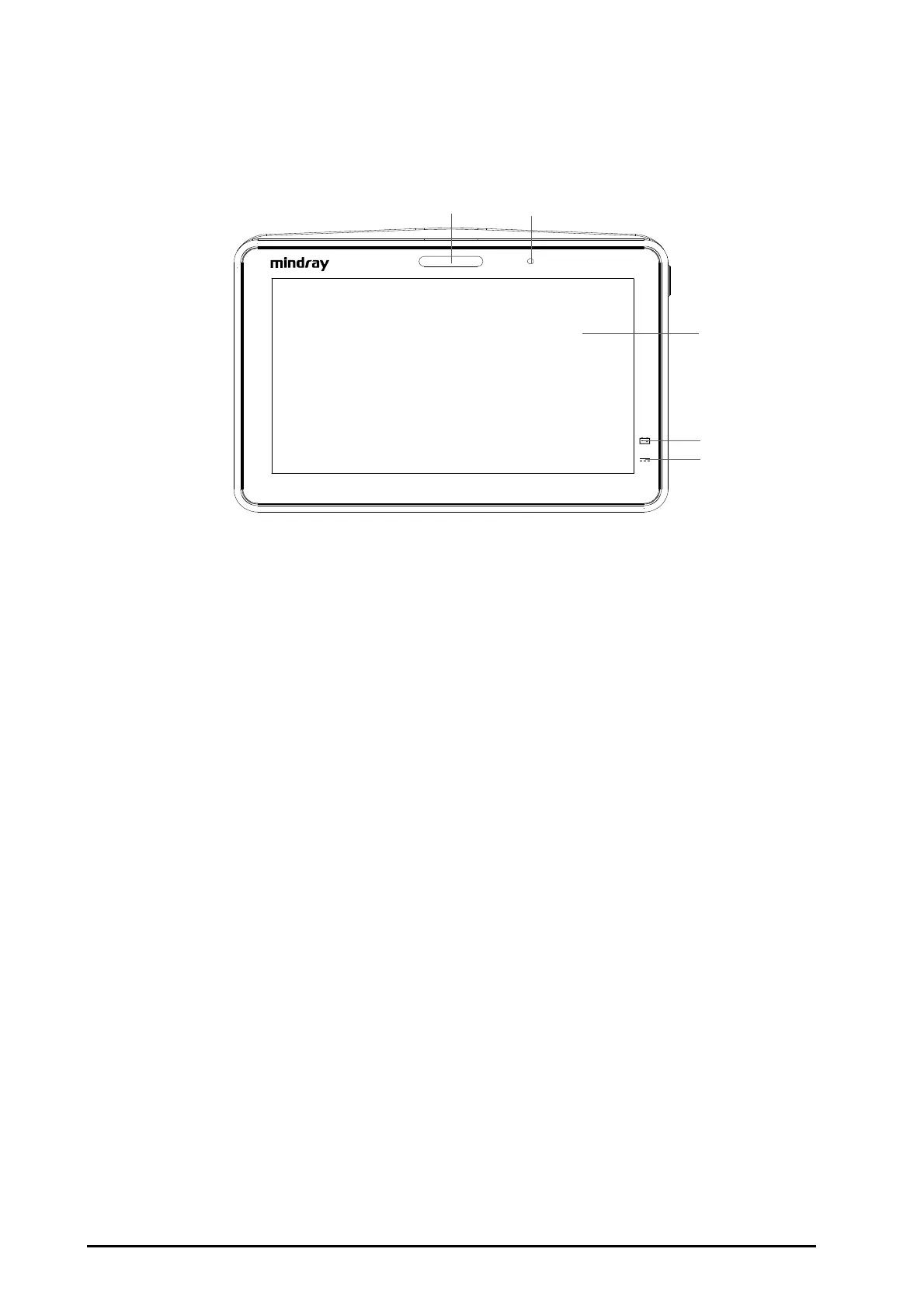2 - 2 BeneVision N1 Patient Monitor Operator’s Manual
2.4 Main Unit
2.4.1 Front View
(1) Alarm lamp:
When a physiological alarm or technical alarm occurs, this lamp lights and flashes corresponding with the alarm
priority:
• High priority alarms: the lamp quickly flashes red.
• Medium priority alarms: the lamp slowly flashes yellow.
• Low priority alarms: the lamp lights in cyan without flashing.
(2) Ambient light sensor
When screen brightness is set to auto, the system automatically adjusts screen brightens according to the
strength of ambient light.
(3) Display
(4) Battery LED:
• Yellow: the battery is being charged.
• Green: the battery is fully charged.
• Flashing green: the monitor runs on battery power.
• Flashing yellow: the battery is malfunctioning.
• Off: no battery is installed, or the monitor is powered off and no external power is connected.
(5) External power supply indicator:
• On: when external power supply is connected.
• Off: when external power supply is not connected.