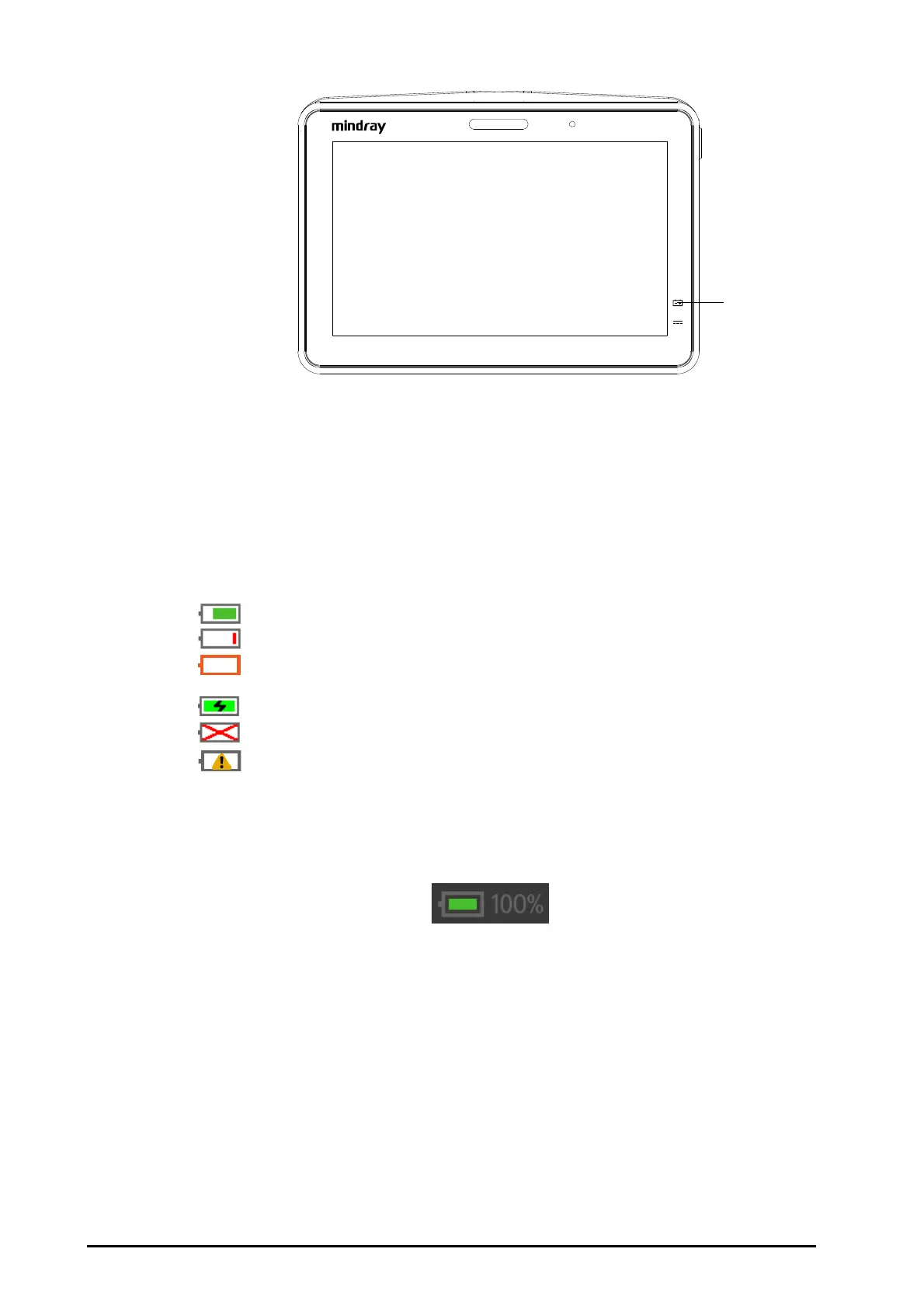22 - 2 BeneVision N1 Patient Monitor Operator’s Manual
The battery LED indications are as follows:
■ Yellow: the battery is being charged.
■ Green: the battery is fully charged.
■ Flashing green: the monitor runs on battery power.
■ Flashing yellow: the battery is malfunctioning.
■ Off: no battery is installed, or the monitor is powered off and no external power is connected.
22.4.2 Battery Symbols
The on-screen power indicator indicates the battery status as follows:
■ indicates that the battery is working correctly. The green portion represents the remaining charge.
■ indicates that the battery power is low and needs to be charged.
■ indicates that the battery is almost depleted and needs to be charged immediately. Otherwise, the
monitor will automatically shut down soon.
■ indicates that the battery is being charged.
■ indicates that no battery is installed.
■ indicates a battery fault, battery communication fault, or battery charging fault. Contact service
personnel for help.
22.4.3 Battery Power Indicator
Battery power indicator displays the remaining battery power.
22.4.4 Battery-related Alarms
The capacity of the battery is limited. When the battery is low, the monitor presents the Low Battery alarm, the
alarm lamp flashes, and the monitor produces an alarm sound.
If the battery is almost depleted, the monitor presents the
Critically Low Battery alarm. In this case,
immediately connect external power to the monitor and charge the battery. Otherwise, the monitor will
automatically shut down soon.
If the battery has been used for a prolonged period of time, the battery will be aged and its runtime may be
significantly less than the specification. If the battery is aged, the
Battery Service Required alarm is presented
each time the monitor is turned on, indicating that the battery has reached its end of life.
For more information on battery-related alarms, see
D Alarm Messages.
