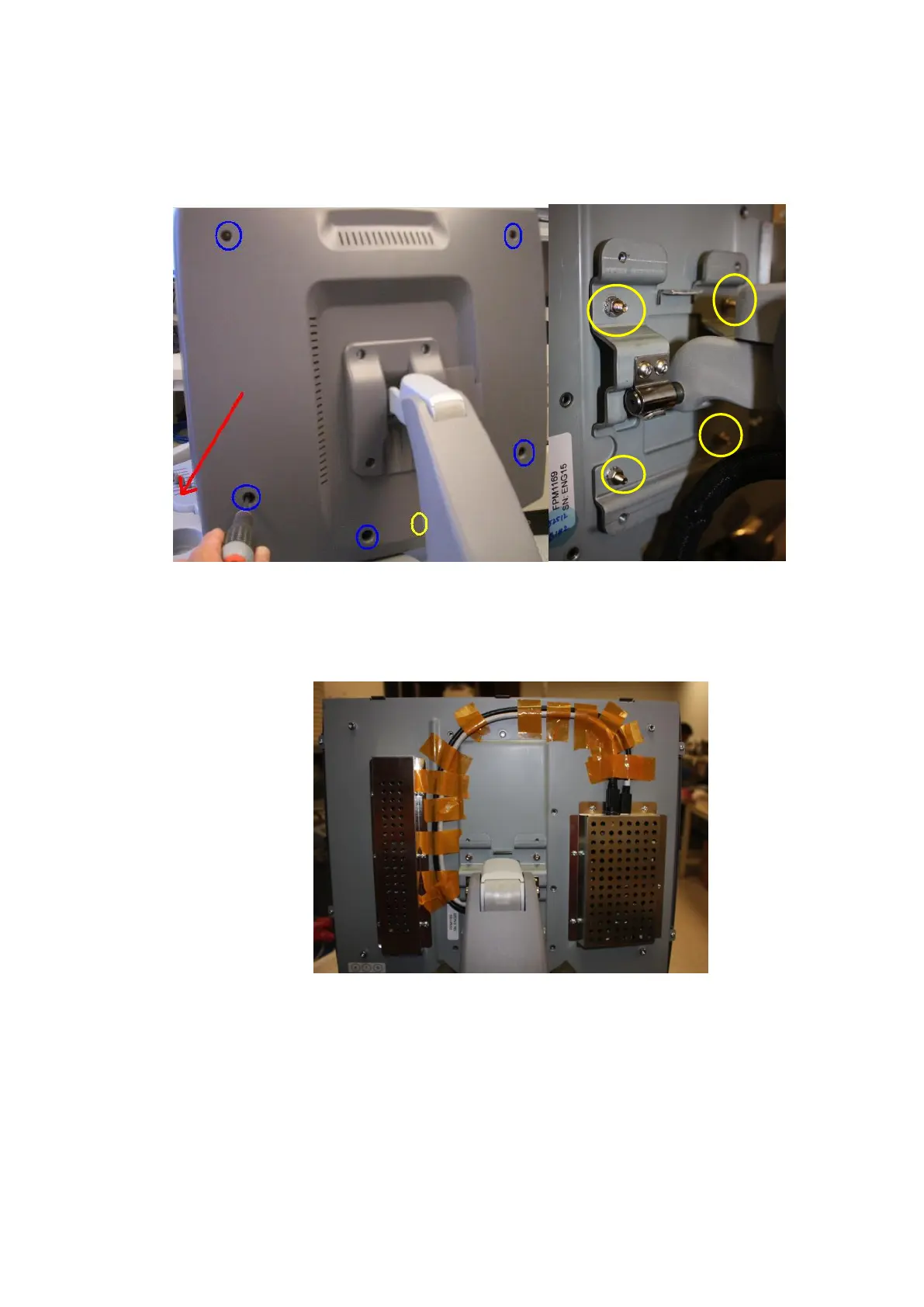ZS3 Service Manual Page 226 of 295
5. Remove the (6) Phillips-head screws that are retaining the larger plastic display
hinge back cover, and remove cover.
Figure 19.11-ZS3
6. Remove the cover.
7. Disconnect the two cables on the upper right hand side (as shown below).
Figure 19.12-ZS3
8. Remove the four (4) 9/32” Nuts with captive washers that attach the display to
the metal hinge assembly. Support the Display Assembly while loosening the
last bolt.
9. Tilt the top of the display towards the rear of the cart to support the LCD
Display while removing the last screw.