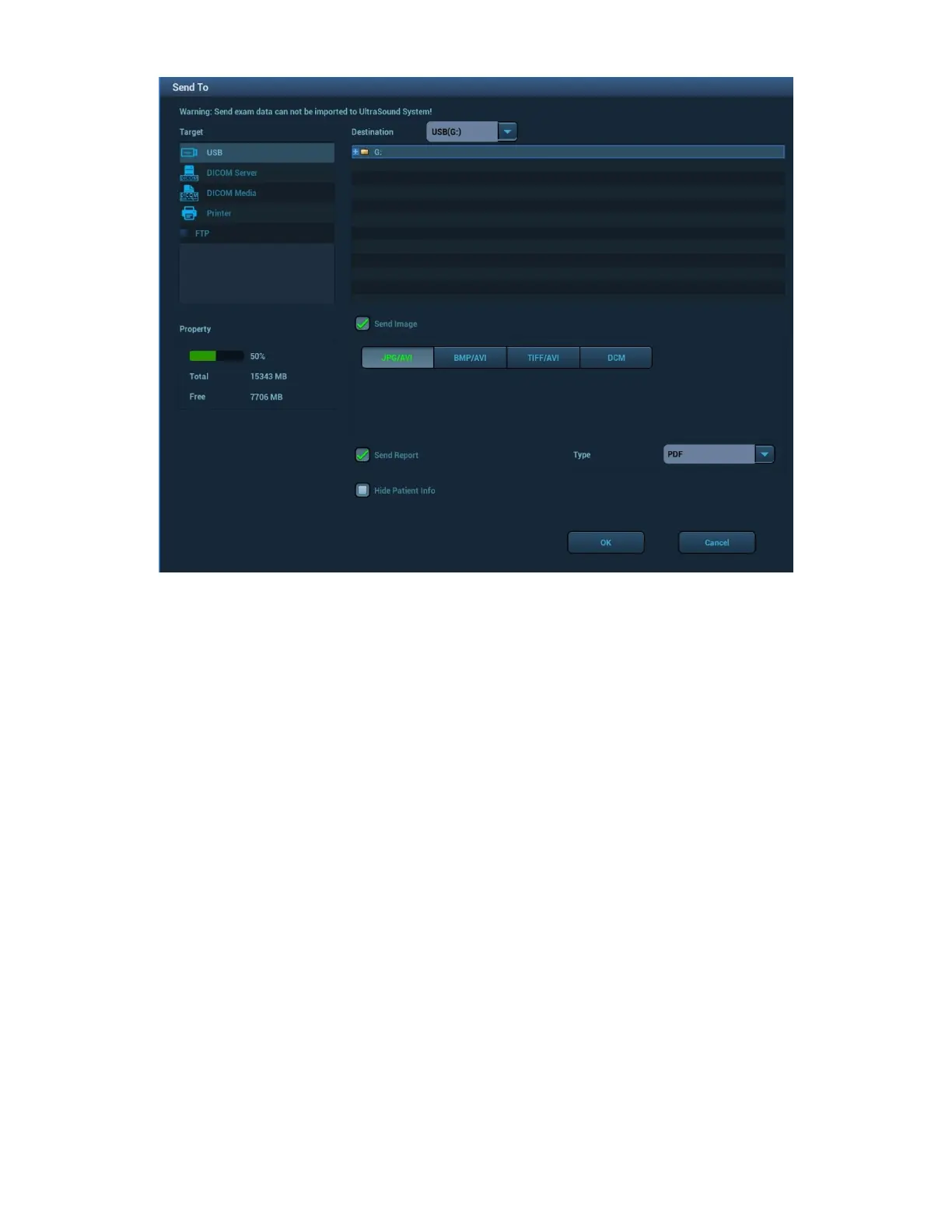Send Exam
The system supports sending data to external memory devices, print, or DICOM. You
can use this function to export the exam data to external devices and then import to
PC or restore to the ultrasound system to review the data.
Select the patient record, click [Send Exam] in the menu to send exam data or images
of the selected record. And then select a destination.
For external memory devices (e.g. USB memory devices):
a) PC format transfer: JPG/ AVI, BMP/ AVI, TIFF/ AVI. Where a single-frame
image is exported as JPG, TIFF or BMP, and the cine file exported as AVI.
b) DCM format transfer: DCM (including single-frame DCM and multi-frame
DCM). If the file is transferred in DCM format, the user can set the
compression mode and the compression ratio.
c) Select whether to send image.
d) Select whether to export reports and select the report type.
e) Select whether to hide patient information.
For DICOM Storage or Print server, select the DICOM Storage or Print server.
Select the printer service according to the printer you choose.
FTP: select an FTP server (network storage server).