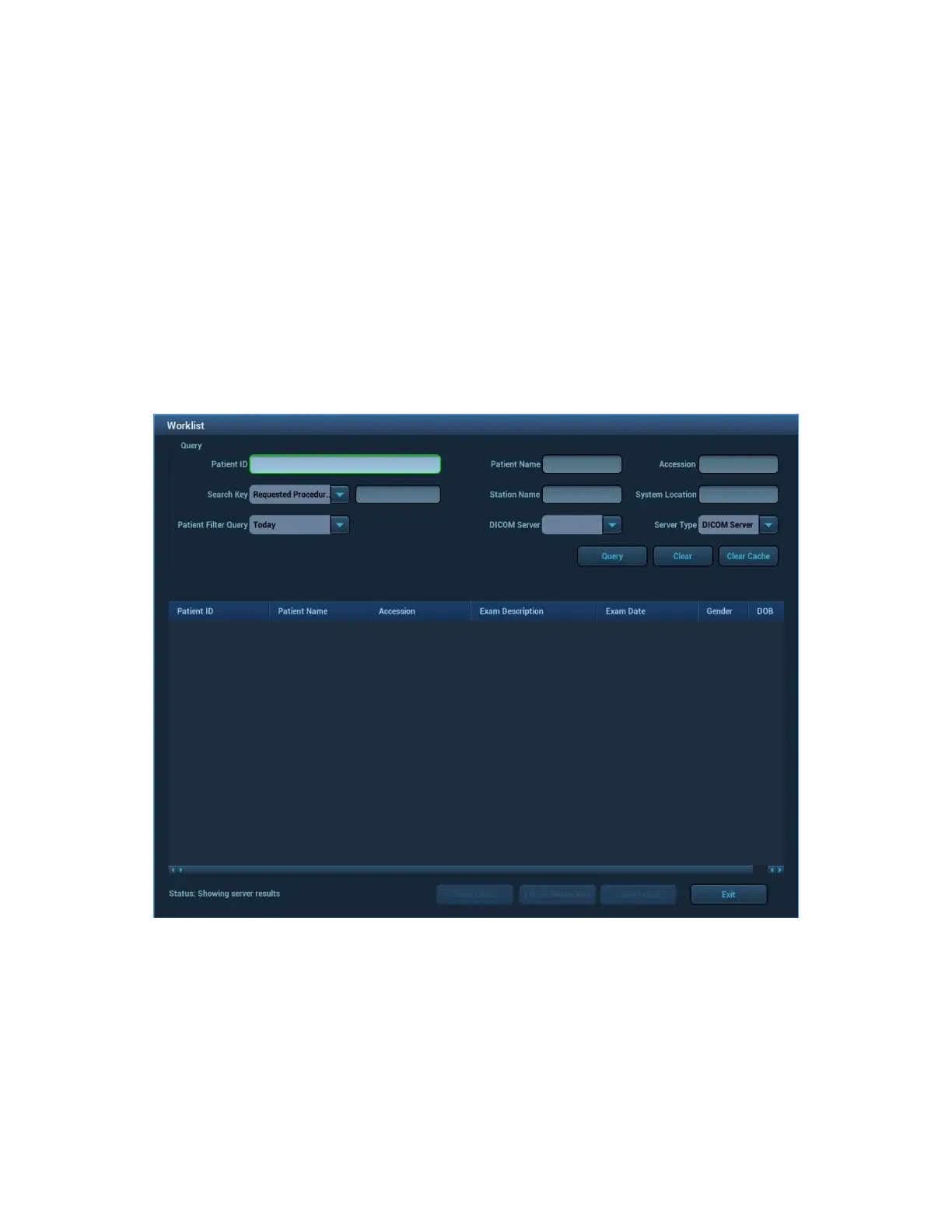[Select All Exams]/ [Deselect All Exams]: click [Select All Exams] to select all the
patient data listed. Then the button changes into [Deselect All Exams], you can
cancel all the selections by clicking [Deselect All].
[Exit]: click to exit Archive.
B. WORKLIST/HL7 ENQUIRY
Tips: worklist is an optional function. Configure DICOM Basic and DICOM WorkList first.
When the DICOM basic package is configured and the Worklist server has been set,
click [Worklist] in the "Patient Info" screen to query or import the patient data (For details
about Worklist server setting, please refer to the DICOM chapter.)
The system supports: DICOM and HL7.
Basic Operations:
1. Press [New Patient] on the keyboard to enter the patient information page.
2. Click [WorkList] to enter the WorkList page.
3. Guarantee the data source: after select the service type, select the worklist server
from the corresponding server (DICOM and HL7 server).
4. Input the searching condition:
a) Input the searching condition:
Select “DICOM server”. You can search via patient ID, accession, key words,
worklist server or exam date.