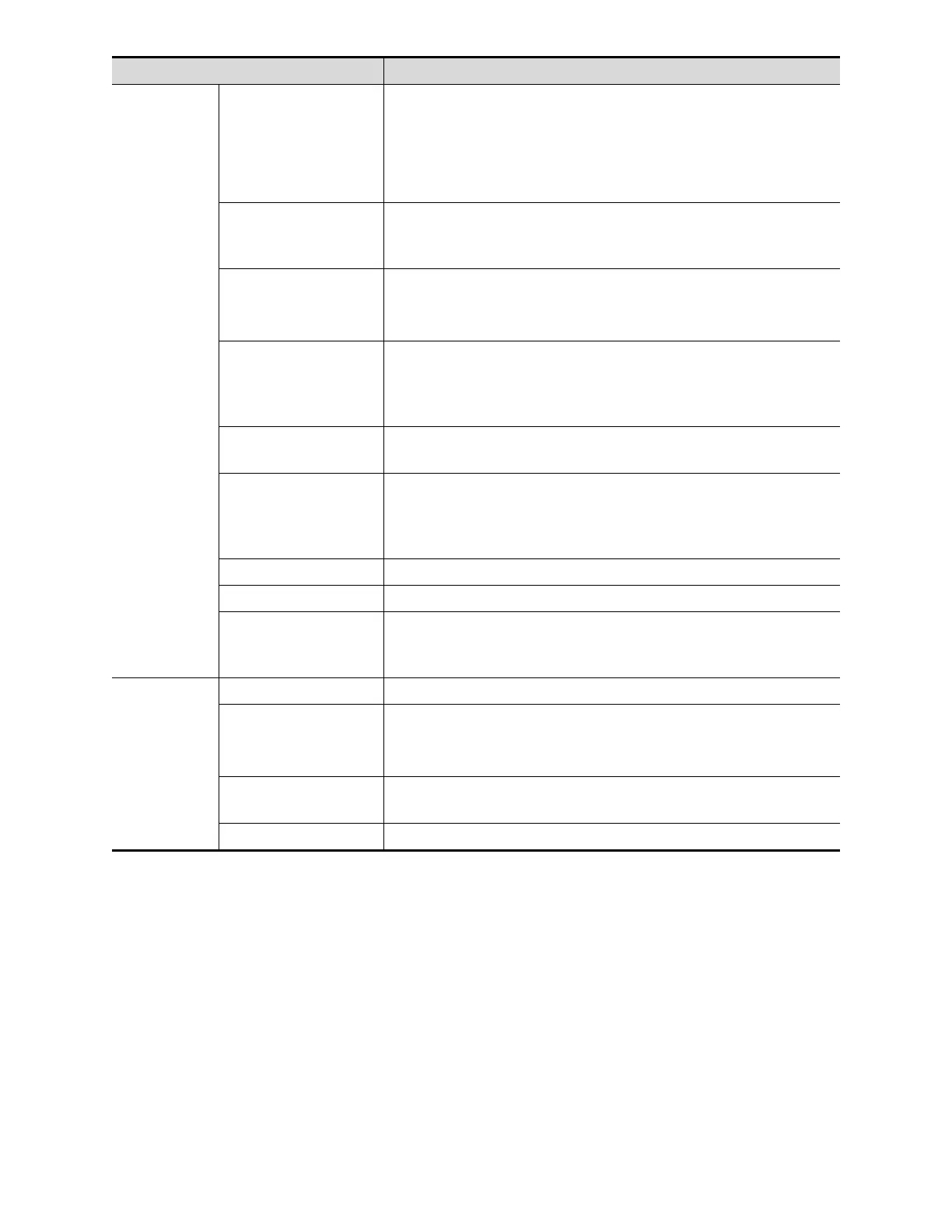Set the storage mode for image and cine file:
Parallel file: save the current file, and is ready for the
storage of the next file.
Parallel frame: send the current frame, and is ready for
sending the next frame.
Select if files of images that are saved in DCM format
through DICOM or DICOMDIR contain transducer serial
number information.
Select if to encapsulate PDF format report in DICOM
standard.
It becomes available if SCP supports the function.
Tag Image
Note/Tag Object
Selection
Document
Add data sending rules. The number in the bracket
indicate the number of added rules.
Select an attribute, and this attribute will not be sent. For
example, if you select (0018, 1063) Frame Time, and the
frame data will not be sent. The number in the bracket
indicate the number of selected attributes for removal.
Add the DICOM service to the service list.
Click to cancel parameter setting.
Select an item in the service list, change the parameters
in the above area, and click [Update] to update the item in
the service list.
Click to delete the selected service in the service list.
Set the default server for the storage service.
Select an item in the service list, click [Default] and you
can see “Y” in the Default column.
Click to verify if the two DICOM application entities are
normally connected.
Click to exit the screen.
Tip:
If the server software supports the compression algorithm, select JPEG, RLE.
Otherwise, original data should be used (RLE is the default method).
RLE, JPEG are not supported by all SCPs. Refer to the SCP's DICOM
CONFORMANCE STATEMENT electronic file to check whether SCP supports it
or not. Do not select these compression modes if the storage server does not
support them.
Images of PW/M/TVM/TVD mode (B image is not frozen) and images other than
PW/M/TVM/TVD mode: if “Max Frame rate” is not “Full” and the actual frame