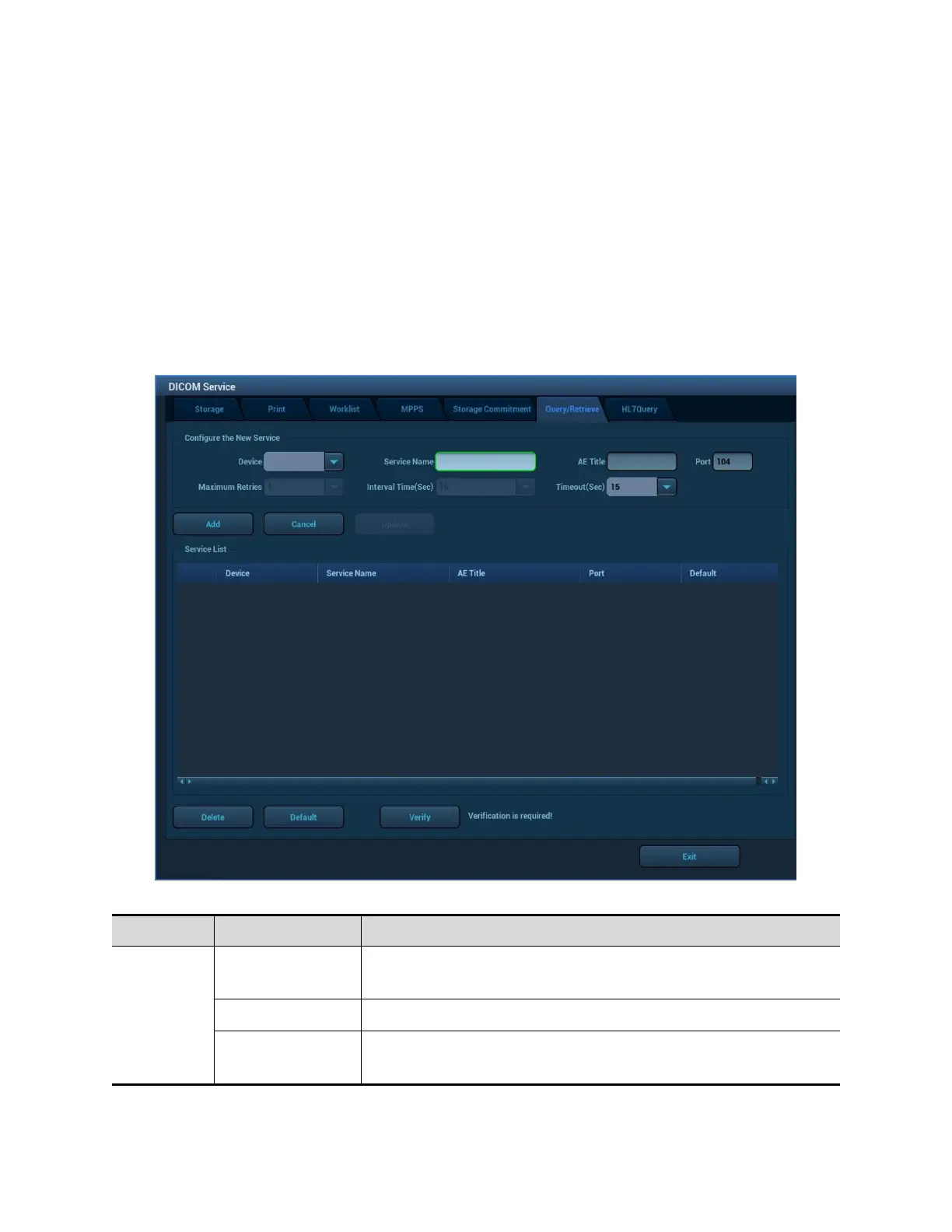QUERY/RETRIEVE
1. Select [Setup]DICOM][DICOM Service Setting][Query/ Retrieve] to enter
query/retrieve page.
2. Select the device name. The select device is from the DICOM server. Type the
information about AE Title and the port.
Click [Add] to add the service to the Service list;
Select an item in the service list, change the parameters in the above area, and
click [Update] to update the item in the service list; click [Cancel] to cancel
changing.
Select an item in the service list, and click [Delete] to delete the service.
Select an item in the service list, and click [Default] to set the server to be the
default service.
3. Select an item in the service list, and click [Verify] to verify the connection.
DICOM query/retrieve setting items are described as follows:
Select the name of a device that can be added
(including the local).
Default is server-queryRetrieve, and it can be modified.
Application Entity title. Here, it should be consistent with
that of the storage commitment server.