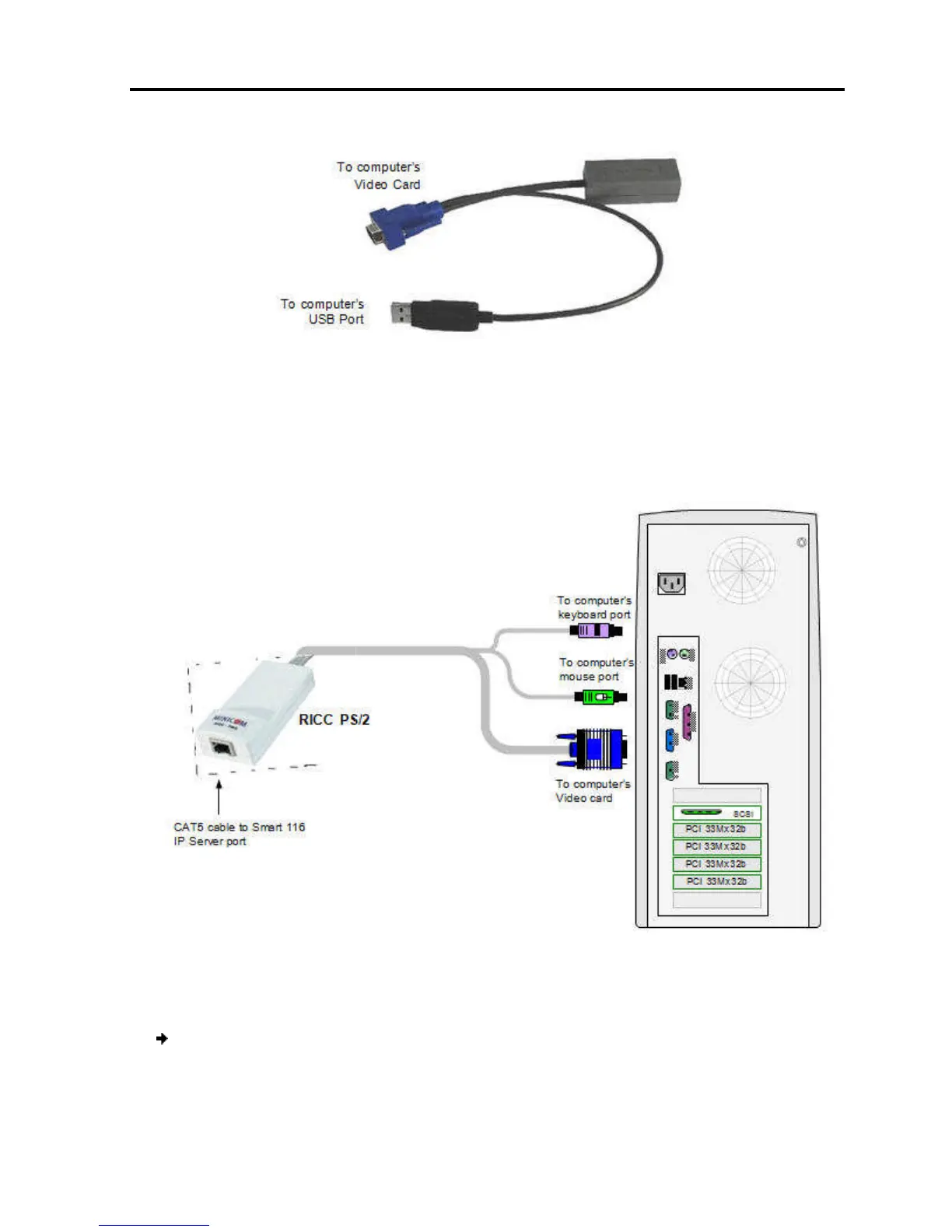2.6.1
Connecting a RICC/ROC PS/2
The connections for the
The following figure
You can connect the RICC/ROC PS/2 to a powered on computer
steps of the following procedure in order
To connect the
1.
Connect the Mouse connector to the computer’s Mouse port.
2.
Connect the Keyboard connector to the computer’s Keyboard port.
Figure 7 – ROC USB
Connecting a RICC/ROC PS/2
and ROC PS/2
RICC PS/2.
Figure 8 – RICC PS/2 Connections
You can connect the RICC/ROC PS/2 to a powered on computer
steps of the following procedure in order
.
to a powered on computer:
Connect the Mouse connector to the computer’s Mouse port.
Connect the Keyboard connector to the computer’s Keyboard port.
Installation
to the Servers
User Guide | 19
