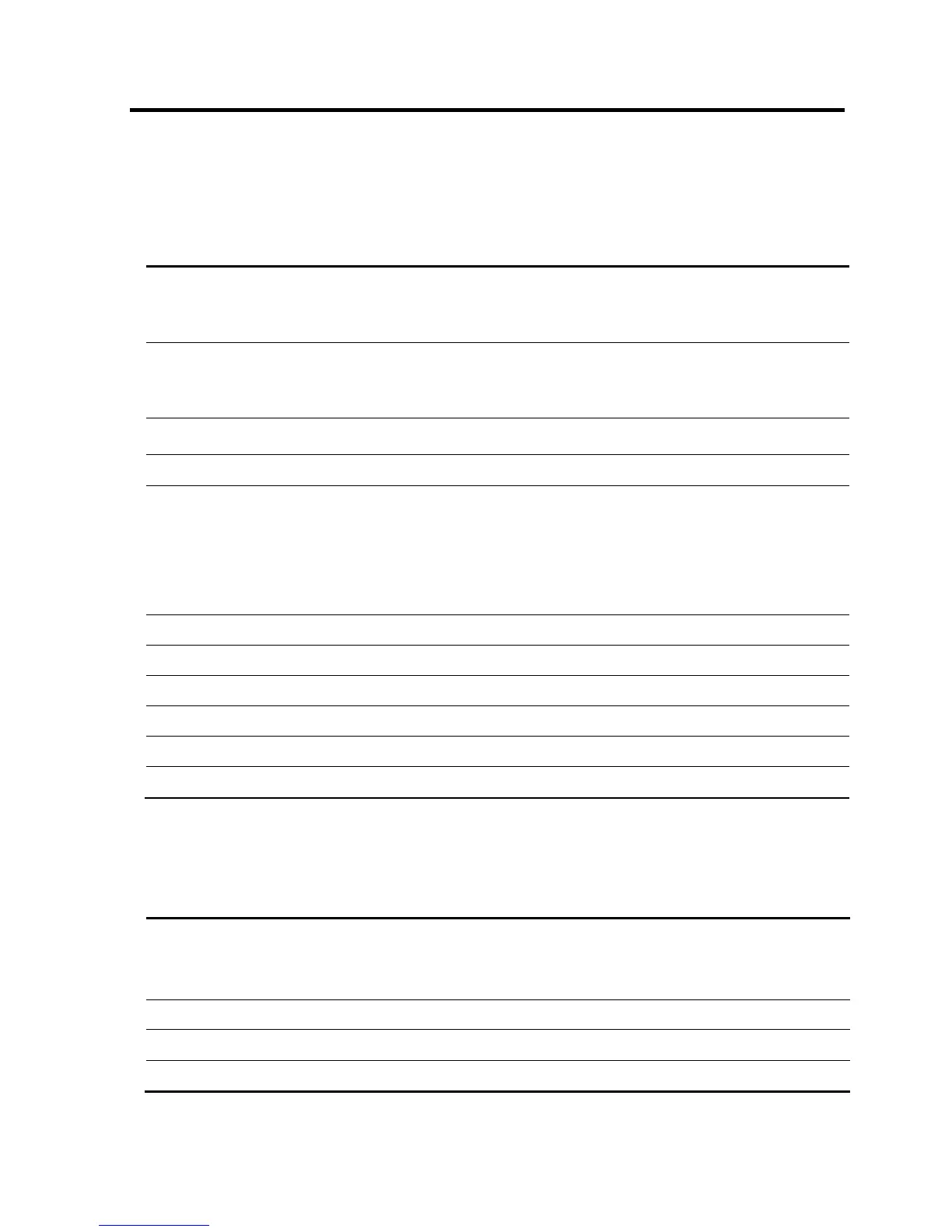Technical Specifications
User Guide | 81
7 Technical Specifications
Specification Description
Operating systems Target server – DOS, Windows, Novell, Linux, or SUN Solaris for PC
Client computer – Windows 2000 or later with Internet Explorer 7.0 /
Firefox 3.0 and later; Linux x86 with Firefox 3.0 and later
Resolution Target server – Up to 1600 x 1200 @ 85 Hz
Client computer – Recommended resolution should be higher than on
target server
Video and mouse synchronization
Both auto and manual modes
Security
SSL, high grade 256-bit AES encryption
Connections Ethernet – RJ45 – 10/100 Mbit/sec autosensing
Serial – RJ45
Local KVM connection – Screen HDD15; Keyboard/Mouse – MiniDIN6
Flash – RJ11
Server – RJ45
Weight
2.54 Kg / 5.6 lb
Dimensions (H x D x W)
44 x 220 x 431 mm / 1.6 x 8.66 x 17 in
Power input
100-240 VAC, 0.8 A, 50/60 Hz
Operating temperature
0°C to 40°C / 32° to 104°F
Storage temperature
-40°C to 70°C / -40°F to 158°F
Humidity
80% non-condensing relative humidity
Specification ROC PS/2 ROC USB
Connections VGA – HDD15
KM – MiniDin6
System – RJ45
VGA – HDD15
KM – USB
System - RJ45
Power
From Keyboard port From USB port
Product Weight
100 g / 0.20 lb
Shipping Weight
172 g / 0.38 lb
