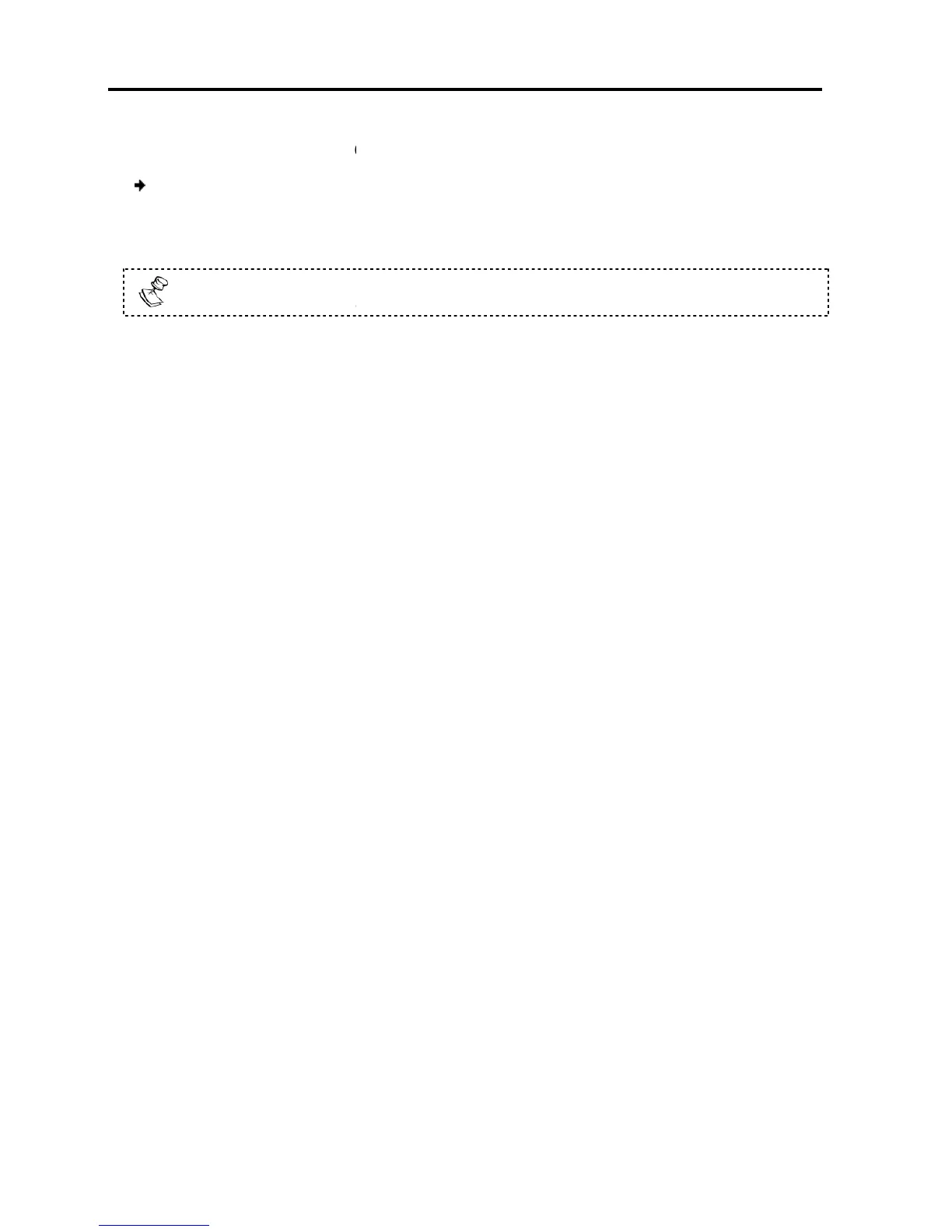Installation
Connecting the Power Supply
22 | Smart 108/116 IP
2.10
Connecting the Power Supply
To connect
1.
Using the power cord provided, connect Smart 108/116 IP to a socket outlet with a
grounding connection.
Only use the power cord supplied with the unit.
2.
Switch on Smart 108/116 IP.
Connecting the Power Supply
to Smart 108/116 IP:
Using the power cord provided, connect Smart 108/116 IP to a socket outlet with a
Only use the power cord supplied with the unit.
Switch on Smart 108/116 IP.
Using the power cord provided, connect Smart 108/116 IP to a socket outlet with a
