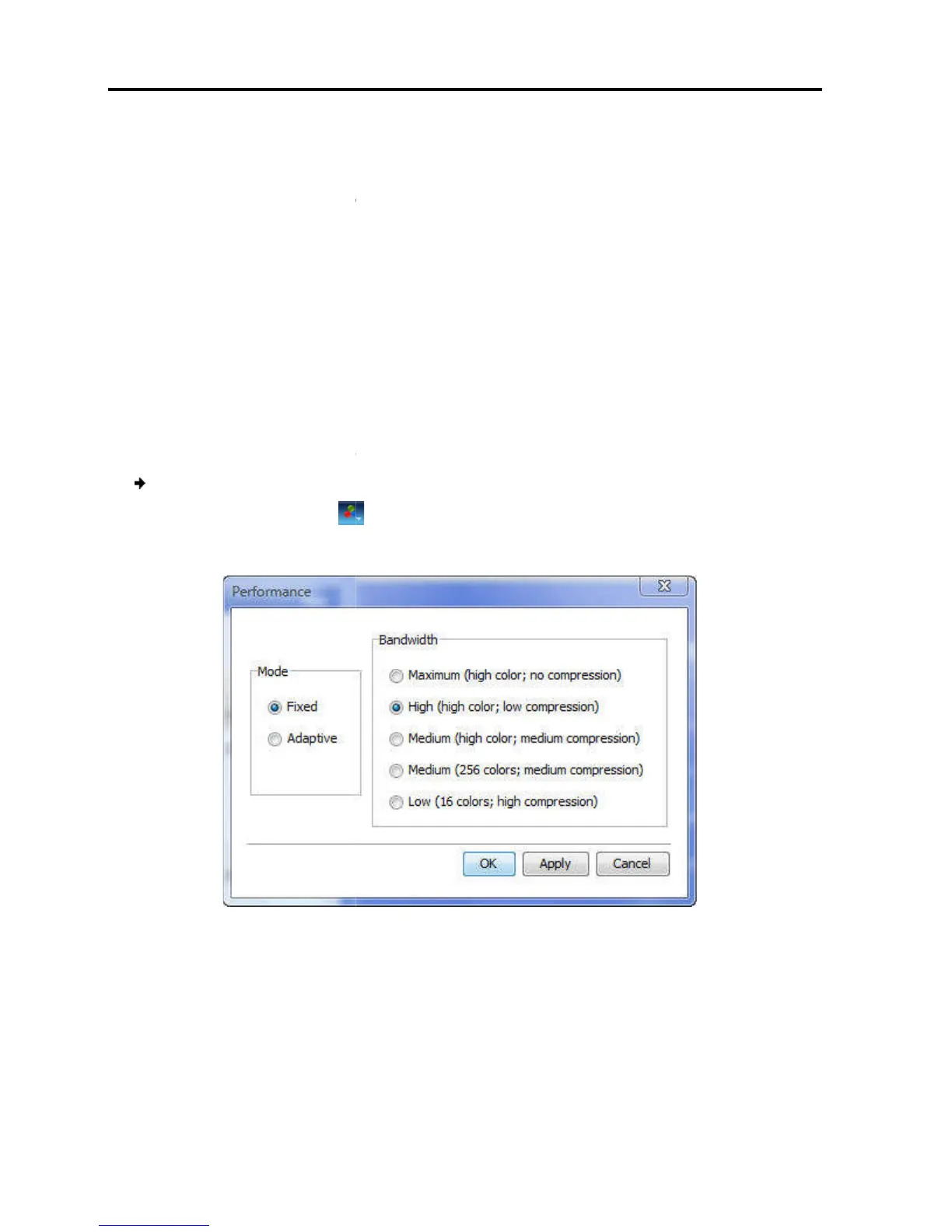Conducting a Remote Session
Changing
the Video Performance Settings
46 | Smart 108/116 IP
Adaptive – A
the network conditions.
You can choose to display more colors
volume of data transferred through the network
bandwidth.
The
Maximum –
For optimal performance when working on a LAN. This gives no
compression and high color (16 bit)
High –
For low compression and high color (16 bit)
Medium –
For medium compression and either high color or 256 colors;
Recommended when using a standard Internet connection
Low –
For high compression and 16 colors
To alter the settings:
1. On the toolbar, select
The Performance dialog box appears.
2. In Mode, select Fixed or
3. For Fixed mode, in
colors), or Low.
4. Click OK.
The chosen setting take
appears.
the Video Performance Settings
to the best compression and colors according to
You can choose to display more colors
for more fidelity
, or less colors to reduce the
volume of data transferred through the network
.
Choosing more colors requires more
For optimal performance when working on a LAN. This gives no
compression and high color (16 bit)
For low compression and high color (16 bit)
For medium compression and either high color or 256 colors;
Recommended when using a standard Internet connection
For high compression and 16 colors
> Performance.
The Performance dialog box appears.
35 – Performance Settings
.
, select Maximum, High, Medium
effect and the screen of the last accessed t
to the best compression and colors according to
, or less colors to reduce the
Choosing more colors requires more
For optimal performance when working on a LAN. This gives no
For medium compression and either high color or 256 colors;
server
