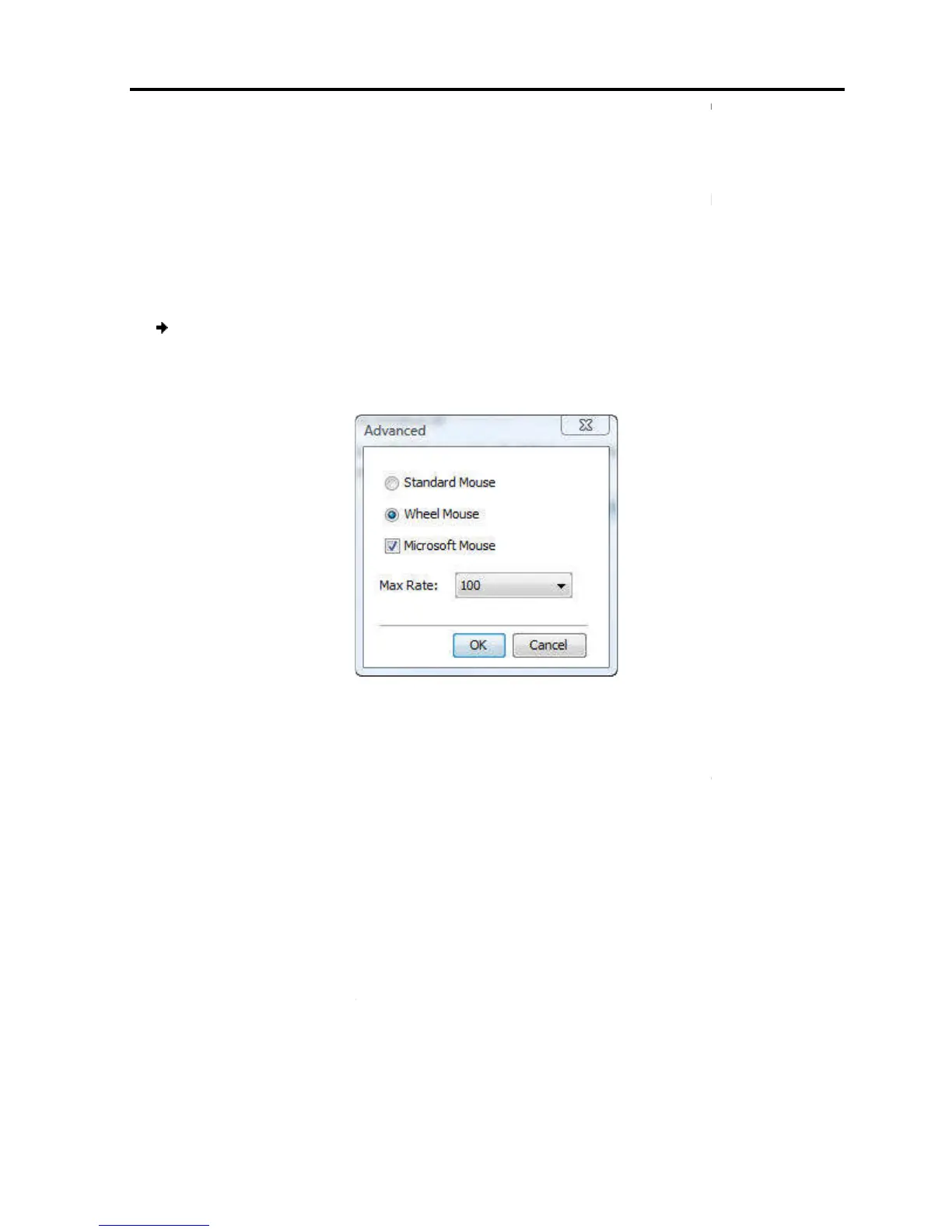In the Advanced Mouse settings, you can set the type of mouse that you would like
Smart 108/116 IP
settings unless there is erratic mouse behavior (
random clicks and
jumping arbitrarily around the screen).
These settings come into effect when Smart 108/116 resets the local mouse after the
KVMIP session is over.
To
set the type of mouse that you want
1. In the
The Mouse Emulation box appears.
2.
Select the mouse connected to the Local Console port on the
follows:
Standard Mouse –
Wheel Mouse –
Microsoft mouse or Microsoft optical mouse
3. In Max Rate,
select the maximum mouse report rate.
For Sun Solaris t
4. Click OK.
4.9.2 Aligning the M
When accessing the target server, the mouse pointers may appear at a distance to
each other
host system. You can align the local mouse pointer with the remote target device’s
mouse pointer.
In the Advanced Mouse settings, you can set the type of mouse that you would like
It is recommended not to change
settings unless there is erratic mouse behavior (
for example,
jumping arbitrarily around the screen).
These settings come into effect when Smart 108/116 resets the local mouse after the
set the type of mouse that you want
Smart 108/116 IP to emulate:
(see Figure 42), click Advanced.
The Mouse Emulation box appears.
Figure 44 – Mouse Emulation Box
Select the mouse connected to the Local Console port on the
f the local mouse is a non-Microsoft two-butt
Microsoft Mouse checkbox.
Microsoft mouse or Microsoft optical mouse
select the maximum mouse report rate.
fault value is 20 in order to support older
Pointers
When accessing the target server, the mouse pointers may appear at a distance to
Smart 108/116 IP
losing sync with the mouse on the
host system. You can align the local mouse pointer with the remote target device’s
a Remote Session
Mouse Pointers
User Guide | 55
In the Advanced Mouse settings, you can set the type of mouse that you would like
These settings come into effect when Smart 108/116 resets the local mouse after the
, as
n mouse; in
versions.
When accessing the target server, the mouse pointers may appear at a distance to
losing sync with the mouse on the
host system. You can align the local mouse pointer with the remote target device’s
