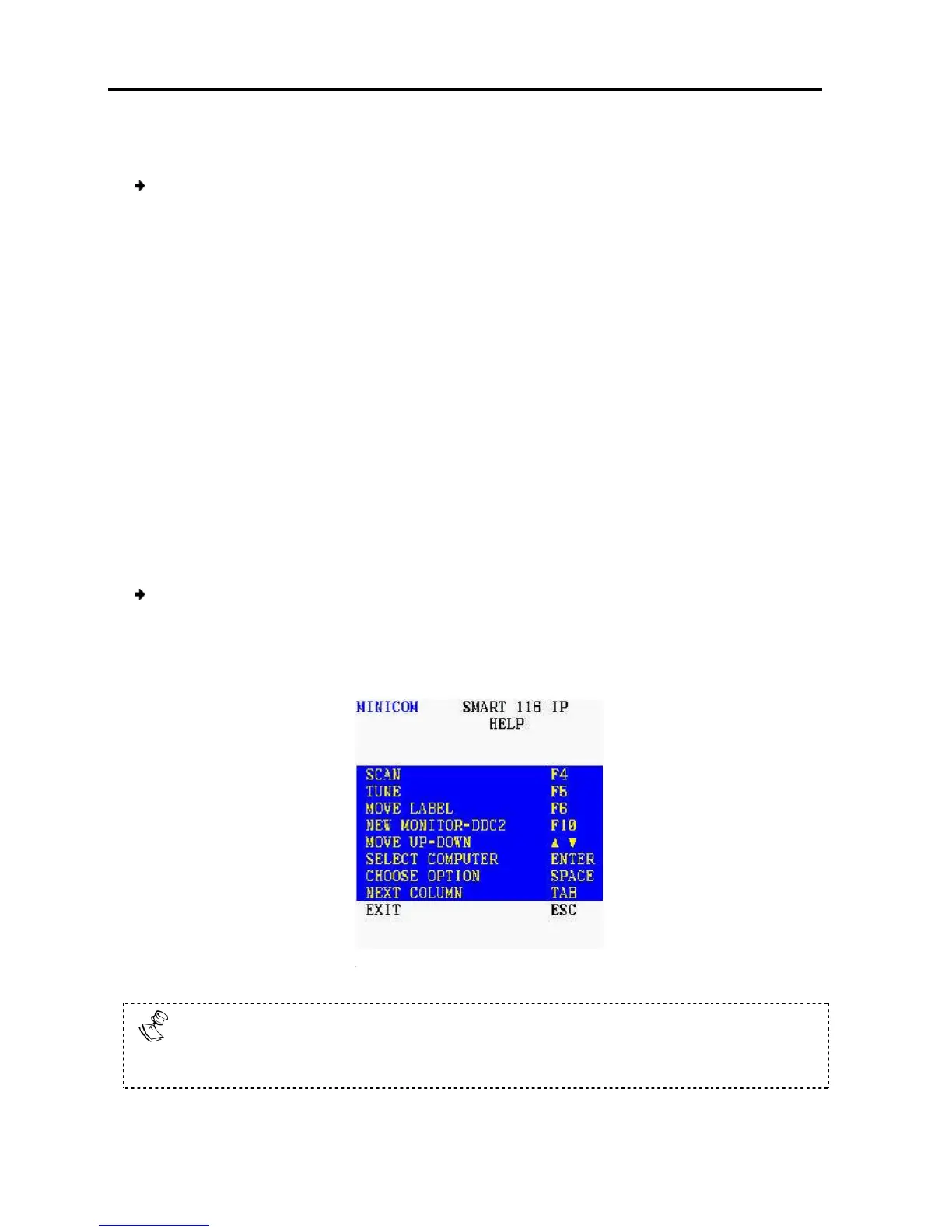Operating
the Smart 108/116 IP Switching System Locally
Using the OSD
70 | Smart 108/116 IP
password, and six User (U
To change a user
1.
In the Security Settings window, navigate to the desired
2.
Type a new user name and/or password. User authentication is done solely via the
password; there is no security significance to the name.
By default, the User Profile settings are full access.
6.2.9 OSD Functions
The OSD has functions that you can activate from the main window. These functions
include:
Scan (F4)
Tune (F5)
Move Label (F6)
New Monitor -
You can view the available functions from the OSD Help window.
To view the available
1. In
the General settings window
The Help window appears. It displays the functions that can be performed from
the main window (see
All the functions listed in the Help window can be performed from the Main
window. The Help window is merely a reminder of the hotkeys and their
functions.
the Smart 108/116 IP Switching System Locally
sswords.
:
In the Security Settings window, navigate to the desired
row
Type a new user name and/or password. User authentication is done solely via the
password; there is no security significance to the name.
By default, the User Profile settings are full access.
The OSD has functions that you can activate from the main window. These functions
You can view the available functions from the OSD Help window.
functions:
the General settings window
(see Figure 54), press F1.
The Help window appears. It displays the functions that can be performed from
52).
59 – The OSD HELP Window
All the functions listed in the Help window can be performed from the Main
window. The Help window is merely a reminder of the hotkeys and their
Type a new user name and/or password. User authentication is done solely via the
The OSD has functions that you can activate from the main window. These functions
The Help window appears. It displays the functions that can be performed from
All the functions listed in the Help window can be performed from the Main
window. The Help window is merely a reminder of the hotkeys and their
