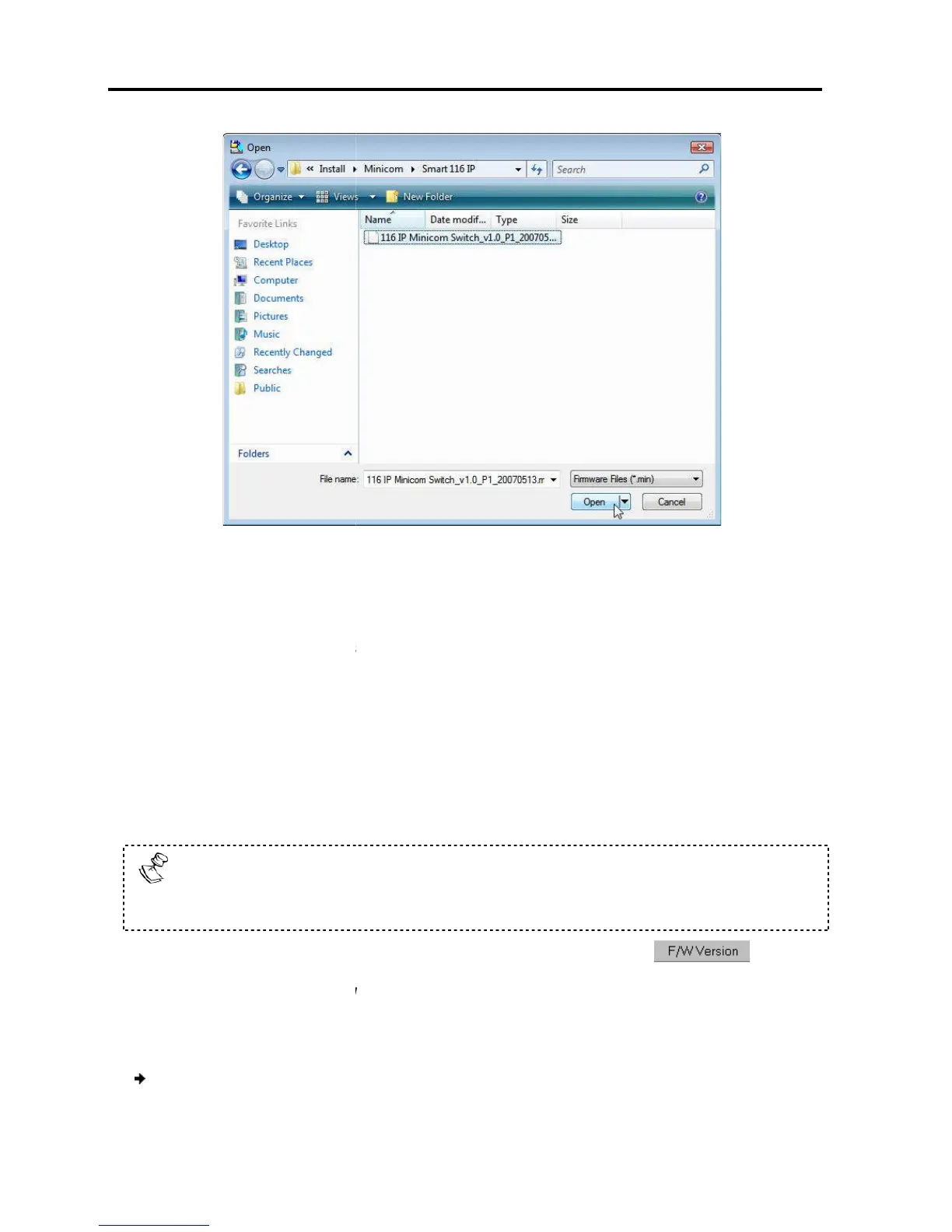Operating the Smar
t 108/116 IP Switching System Locally
Upgrading
the Smart 108/116 IP Firmware
78 | Smart 108/116 IP
The Smart 108/116 IP switch update is a .min file. The RICC/ROC update is a
.hex file.
3.
Navigate to the folder that contains the firmware update file. You
files that match the file selection mask. When the firmware is contained in a
Firmware Package, select the package. The package comes with a .
The correct firmware is automatically selected according the Switch or RICC/ROCC
chosen in step 1 above. The file extension for specific devices is .hex.
4. Open the file.
5. Click Start.
The Smart 108/116 IP Switch Update flashes the firmware. On completion
firmware version number appears.
If the status of the device is busy
cannot be upgraded. To free the device
device resets and the status is now free. Click
6. Check th
at the updated version number is correct by pressing
Manually Updating the RICC/ROCs
You can manually update the RICC/ROCs after starting the Update software.
To manually update the RICC/ROCs:
1. Select one or
t 108/116 IP Switching System Locally
the Smart 108/116 IP Firmware
Figure 65 – Open Dialog Box
The Smart 108/116 IP switch update is a .min file. The RICC/ROC update is a
Navigate to the folder that contains the firmware update file. You
can
files that match the file selection mask. When the firmware is contained in a
Firmware Package, select the package. The package comes with a .
The correct firmware is automatically selected according the Switch or RICC/ROCC
chosen in step 1 above. The file extension for specific devices is .hex.
The Smart 108/116 IP Switch Update flashes the firmware. On completion
firmware version number appears.
If the status of the device is busy
- see the bottom of Figure 61-
cannot be upgraded. To free the device
, choose
device resets and the status is now free. Click
Start.
at the updated version number is correct by pressing
Manually Updating the RICC/ROCs
You can manually update the RICC/ROCs after starting the Update software.
To manually update the RICC/ROCs:
The Smart 108/116 IP switch update is a .min file. The RICC/ROC update is a
only see the
files that match the file selection mask. When the firmware is contained in a
The correct firmware is automatically selected according the Switch or RICC/ROCC
The Smart 108/116 IP Switch Update flashes the firmware. On completion
, the
. The
.
You can manually update the RICC/ROCs after starting the Update software.
