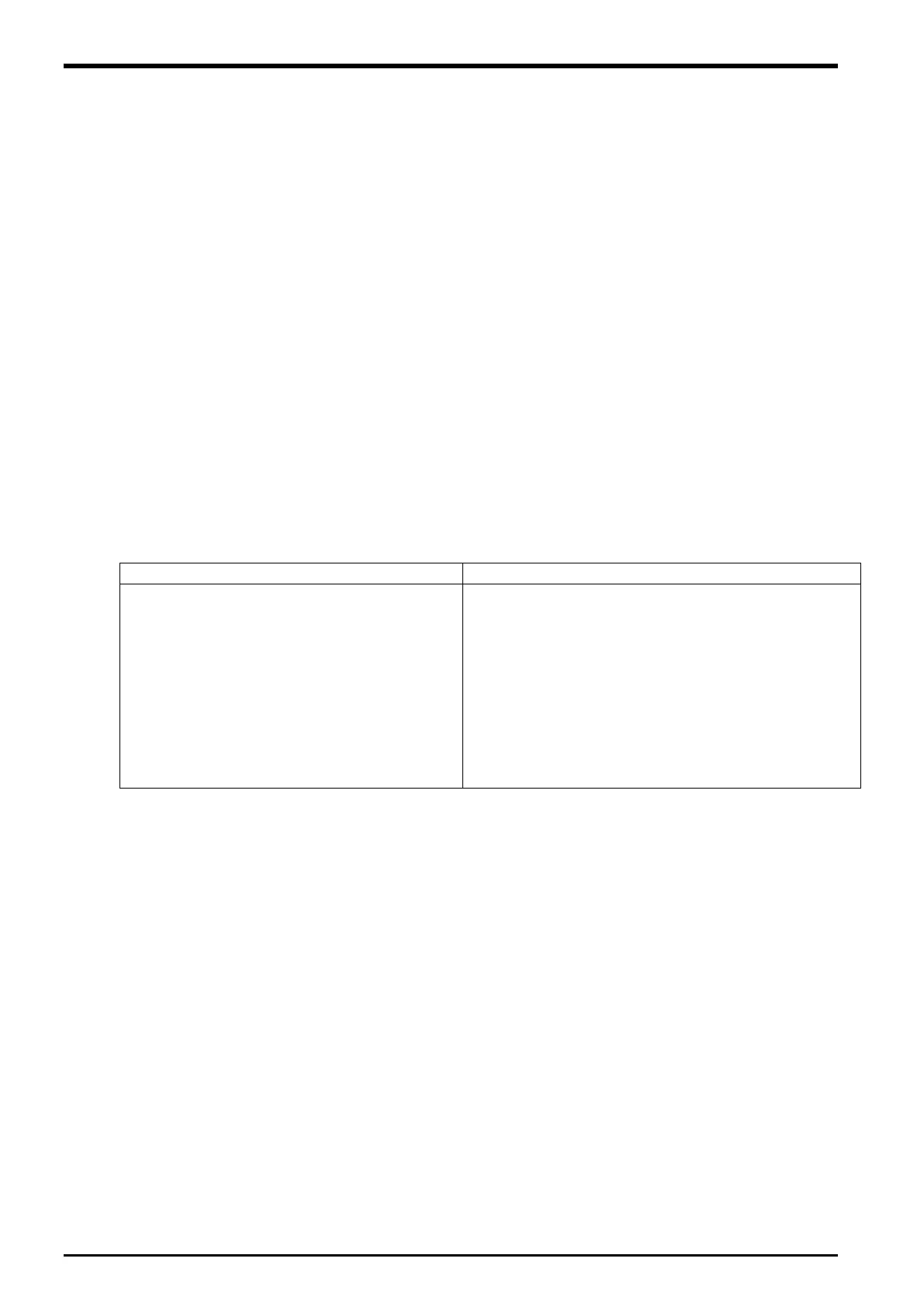20 Troubleshooting
20.3.5.
Restore backup data to another controller
The status variable "P_EncDlt" is not saved in the backup data from tracking system robot
controller.
To generate the value of "P_EncDlt", execute the "P_EncDlt(MENCNO) =PY10ENC" command of
"Program A" by step forward. (Moving distance per one pulse)
20.3.6.
Circle movement in tracking.
Screw fastening and decoration on the work, etc are available in the tracking system. Here, explain
the example which draws the circle on the basis of the adsorption position.
<Conditions>
*The adsorption position taught by Program C is the starting point of the circle.
*The offset from the adsorption position of pass and end position of circle decided as follows.
POF1=(+50,+50,0,0,0,0,0,0)(0,0)......Relative distance to pass position from adsorption
position.
POF2=(0,+100,0,0,0,0,0,0)(0,0)........Relative distance to end position from adsorption position
*Create PGT1 (pass point) and PGT2 (end point) from the relative distance.
*Use the Mvr command (circle command) and move on the circle of PGT->PGT1 ->PGT2.
The example of program change of the above <conditions> is shown in the following.
Before sample program change
After sample program change
81 Trk On,PBPOS,MBENC#,PTBASE
・・・
82 Mov PGT,PUP1.Y Type 0,0
83 Accel PAC2.X,PAC2.Y
84 Mvs PGT
85 HClose 1
81 Trk On,PBPOS,MBENC#,PTBASE
・・・
82 Mov PGT,PUP1.Y Type 0,0
83 POF1=(+50,+50,0,0,0,0,0,0)(0,0) '
84 POF2=(0,+100,0,0,0,0,0,0)(0,0) '
85 PGT1=PGT*POF1 'Pass position
86 PGT2=PGT*POF2 'End position
87 Accel PAC2.X,PAC2.Y
88 Mvs PGT
89 Mvr PGT,PGT1,PGT2 '
Circle movement
20-106 In such a case (improvement example)
