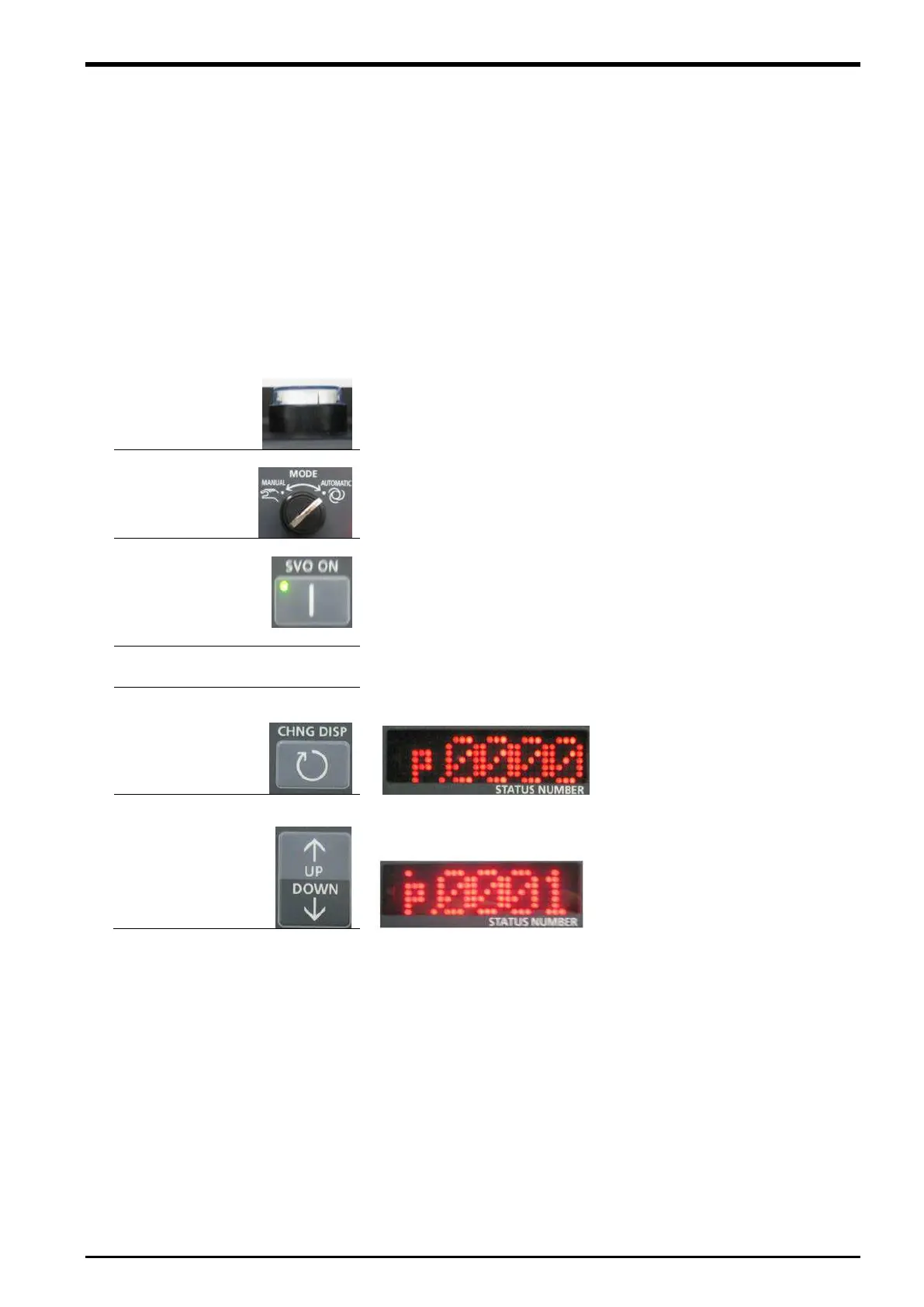18 Automatic Operation
18. Automatic Operation
This chapter explains how to prepare the robot before starting the system.
18.1. Preparation
1) Check that there is no interfering object within the robot movement range.
2) Prepare to run the desired program.
Note) When your controller has no operation panel, use the dedicated external signals corresponding to
the
following step to operate the robot.
Although the image of the operation panel is the robot controller, the operation method is the same in
other controllers.
Set the T/B [ENABLE]
Set the controller
[MODE] switch to
Press the [SVO ON]
key, the
servo will turn ON, and
the SVO ON lamp will
Selection of a
a program number
Press the [CHNG DISP]
key and display
"PROGRAM NO." on
the STATUS NUMBER
a program number
Press the [UP] or the
[DOWN] key and
display program
name"1."
Preparation 18-85
