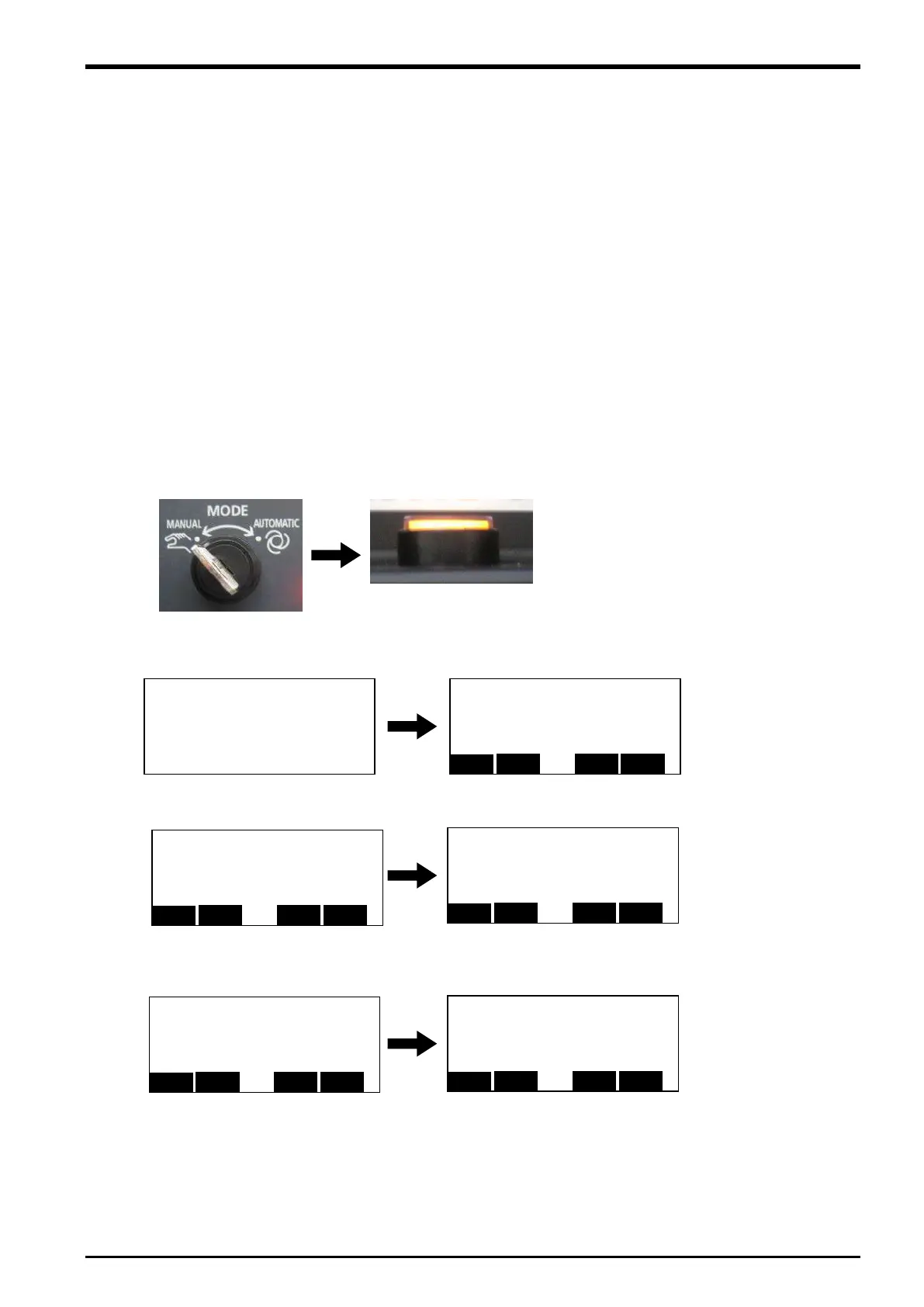15 Workpiece Recognition and Teaching (
“
C1
”
program)
15. Workpiece Recognition and Teaching (“C1” program)
This chapter explains the tasks carried out by using “C1” program.
* “C1” program contains operations required for both conveyer tracking and vision tracking, but
different operations are performed. Refers to “15.1Program for Conveyer Tracking” for operations
in the case of conveyer tracking and “15.2Program for Vision Tracking” for operations in the case
of vision tracking.
Please refer to “Detailed Explanations of Functions and Operations” for the steps involved in each operation.
15.1. Program for Conveyer Tracking
In “C1” program for conveyer tracking, encoder data at the positions where a sensor is activated and where
the robot suctions a workpiece is acquired so that the robot can recognize the workpiece coordinates when
the sensor is activated at later times.
The operation procedure and items to be confirmed after operation in “C1” program for conveyer tracking
are explained below.
(1) Operation procedure
1) Open “C1” program using T/B.
2) Set the controller mode to "MANUAL".
Set the T/B to "ENABLE".
3) Press one of the keys (example, [EXE] key) while the <TITLE> screen is displayed. The <MENU>
screen will appear.
4) Select "1. FILE /EDIT" screen on the <MENU > screen.
5) Press the arrow key, combine the cursor with the program name "C1" and press the [EXE] key. Display
the <program edit> screen.
O
P
T
B
:
:ENABLE
★
Lamp lighting
T
B
2 '# tracking robot‐conveyor calibra
4 '# Create/version : 2006.04.21 A1
1 '## Ver.A1 ########################
<FILE/EDIT> 1/ 20Rem 136320
<FILE/EDIT> 1/ 20Rem 136320
COPYRIGHT (C) 2011 MITSUBISHI ELEC
TRIC CORPORATION ALL RIGHTS RESE
Program for Conveyer Tracking 15-63
