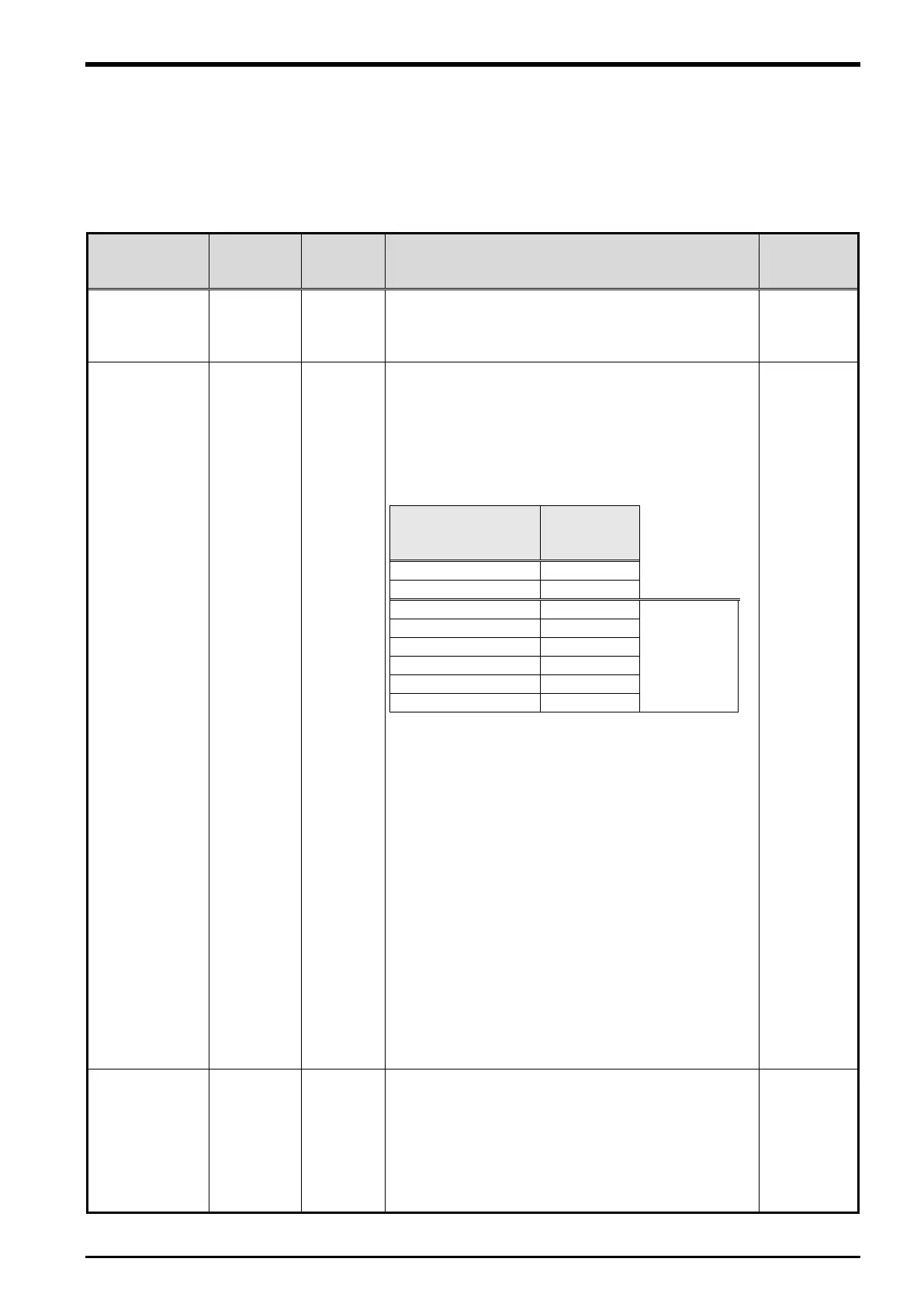11 Parameter Setting
11.3. Tracking Parameter Setting
Specify to which channel of a Encoder connector(CNENC) an encoder of a conveyer is connected.
“Table 11
−
3 Tracking Parameter Setting” lists the parameters to be set. Other parameters are shown in “Table
16-1 List of Tracking Parameters”; make settings as required.
Table 11
−3 Tracking Parameter Setting
Parameter
Parameter
name
Number of
elements
Explanation
factory
Enable the tracking function
Please set it to “1" when you use the tracking
function.
number
allocation
Set connection destinations on the connector for
encoder numbers 1 to 8.
Parameter elements correspond to encoder number
1, encoder number 2 … encoder number 8 from the
left.
In addition, the encoder physics numbers 3-
reservation number for extension. At present, it
cannot be used.
Connection
channel
physics
Reservation
number for
future
extension
The value of the encoder which wired the channel 1
in case of the standard encoder input connector
[CNENC] for the robot controller is equipped with the
encoder cable with initial setting,The value of the
encoder which wired the channel 2 by the status
variable "M_Enc (1)", "M_Enc (3)", "M_Enc (5)", and
"M_Enc (7)",It can confirm by the status variable
"M_Enc (2)", "M_Enc (4)", "M_Enc (6)", and "M_Enc
(8)."
It is convenient to check the status variable “M_Enc”
when determining the setting value of the “EXTENC”
parameter.
Please refer to "19.1.2 List of Robot Status
Variables” for the explanation of state variable
“M_Enc".
Please refer to “Detailed Explanations of Functions
and Operations” for how to check the status variable
Workpiece
judgement
distance
Distance to judge that the same workpiece is being
tracked (mm)
The sensor reacts many times when the workpiece
with the ruggedness passes the sensor. Then, the
robot controller judged that one workpiece is two or
more pieces.
The sensor between values [mm] set to this
parameter does not react after turning on the sensor.
Tracking Parameter Setting 11-47
