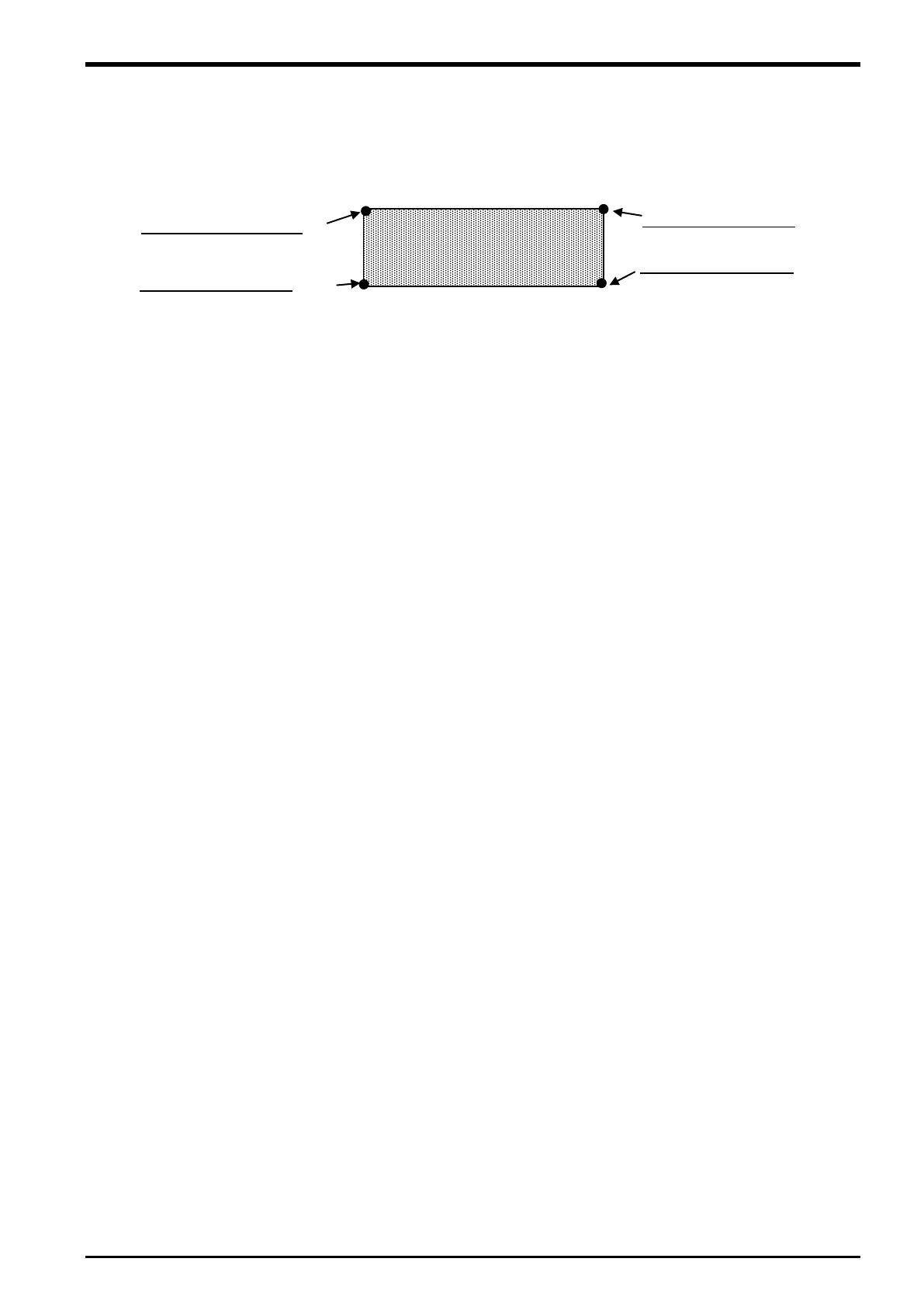20 Troubleshooting
20.3.7.
Draw the square while doing the tracking.
Here, explain the example which draws the outline of the following square workpiece on the basis
of the adsorption position.
The robot traces the outline of workpiece clockwise based on the position specified that the
following programs are executed by the TrBase instruction.
1 TrBase P0 ' Specify the workpiece coordinate origin at the teaching position.
2 TrRd P1,M1,MKIND ' Read the workpiece position data from the data buffer.
3 Trk On,P1,M1 ' Start tracking of a workpiece whose position measured by a sensor is
P1 and encoder value at that time is M1.
4 Cnt 0
5 Mov P0, +20 ← Please specify -20 for RV robot though RH(SCARA) robot is +20.
6 Mvs P0
7 Mvs PA
8 Mvs PB
9 Mvs PC
10 Mvs PC, +20 ← Please specify -20 for RV robot though RH(SCARA) robot is +20.
11 Trk Off ' End the tracking operation.
(
)
(
)
In such a case (improvement example) 20-107
