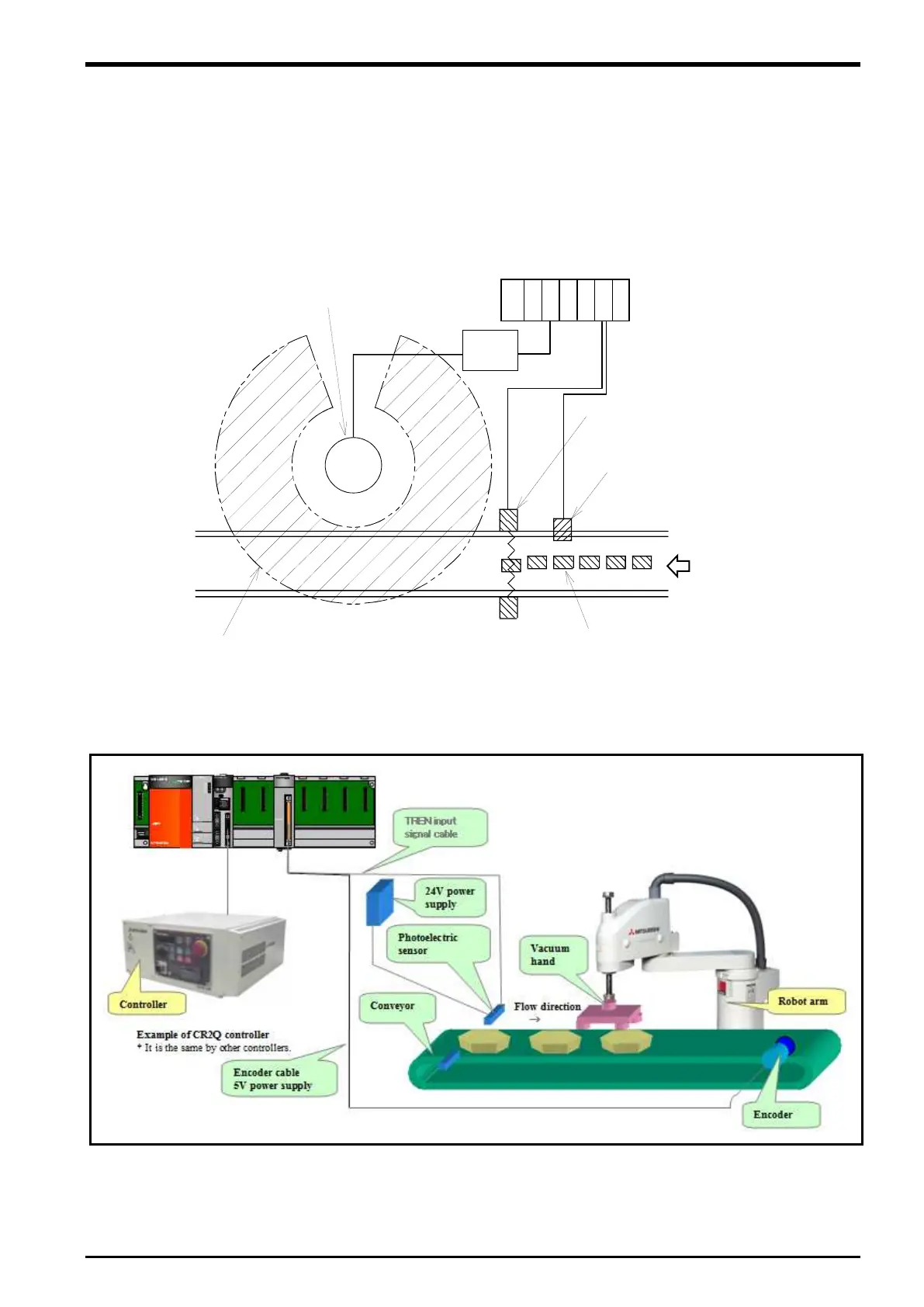2 System Configuration
2.2. Example of System Configuration
The following figure shows examples of conveyer tracking systems and vision tracking systems.
2.2.1. Configuration Example of Conveyer Tracking Systems
The following figure shows a configuration example of a system that recognizes lined-up workpieces on a
conveyer passing a photo electronic sensor and follows the workpieces.
Figure 2
−1 Configuration Example of Conveyer Tracking (Top View)
Figure 2
−2 Configuration Example of Conveyer Tracking
(Detected the speed
of the convetor)
(Detected the inflow
of the work)
flow direction
Example of System Configuration 2-9
