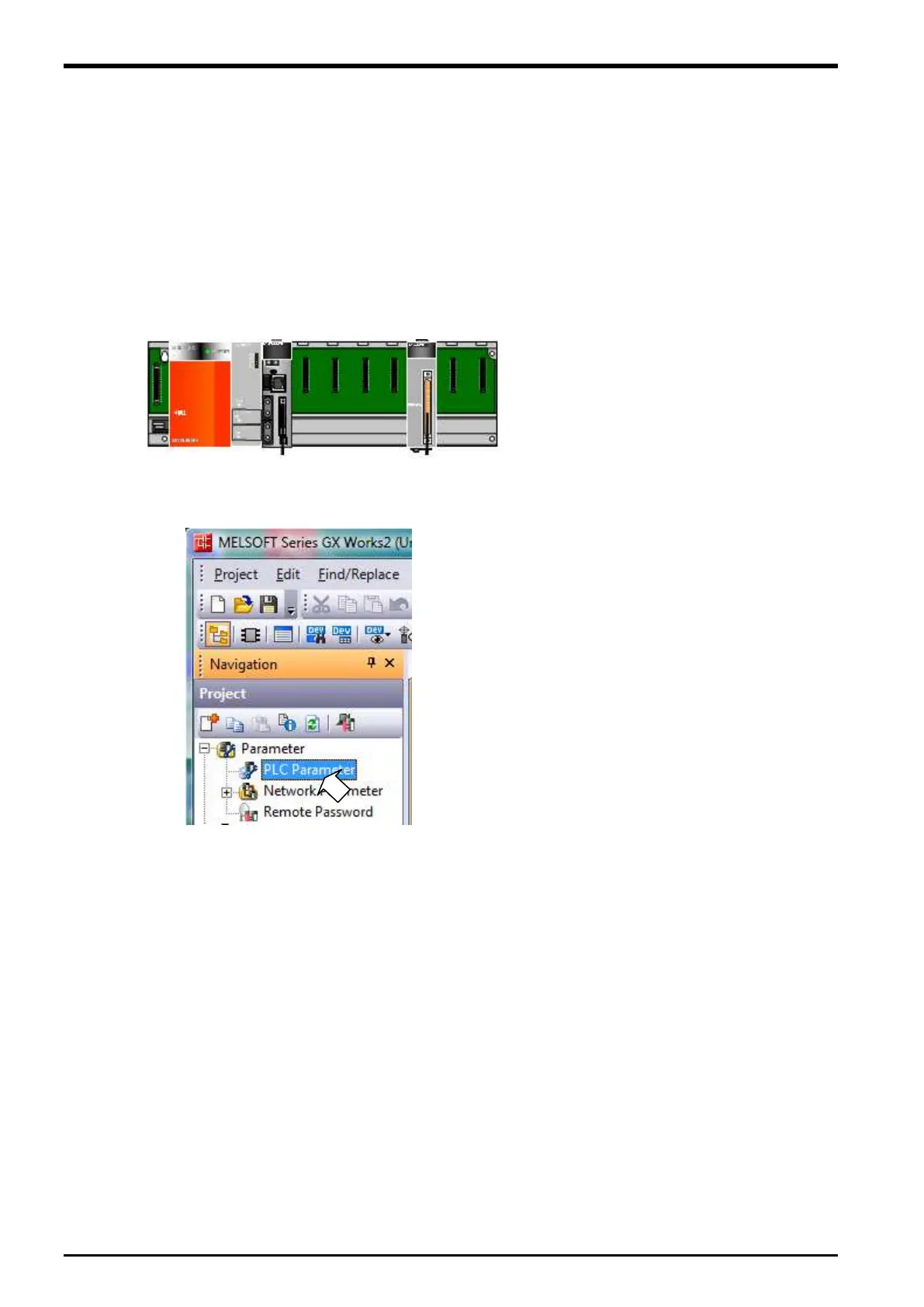6 Parameter Setting
6.3.2. Sequencer CPU Parameter Setting
It is necessary to set multi CPU related parameters for both the sequencer CPU and robot CPU In order to use
the sequencer link function.
a) Multiple CPU setting : Set the number of CPU units.
b) I/O assignment : Select I/O units and/or Intelligent units.
c) Control PLC setting : Set the CPU Unit numbers which control the Q173DPX unit.
The setting procedure of the parameter is as below.
The following explanation assumes the case that attached Q173DPX unit to the fifth slot of baseboard.
(1) Execute the GX Works2 and select the project file.
(2) Double-click the “PLC Parameter”, then the “Q Parameter Setting” is displayd.
6-28 Tracking Parameter Setting
