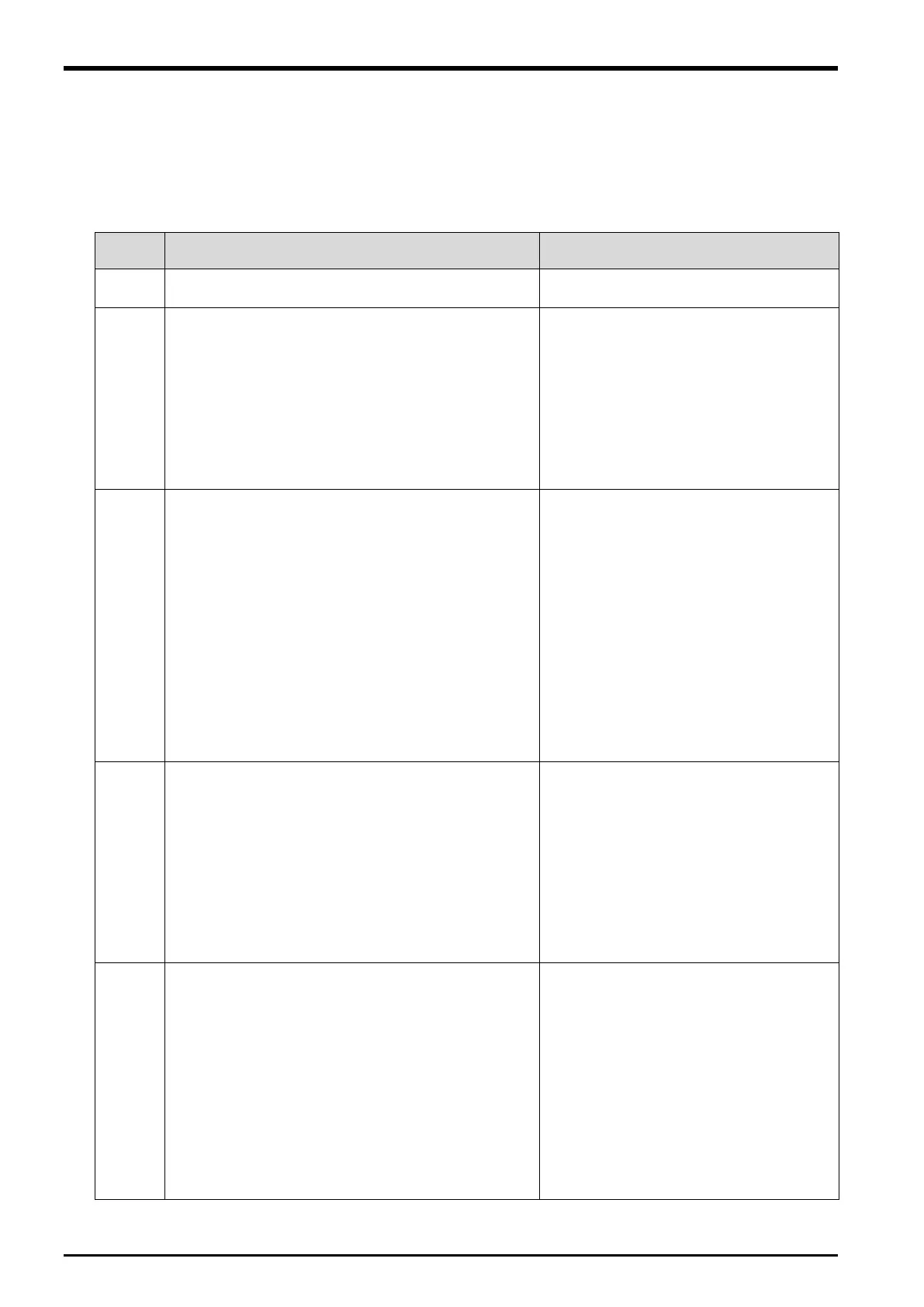16 Teaching and Setting of Adjustment Variables (
“
1
”
Program)
16.2. Setting of adjustment variables in the program
The following section explains how to set adjustment variables, which are required at transportation, and
details about their setting.
Please refer to separate manual “Detailed Explanations of Functions and Operations” for how to set
adjustment variables.
Table 16
−1 List of Adjustment Variables in Programs
Explanation Setting example
Set the model number.
X = model number (1 to 10)
When you set 1 to the model number:
(X, Y, Z, A, B, C) =(+1,+0,+0,+0,+0,+0)
“1” program and “CM1” program are run
simultaneously (multitasking). “1” program moves the
robot, and “CM1” program observes the sensor.
It is possible to specify which program is processed
with a higher priority, rather than performing the
same amount of processing at the same time.
X = Set the line numbers of “1” program to be
performed (1 to 31).
Y = Set the line numbers of “CM1” program to be
When you set to run “1” program by one
line and run “CM1” program by 10 lines:
(X, Y, Z, A, B, C) = (+1,+10,+0,+0,+0,+0)
When operating by the adsorption of workpiece, set
the height that the robot works.
Height sets the amount of elevation (mm) from the
position where workpiece is adsorbed.
X = Amount of elevation of the position where a robot
waits until a workpiece arrives. (mm)
Y = Amount of elevation from the workpiece suction
position (before suctioning) (mm)
Z = Amount of elevation from the workpiece
suction position (after suctioning) (mm)
* Since the Y and Z coordinates indicate
distances in the Z direction in the tool
coordinate system, the sign varies depending
When the following values are set:
Amount of elevation of the position where
a robot waits until a workpiece arrives
: 50 mm
Amount of elevation from the workpiece
suction position (before suctioning)
: -50 mm
Amount of elevation from the workpiece
suction position (after suctioning)
: -50 mm
(X, Y, Z, A, B, C) = (+50,-50,-50,+0,+0,+0)
When operating in putting workpiece, set the height
that the robot works.
Height sets the amount of elevation (mm) from the
position where workpiece is adsorbed.
Y = Amount of elevation from the workpiece
release position (before release). (mm)
Z = Amount of elevation from the workpiece
release position (after release). (mm)
* Since these values are distances in the Z
direction of the tool coordinate system, the sign
varies depending on the robot model.
When the following values are set:
Amount of elevation from the workpiece
release position (before release)
: -50 mm
Amount of elevation from the workpiece
release position (after release)
: -50 mm
(X, Y, Z, A, B, C) = (+0,-50,-50,+0,+0,+0)
When operating by the adsorption of workpiece, the
acceleration and the deceleration when moving to
the position on the workpiece are set.
X = The acceleration until moving to the position
on the workpiece. (1 to 100) (%)
Y = The deceleration until moving to the position
on the workpiece. (1 to 100) (%)
* The value set by X coordinates and Y
coordinates of “PAC*” is used for <acceleration
ratio(%)> of the Accel instruction and
<deceleration ratio(%)>.
The value is reduced when the speed of time
when the robot vibrates and the robot is fast.
When the following values are set:
Acceleration until moving to the position
on the workpiece. : 100%
Deceleration until moving to the
position on the workpiece. : 100%
(X, Y, Z, A, B, C) =
(+100,+100,+0,+0,+0,+0)
16-78 Setting of adjustment variables in the program
