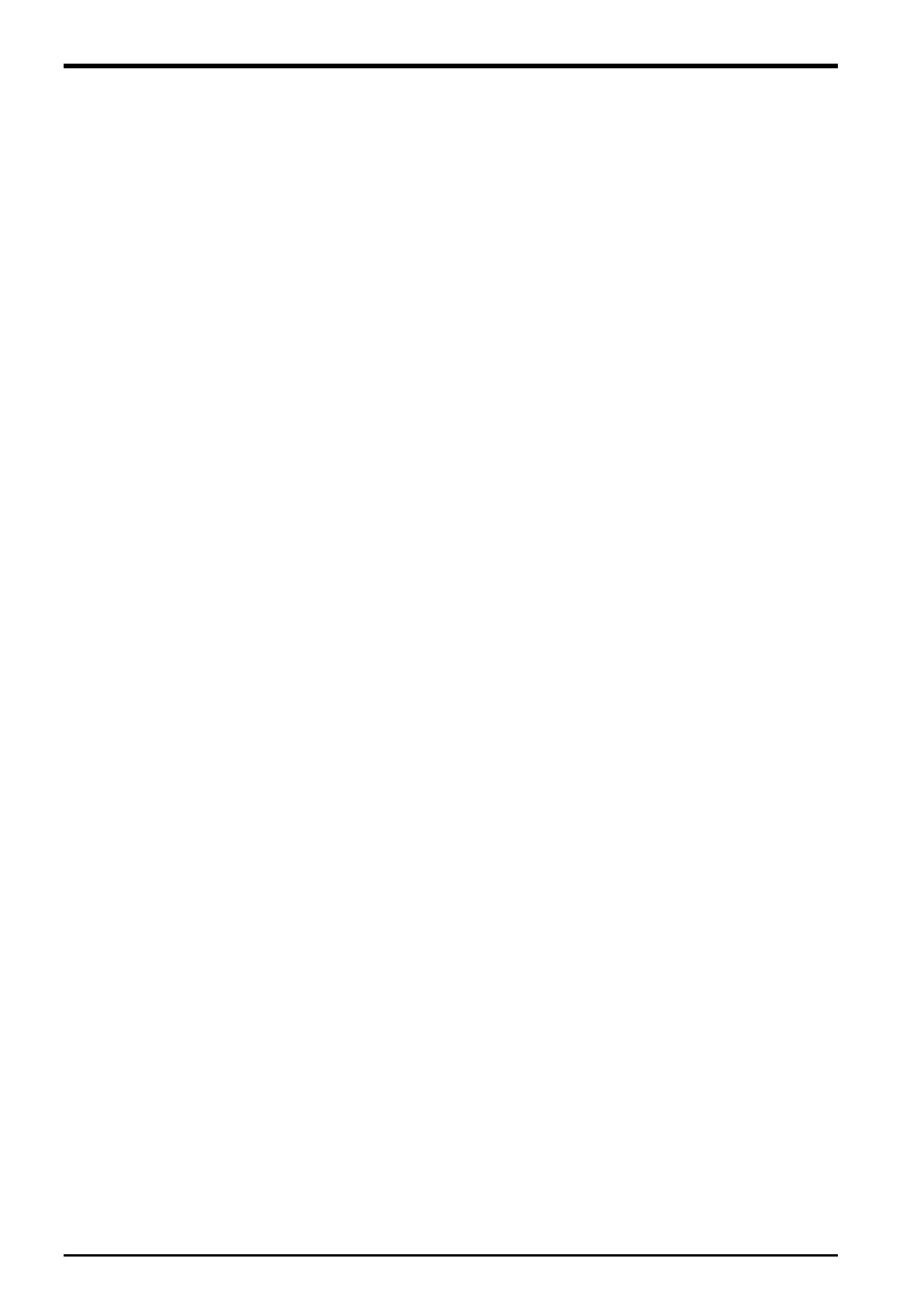21 Appendix
21.5.2.
Vision Tracking
(1) A1.Prg
The same program as the conveyer tracking.
(2) B1.Prg
1 '### Ver.A3 ##########################################
2 '# Network vision tracking, calibration between robot and vision sensor
3 '# Program type : B1.prg
4 '# Date of creation : 2012.07.31 A3
5 '# COPYRIGHT : MITSUBISHI ELECTRIC CORPORATION.
6 '#####################################################
7 '(1) Register an encoder number to the X coordinate of the “PE” variable/
8 'Check the setting value
9 MECMAX=8 'The maximum encoder number value (for
checking)
10 If PE.X<1 Or PE.X>MECMAX Then Error 9101 'Encoder number out of range
11 MENCNO=PE.X 'Acquire the encoder number
12 '(2) Place the calibration sheet within the vision sensor recognition area/
13 '(3) Check that the calibration sheet positions are correct by looking at vision images/
14 ME1#=M_Enc(MENCNO) 'Acquire encoder data (first time)
15 '(4) Specify the mark in three points or more by using "Mitsubishi Robot Tool" on "In-Sight Explorer"/
16 '(5) Move the calibration sheet until they are within the robot operation area/
17 '(6) Move the robot hand to the position right at the center of mark 1/
18 '(7) Acquire the robot present position by using "In-Sight Explorer"/
19 '(8) Acquire the position of the robot in three points or more repeating work/
20 '(9) Click the Export button. Then, the calibration data can be made/
21 '(10) Raise the robot arm/
22 ME2#=M_Enc(MENCNO) 'Acquire encoder data (second time)
23 MED#=ME1#-ME2# 'Calculate the difference of the encoder value.
24 If MED# > 800000000.0# Then MED# = MED#-1000000000.0#
25 If MED# < -800000000.0# Then MED# = MED#+1000000000.0#
26 M_100#(MENCNO)=MED#
27 End
PE=(+1.00,+0.00,+0.00,+0.00,+0.00,+0.00,+0.00,+0.00)(0,0)
21-134 Sample Programs
