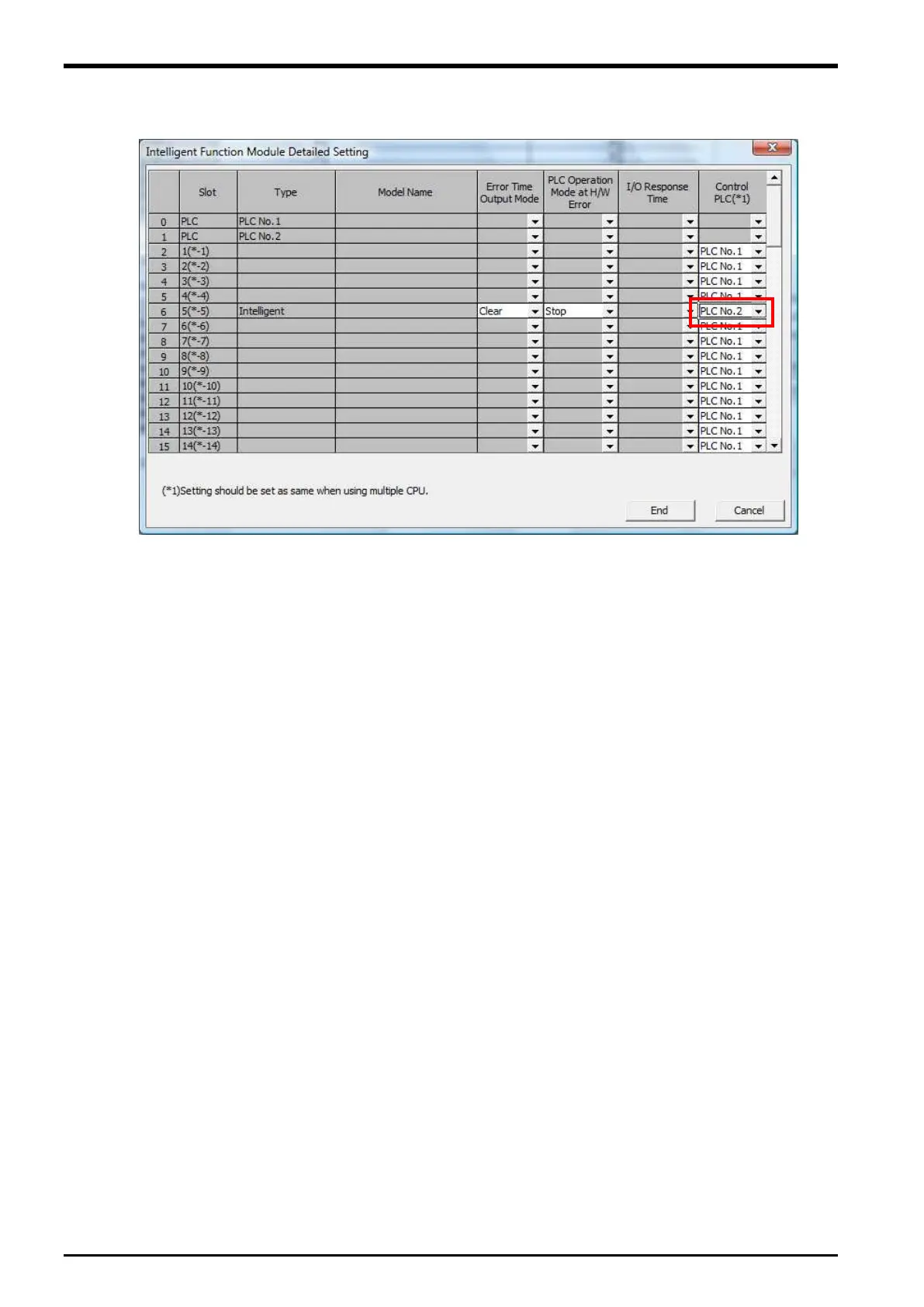6 Parameter Setting
(5) Click the “Detailed Setting” button.
Because the robot CPU manages the Q173DPX unit, change the Control PLC of slot 5 to the
“PLC No.2” (Robot CPU).
6) Click the “END” button.
The Parameters are memorized into the sequencer CPU.
The following work is confirming the operation of the robot by the
sample program.
Please confirm "[Part 4] Tracking Control".
6-30 Tracking Parameter Setting
