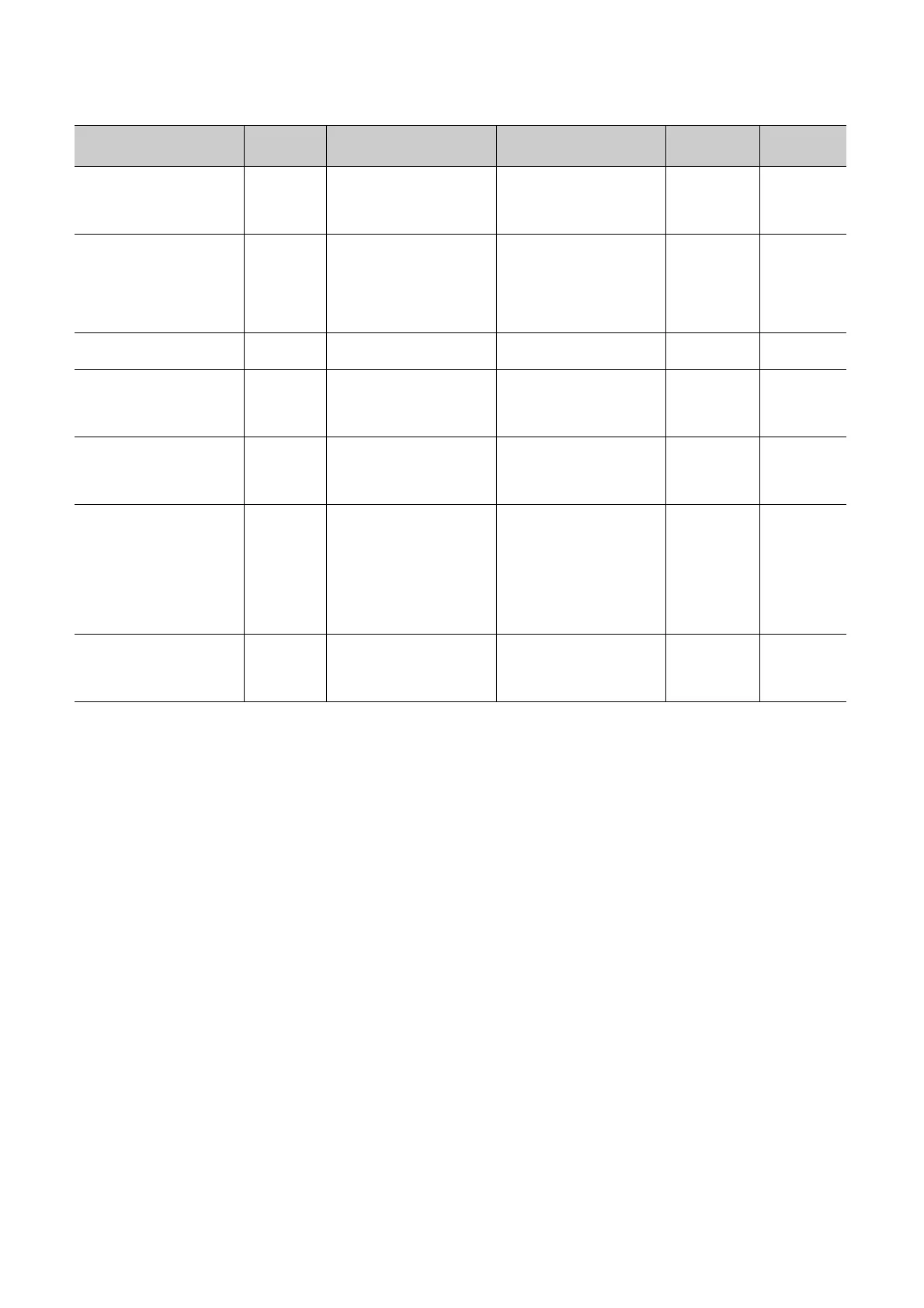288
*1 Setting of only a PAUSE contact is not allowed.
*2 For the L02CPU, this item cannot be set because it does not support the built-in CC-Link function.
Item
Parameter
No.
Description Setting range Default Reference
Module Synchronization
100C
H
Select whether to synchronize
CPU module startup with
intelligent function module
startup.
Selected/deselected Selected
Page 85,
Section 3.5
Built-in CC-Link Setting
*2
1018
H
Select whether to use the built-in
I/O
Selected/deselected Selected
MELSEC-L
CC-Link
System
Master/Local
Module User's
Manual
Common Pointer No.
1005
H
Set the start number of common
pointers.
P0 to P4095 ⎯
Page 272,
Section 5.9.2
System Interrupt Setting (Fixed
Scan Interval)
1008
H
Set each execution interval for
the interrupt pointers (I28 to I31).
0.5ms to 1000ms
(In increments of 0.5ms)
• I28: 100.0ms
• I29: 40.0ms
• I30: 20.0ms
• I31: 10.0ms
Page 273,
Section 5.10
Interrupt Program/Fixed Scan
Program Setting
1008
H
Select whether to enable or
disable high speed execution of
interrupt programs or fixed scan
execution type programs.
Selected/deselected Deselected
Page 257,
Section 5.5.3
Service Processing Setting
1013
H
Select any of the following.
• Execute the process as the
scan time proceeds
• Specify service process time
• Specify service process
execution counts
• Execute it while waiting for
constant scan setting.
• 1 to 99% (in increments of
1%)
• 1 to 10 (in increments of 1
time)
• 0.2 to 1000ms (in increments
of 0.1ms)
• Blank
Execute the
process as the
scan time
proceeds: 10%
Page 88,
Section 3.6
CPU Module Change Setting
1017
H
Set items required when
performing the CPU module
change with SD memory card
function.
• Backup Start Setup Contact
• Backup Start Contact
• Backup Target Data
• Title Setting
⎯
Page 166,
Section 3.30
