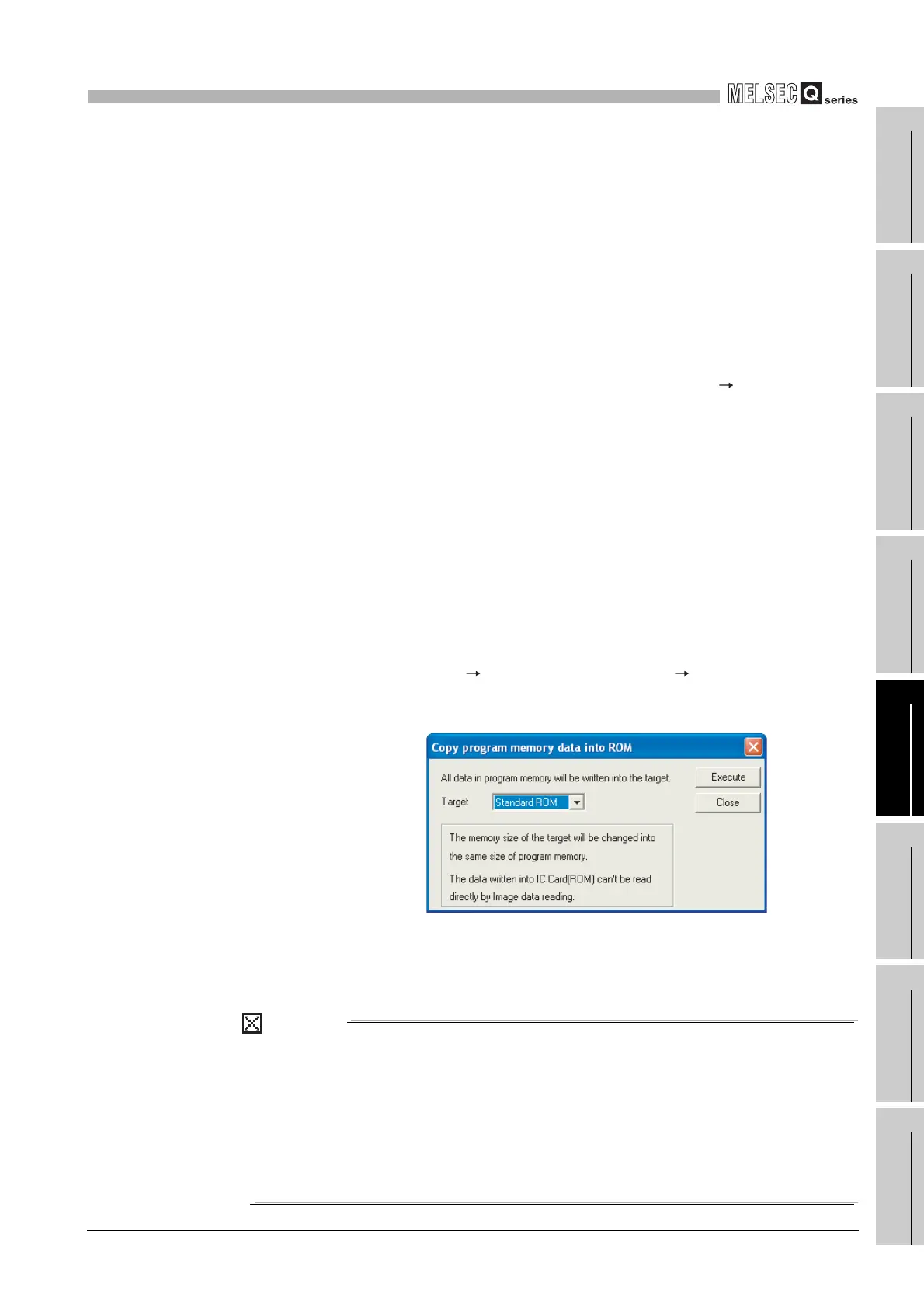5
MEMORIES AND FILES HANDLED BY CPU MODULE
5.2 High Performance Model QCPU, Process CPU and Redundant CPU
5.2.6 Write to standard ROM and Flash card by GX Developer
5
- 35
1
Overview
2
Performance
Specification
3
Sequence Program
Configuration and
Execution Conditions
4
I/O Nunber Assignment
5
Memories and Files
Handled by CPU Module
6
Functions
7
Communication with
Intelligent Function
Module
8
Parameters
(2) Write to standard ROM or Flash card
The following explains the pre-write operation and writing methods to the standard
ROM or Flash card.
(a) Before writing
Check the following points before writing the files to the standard ROM or Flash
card.
1) Saving files in standard ROM or Flash card
When files are to be written to the standard ROM or Flash card, all files stored
in the standard ROM or Flash card are automatically deleted.
Before writing files to the standard ROM, choose [Online] [Read from PLC]
on GX Developer and save the stored files using GX Developer in advance.
2) Preparation of files to be written
Since all files stored in the standard ROM or Flash card are automatically
deleted when files are to be written to the standard ROM or Flash card,
prepare all files to be stored in advance.
3) When executing boot run
When storing the parameters into the standard ROM or Flash card before boot
run, make the boot file setting described in Section 5.2.8.
(b) Write procedure
How to write files to the standard ROM or Flash card is explained here.
1) Using [Copy program memory data into ROM] of GX Developer
• Choose [Online] [Write to PLC (Flash ROM)] [Copy program memory
data into ROM] on GX Developer.
• The Copy program memory data into ROM screen appears.
• Select the write destination and copy the program memory files to the
standard ROM or Flash card.
POINT
1. When files have been written by [Write the program memory to ROM], the
memory capacity used by the write destination is the capacity used by the
program memory.
To fully use the memory capacity of the write destination, use [Write to PLC
(Flash ROM)] to write the files.
2. When writing the data, which cannot be stored into the program memory (file
register), to the Flash card, use [Write to PLC (Flash ROM)] to write the data.
Diagram 5.25 Copy program memory data into ROM screen
