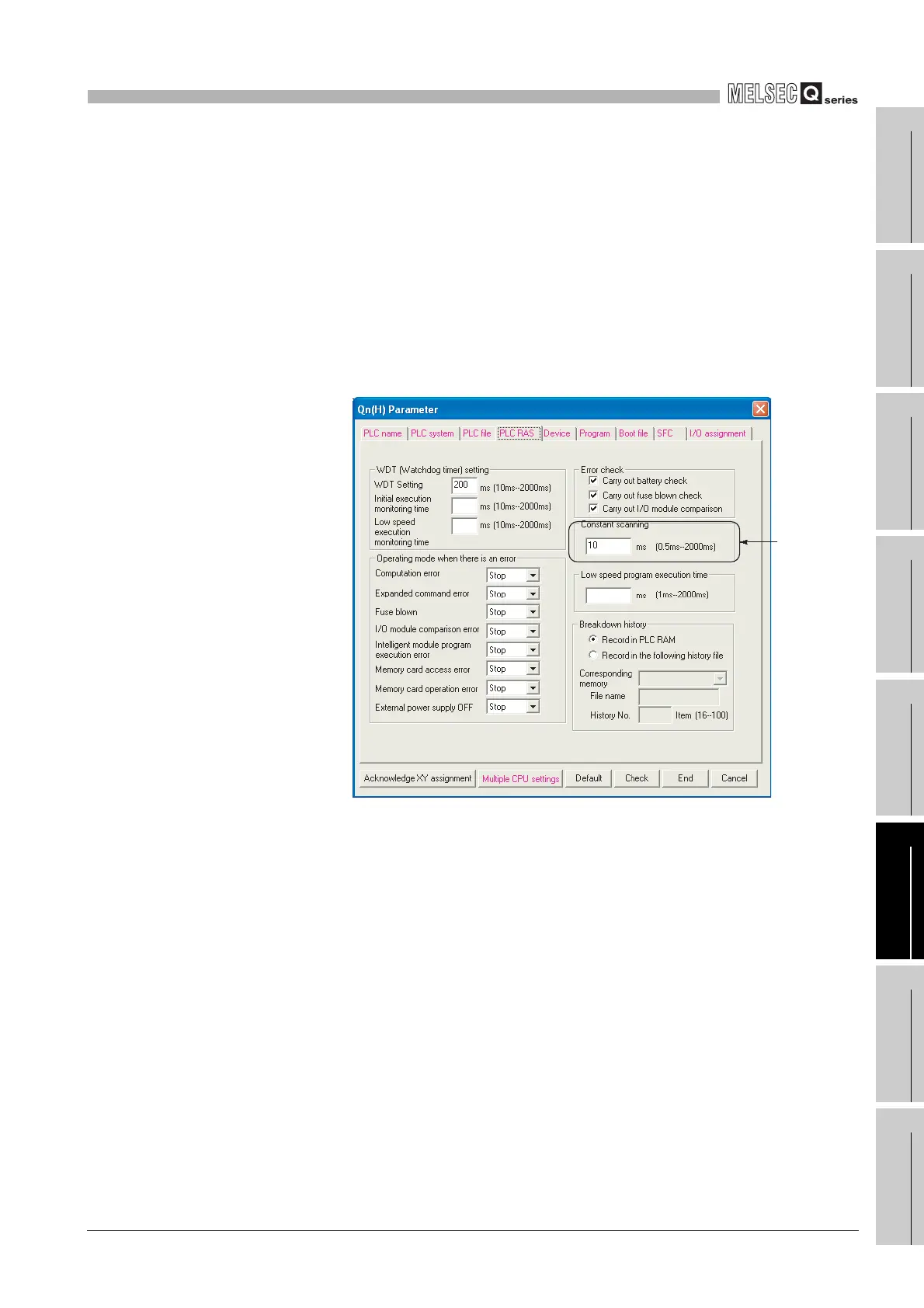6
FUNCTIONS
6.2 Constant scan
6
- 6
1
Overview
2
Performance
Specification
3
Sequence Program
Configuration and
Execution Conditions
4
I/O Nunber Assignment
5
Memories and Files
Handled by CPU Module
6
Functions
7
Communication with
Intelligent Function
Module
8
Parameters
(3) Setting the constant scanning time
The constant scanning time is set at the "PLC RAS" tab screen in the "(PLC)
Parameter" dialog box.
The constant scanning time can be set within the following range.
• For Basic model QCPU
1 to 2000ms (set in 1ms unit)
• For High Performance model QCPU, Process CPU or Redundant CPU
0.5 to 2000ms (set in 0.5ms unit)
When executing constant scanning, set the constant scanning time.
When not executing a constant scanning, leave the constant scanning time blank.
Diagram 6.2 When constant scanning is set to 10ms