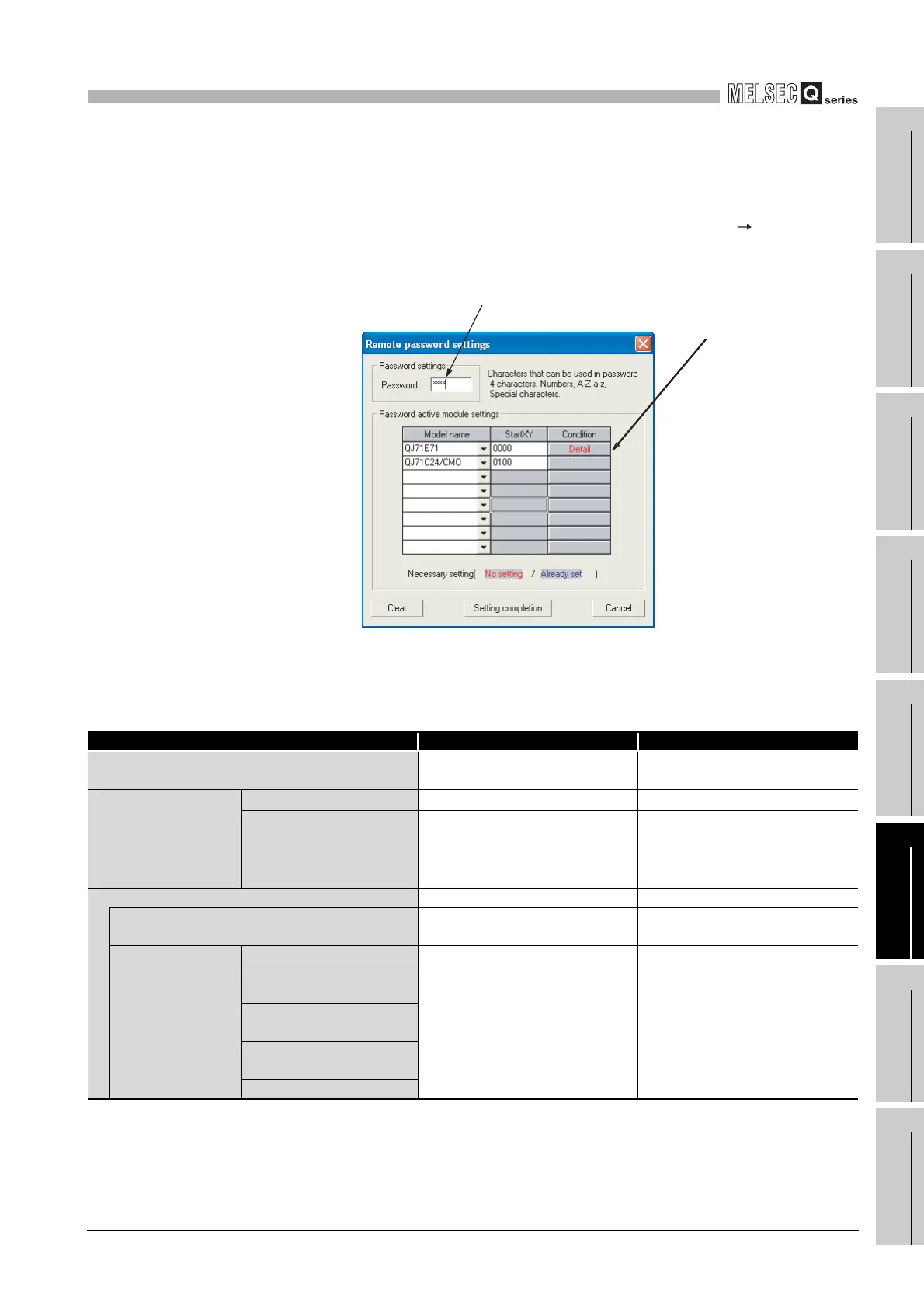6
FUNCTIONS
6.19 System Protect
6.19.2 Remote password
6
- 124
1
Overview
2
Performance
Specification
3
Sequence Program
Configuration and
Execution Conditions
4
I/O Nunber Assignment
5
Memories and Files
Handled by CPU Module
6
Functions
7
Communication with
Intelligent Function
Module
8
Parameters
(6) Remote password setting, changing and canceling procedures
(a) Remote password setting
• In the project data list of GX Developer, choose [Parameter] [Remote pass]
to display the Remote password setting screen.
Set the remote password.
Diagram 6.70 Remote password setting screen
Table6.33 Setting items on Remote password setting screen
Field Description Setup range/Selection range
Password settings Remote password entry
Within 4 characters (alphanumeric
character, special symbol)
Password active module
settings
Model name Model selection QJ71E71/QJ71C24/QJ71CM0
Start XY Module's head address setup
•
Basic model QCPU: 0000
H
to 03E0
H
• High Performance model QCPU,
Process CPU, Redundant CPU :
0000
H
to 0FE0
H
Detail ------ ------
User connection No. User's connection No. setup
Connection No. 1 to Connection No.
16
System connection.
Auto open UDP port
Adds a check to the valid remote
password port
------
FTP transmission port (TCP/
IP)
GX Developer transmission
port (TCP/IP)
GX Developer transmission
port (UDP/IP)
HTTP port
Remote password setup
Detail is required
with the QJ71E71
