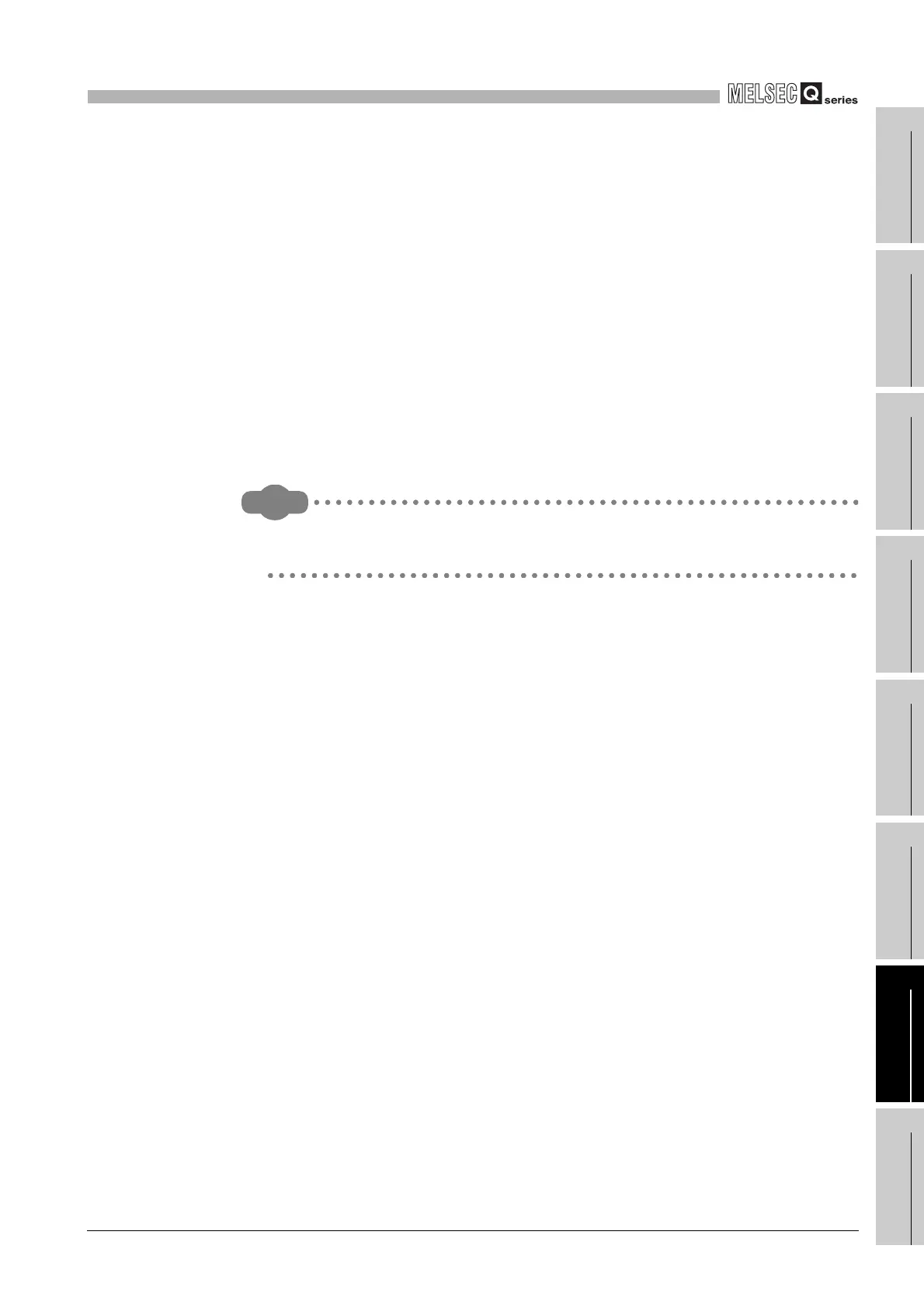7
COMMUNICATION WITH INTELLIGENT FUNCTION
MODULE
7.1 Communication Between CPU Module and Intelligent Function Modules
7.1.5 Communication by instructions for Intelli. function modules
7
- 9
1
Overview
2
Performance
Specification
3
Sequence Program
Configuration and
Execution Conditions
4
I/O Nunber Assignment
5
Memories and Files
Handled by CPU Module
6
Functions
7
Communication with
Intelligent Function
Module
8
Parameters
(3) Precautions
(a) When RUN is switched to STOP before completion device turns ON
If the instruction dedicated for intelligent function modules are executed and the
CPU module is switched from RUN to STOP before the completion device turns
ON, the completion device turns ON one scan later when the CPU module is
switched to RUN next time.
(b) Available range
The intelligent function module dedicated instructions cannot be executed for the
intelligent function modules mounted on the remote I/O stations of MELSECNET/
H.
They can be executed for the intelligent function modules mounted on the main
base unit, slim main base unit and extension base units. (Except the AnS series
corresponding special function modules)
Remark
For the instruction dedicated for intelligent function modules and the completion
device, refer to the manual of the intelligent function module being used.
