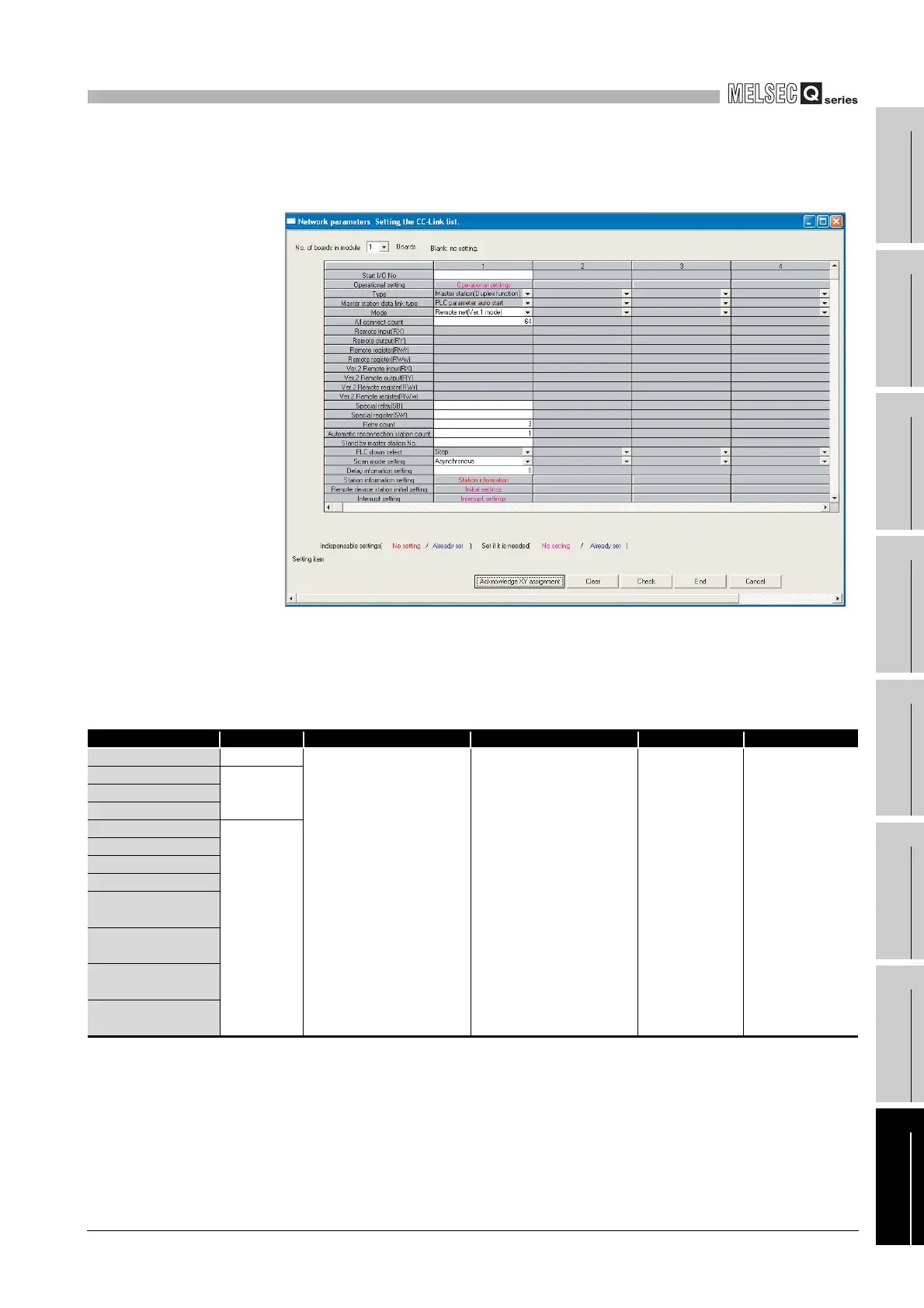8
PARAMETERS
8.3 Network Parameters
8
- 35
1
Overview
2
Performance
Specification
3
Sequence Program
Configuration and
Execution Conditions
4
I/O Nunber Assignment
5
Memories and Files
Handled by CPU Module
6
Functions
7
Communication with
Intelligent Function
Module
8
Parameters
(3) CC-Link setting
Set the CC-Link parameters.
* 1 : Can be set only when the High Performance model QCPU is used.
(Continued on next page)
Diagram 8.28 Network parameters Setting the CC-Link list
Table8.31 Network parameters Setting the CC-Link list
Item Parameter No. Description Setting range Default value Reference
Number of CC-Link C000H
Set the CC-Link parameters. Refer to the CC-Link Manual. ---- ----
Starting I/O No.
CNM
2H
Operational settings
All connect count
Remote input (RX)
CNM1
H
Remote output (RY)
Remote register (RWr)
Remote register (RWw)
Ver. 2 remote input
(RX)
*1
Ver. 2 remote output
(RY)
*1
Ver. 2 remote register
(RWr)
*1
Ver. 2 remote register
(RWw)
*1
