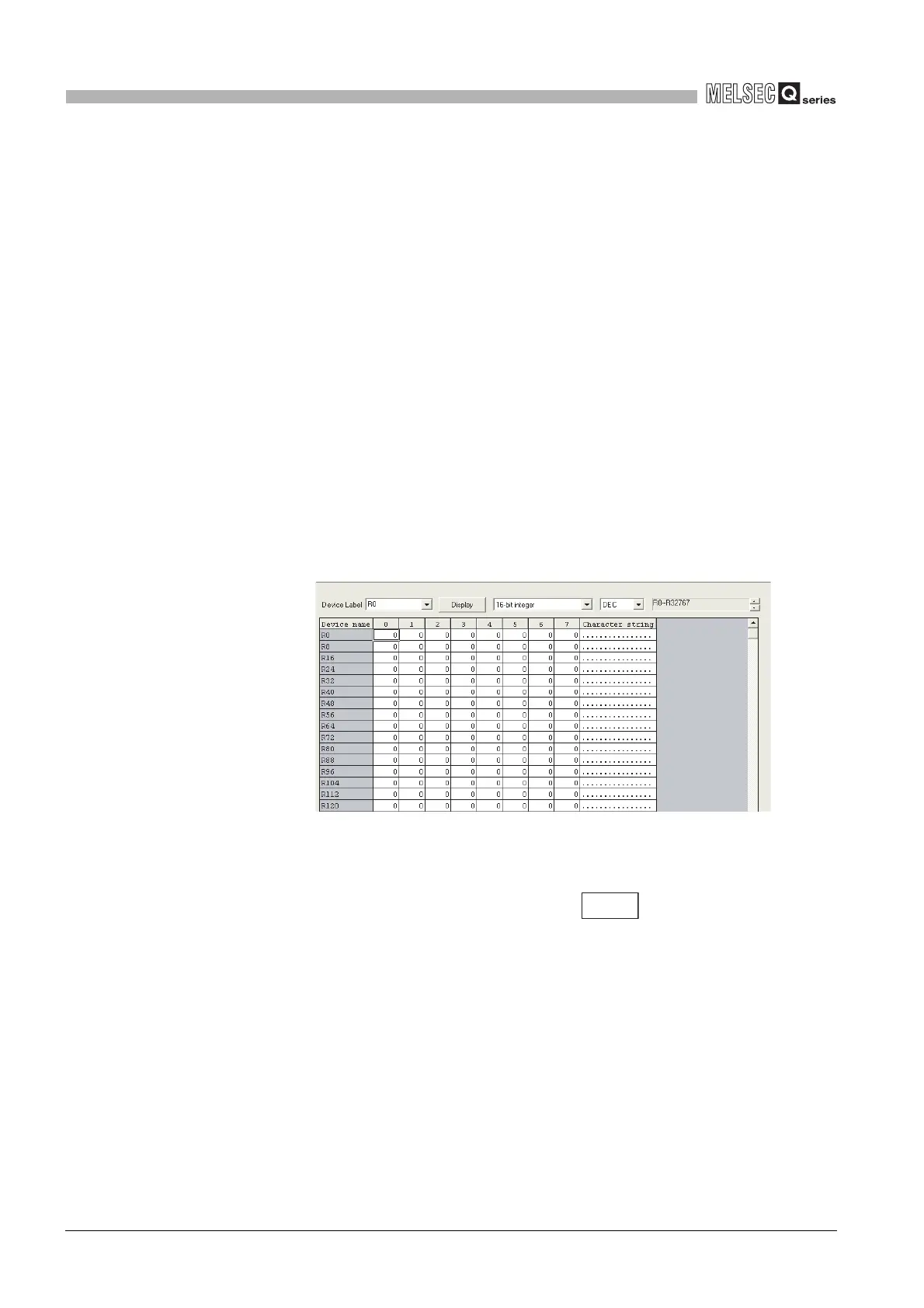9
- 69
9.7 File Register (R)
9.7.4 File register registration procedure
9
DEVICE EXPLANATION
(c) Use the following file
This setting should be selected when a given file register is to be shared by all
executed programs.
Specify the desired parameters in the "Corresponding memory", "File name", and
"Capacity" text boxes. The High Performance model QCPU creates a file register
file with the specified parameters. If a parameter is not specified in the Capacity
test box, this may result in the following:
• If a file register file with the specified filename is stored on the specified drive,
that file register file is used.
• If a file register file with the specified filename is not found on the specified
drive, a "PARAMETER ERROR (3002)" will occur.
• When an ATA card is used, a memory card (ROM) cannot be registered with
the targeted memory. (File register data cannot be stored into the ATA card.)
If a memory card is registered with the targeted memory, a parameter error
(3000) will occur when a file register file is written to the High Performance
model QCPU.
(2) File Register Setting
Use the device memory screen to specify a filename of a file register file.
(a) Device
Type "Rn" in the list box to view a listing of file registers.
Set Rn (R0 in the above case) and click the button to display the file
register list.
(b) Setting the parameters
Enter the desired data in columns to specify file registers. This step is not needed
when you specify only the capacity of file registers.
Diagram 9.72 Device memory screen
Display
