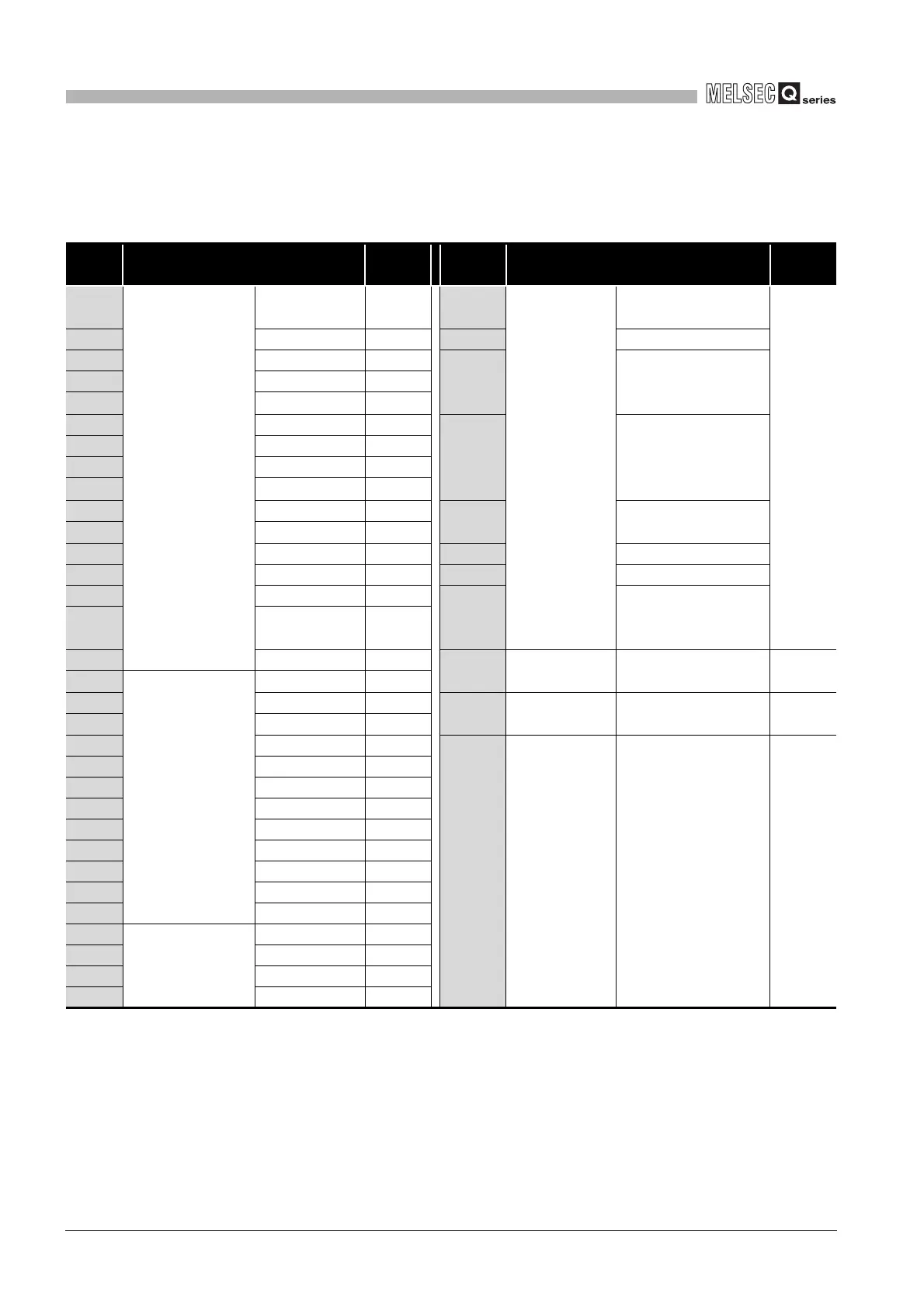9
- 87
9.10 Interrupt pointer (I)
9.10.1 List of interrupt pointer Nos and interrupt factors
9
DEVICE EXPLANATION
(2) High Performance model QCPU
Table9.20 Interrupt pointer No. and interrupt factor list (High Performance model QCPU)
I No. Interrupt Factors
Priority
Ranking
I No. Interrupt Factors
Priority
Ranking
I0
QI60/A1SI61
interrupt module
factor
1st point 220
I32
*3
Error factor
*3*4
Errors that stop
operation
1
I1 2nd point 221 I33 Empty
I2 3rd point 222
I34
UNIT VERIFY ERR.
FUSE BREAK OFF
SP. UNIT ERROR
I3 4th point 223
I4 5th point 224
I5 6th point 225
I35
OPERATION ERROR
SFCP OPE. ERROR
SFCP EXE. ERROR
EX. POWER OFF
I6 7th point 226
I7 8th point 227
I8 9th point 228
I9 10th point 229
I36
ICM. OPE ERROR
FILE OPE. ERROR
I10 11th point 230
I11 12th point 231 I37 Empty
I12 13th point 232 I38 PRG. TIME OVER
I13 14th point 233
I39
CHK instruction
execution
Annunciator detection
I14 15th point 234
I15 16th point 235 I40 to
48
-- Empty --
I16
Sequence start
generator module
factor
*1
1st point 208
I17 2nd point 209
I49
Internal timer
factor
0.2ms to 1.0ms
*5
*8
I18 3rd point 210
I19 4th point 211
I50 to
255
Intelligent
function module
factor
*6*7
Specifies which
intelligent function
module is used with
parameters.
2 to 207
I20 5th point 212
I21 6th point 213
I22 7th point 214
I23 8th point 215
I24 9th point 216
I25 10th point 217
I26 11th point 218
I27 12th point 219
I28
Internal timer
factor
*2
100ms 239
I29 40ms 238
I30 20ms 237
I31 10ms 236
