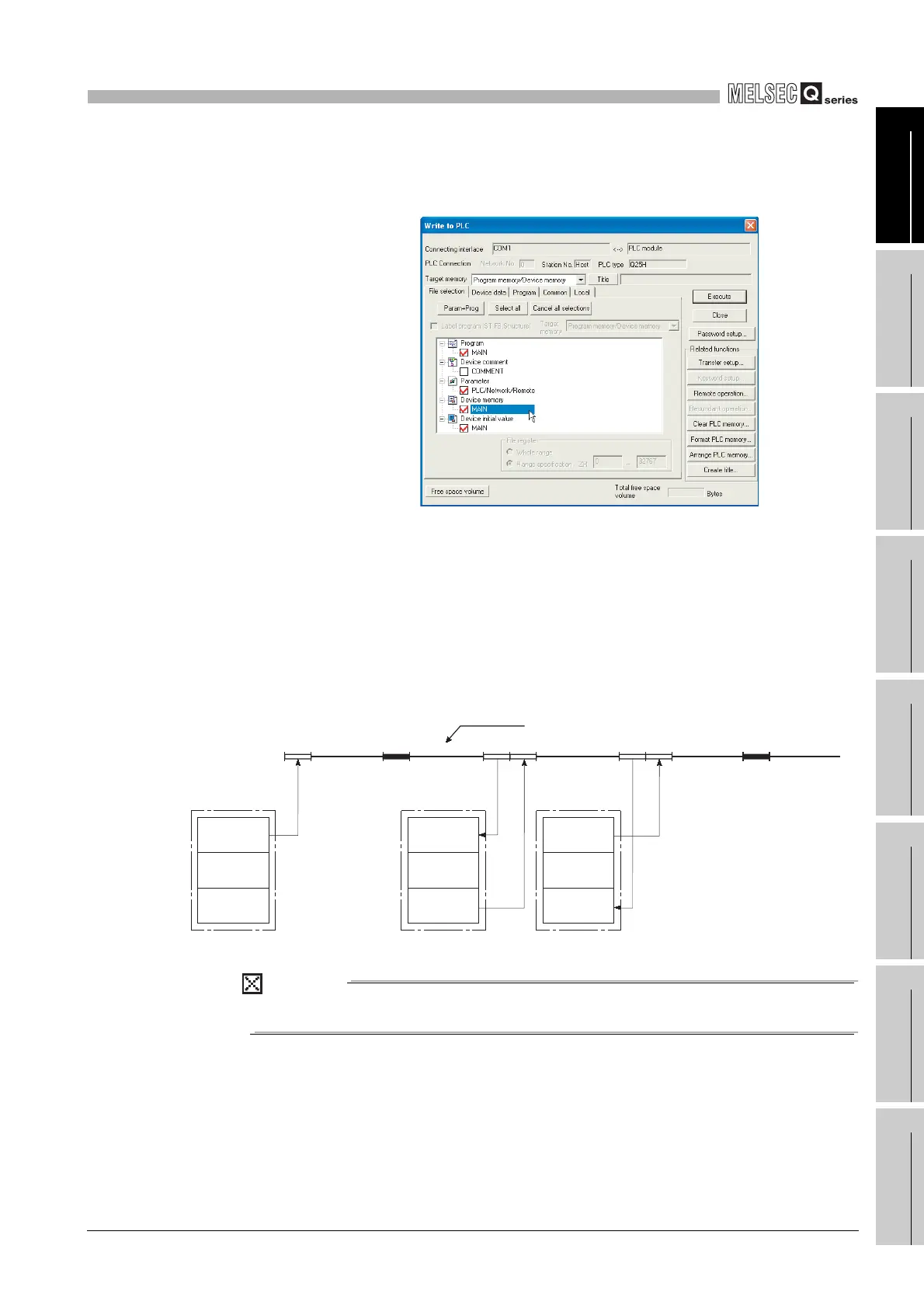9
DEVICE EXPLANATION
9.13 Convenient Usage of Devices
9.13.1 Global devices and local devices
9
- 104
9
Device Explanation
10
CPU Module Processing
Time
11
Procedure for Writing
Program to CPU Module
AppendicesIndex
3) Write of settings
Write the settings made in above 1), 2) to the CPU module.
To write them, execute [Write to PLC] on GX Developer.
When data is to be written to the CPU module, whether the local devices set in
the PLC file setting of the PLC parameter dialog box will be used or not can be
selected.
If a local device is not specified, the local devices used for previously-executed
programs are selected. This does not require replacing local devices in a
memory card with the device memory of CPU module. If local devices are not
used for Program B while executing Programs A, B, and C, the local devices
are used as shown below.
POINT
Unless designated as "local devices", all devices are global devices.
Diagram 9.97 Write to device memory
Diagram 9.98 Local device file saving/restoration for each setting
Local devices
Program A Program C Program A
Local devices Local devices
Restored
Saved
Restored
Saved
Restored
Sequence program
Program B Program B
Used local device of program A
For
program A
For
program B
For
program C
For
program A
For
program B
For
program C
For
program A
For
program B
For
program C
