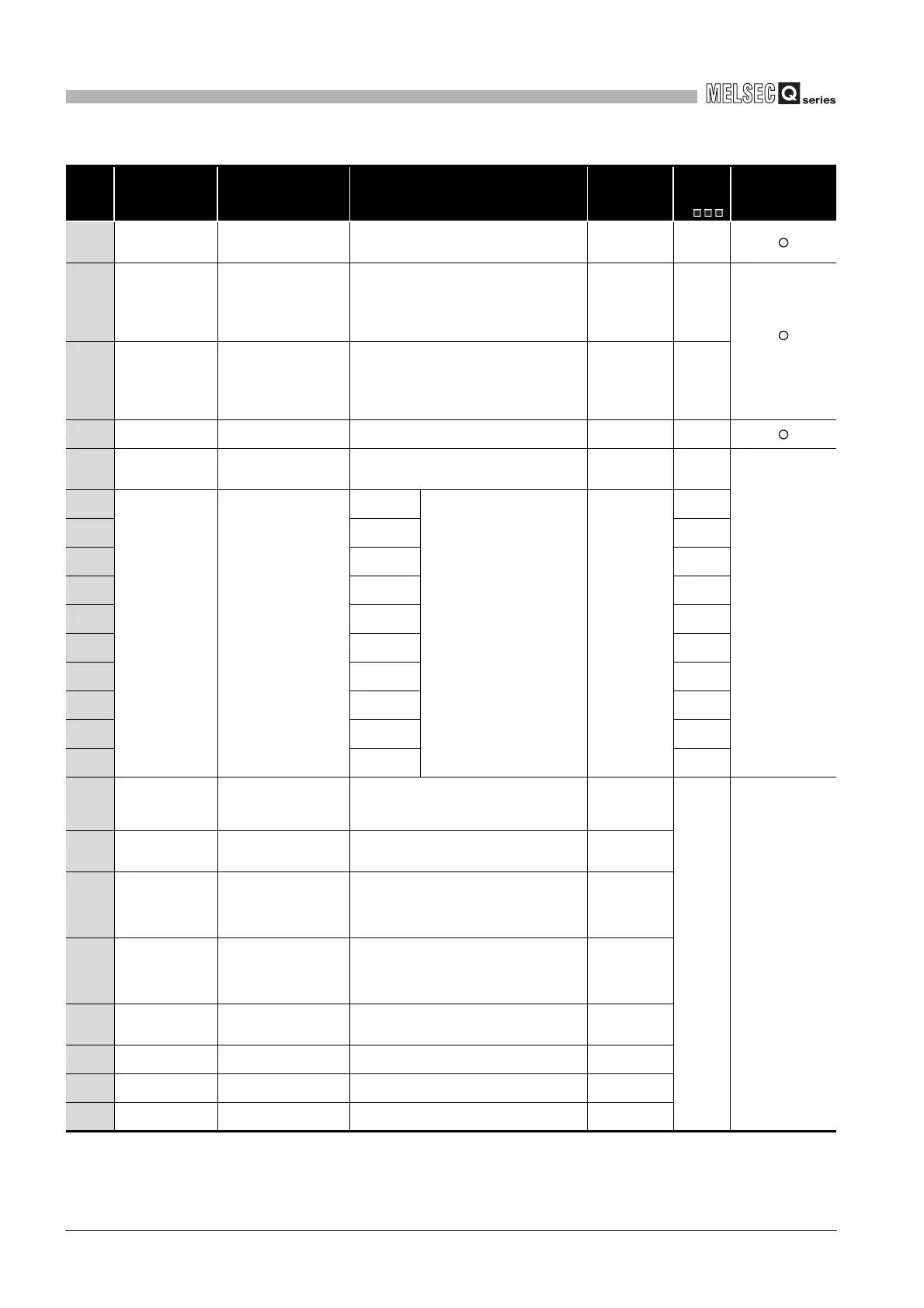App
- 3
Appendix 1 Special Relay List
APPENDICES
TableApp.2 Special relay
Number Name Meaning Explanation
Set by
(When Set)
Corres-
ponding
ACPU
M9
Corresponding CPU
SM56 Operation Errors
OFF : Normal
ON : Operation error
• ON when operation error is generated
• Remains ON if the condition is restored to normal
thereafter.
S (Error) M9011
SM60 Blown fuse detection
OFF : Normal
ON : Module with blown
fuse
• Turns ON if there is at least one output module
whose fuse has blown.
• Remains ON if the condition is restored to normal
thereafter.
• Blown fuse status is checked even for remote I/O
station output modules.
S (Error) M9000
Rem
SM61
I/O module verification
error
OFF : Normal
ON : Error
• Turns ON if the I/O module differs from the status
registered at power on.
• Remains ON if the condition is restored to normal
thereafter.
• I/O module verification is also conducted for remote
I/O station modules.
S (Error) M9002
SM62 Annunciator detection
OFF : Not detected
ON : Detected
• Goes ON if even one annunciator F goes ON.
S (Instruction
execution)
M9009
SM80 CHK detection
OFF : Not detected
ON : Detected
• Goes ON if error is detected by CHK instruction.
• Remains ON if the condition is restored to normal
thereafter.
S (Instruction
execution)
New
QnA
Qn(H)
QnPH
QnPRH
SM90
Startup of watchdog
timer for step transition
(Enabled only when
SFC program exists)
OFF : Not started(watchdog
timer reset)
ON : Started(watchdog
timer started)
Corresponds
to SD90
• Goes ON when measurement of
step transition watchdog timer is
commenced.
• Resets step transition watchdog
timer when it goes OFF.
U
M9108
SM91
Corresponds
to SD91
M9109
SM92
Corresponds
to SD92
M9110
SM93
Corresponds
to SD93
M9111
SM94
Corresponds
to SD94
M9112
SM95
Corresponds
to SD95
M9113
SM96
Corresponds
to SD96
M9114
SM97
Corresponds
to SD97
New
SM98
Corresponds
to SD98
New
SM99
Corresponds
to SD99
New
SM100
Serial communication
function using flag
OFF : Serial communication
function is not used.
ON : Serial communication
function is used.
• Stores the setting of whether the serial
communication function is used or not in the serial
communication setting parameter
S (Power-on or
reset)
New Q00J/Q00/Q01
SM101
Communication
protocol status flag
OFF : GX Developer
ON : MC protocol
communication device
• Stores whether the device that is communicating via
the RS-232 interface is GX Developer or MC protocol
communication device
S (RS232
communication)
SM110 Protocol error
OFF : Normal
ON : Abnormal
• Turns ON when an abnormal protocol was used to
make communication in the serial communication
function.
• Remains ON if the condition is restored to normal
thereafter
S (Error)
SM111 Communication status
OFF : Normal
ON : Abnormal
• Turns ON when the mode used to make
communication was different from the setting in the
serial communication function.
• Remains ON if the condition is restored to normal
thereafter.
S (Error)
SM112 Error information clear ON : Cleared
• Turns ON when the error codes stored in SM110,
SM111, SD110 and SD111 are cleared. (Activated
when turned from OFF to ON)
U
SM113 Overrun error
OFF : Normal
ON : Abnormal
• Turns ON when an overrun error occurred in the
serial communication error.
S (Error)
SM114 Parity error
OFF : Normal
ON : Abnormal
• Turns ON when a parity error occurred in the serial
communication error.
S (Error)
SM115 Framing error
OFF : Normal
ON : Abnormal
• Turns ON when a framing error occurred in the serial
communication error.
S (Error)
