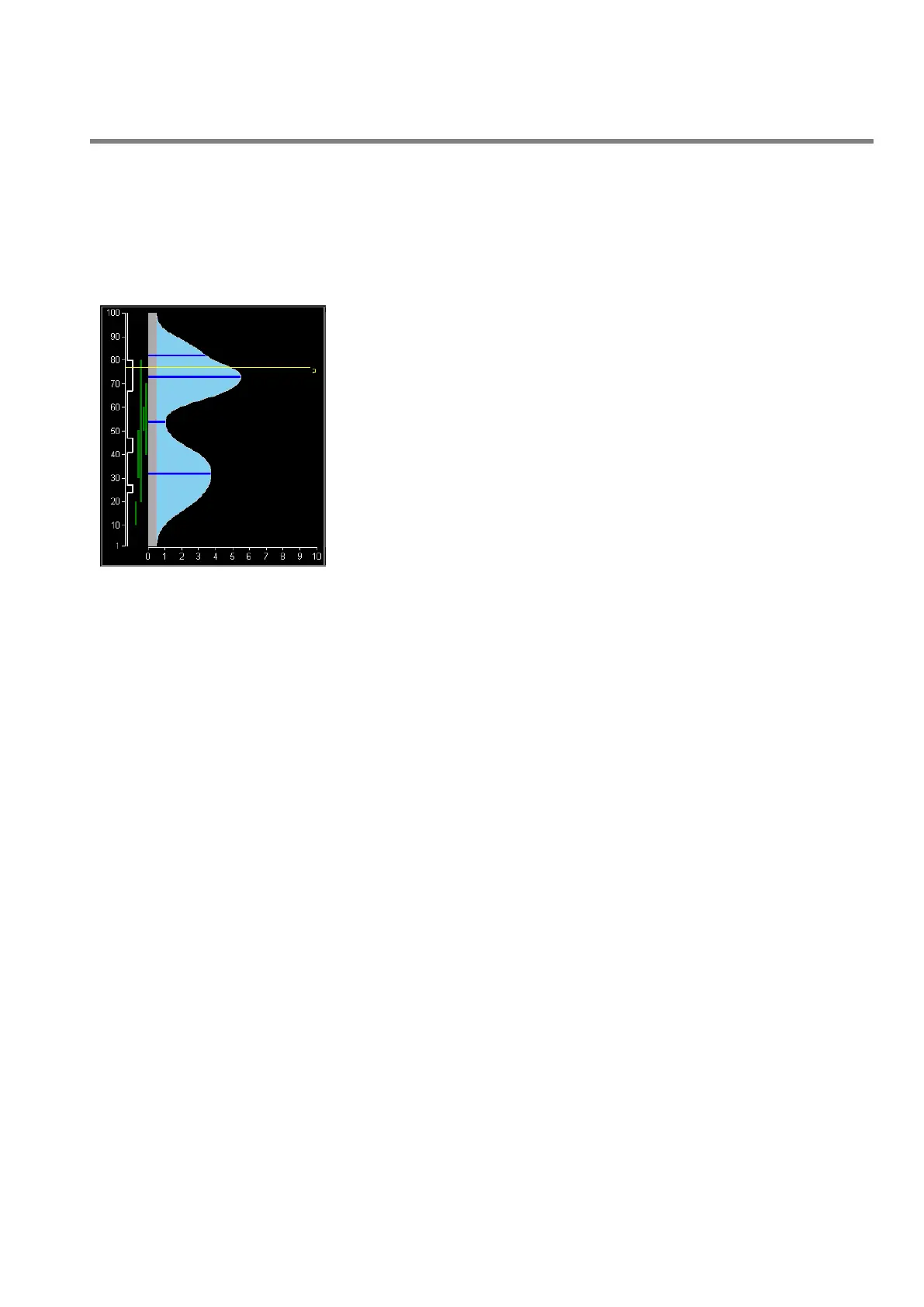PARISON CONTROLLER
moog
Moog Italiana srl - Bergamo MAN145-UM-D01A-EN 15
2.4 The Parison field.
2.4.1 Field appearance.
When parison field is displayed by browser, it's sub-divided into 4 parts:
Starting from left you can see:
Working point panel: vertical histogram showing current working point
(for selected head).
Serial markers panel: (visible if select ON in Setup Machine Page)
vertical panel containing a logic status diagram of serial marker status
along the profile. The left position is OFF, the right position is ON.
Synchronism panel: (visible if set 1 or plus at number synchronism on
Setup Machine Page) vertical panel containing from 0 to max 5 vertical
lines as programmed synchronization points; each synchronism signals is
defined through start and stop points (which define synchronism line
width) and through type.(with accumulator machine).
Profile panel: area where the profile appears (maximum 400 points).
Each point can get a value from 0 through 10000 (100.00%); the profile is
drawn making an interpolation among some basic points (masters),
highlighted by horizontal line. Interpolation can be of various types: Bezier
curves, linear, flat, parabolic 1 (parabola with tangent 0 on end point) or
parabolic 2 (parabola with tangent 0 on start point); an interpolation can
be selected in a different way for each area available between a master
and the next one. The parison field, besides showing current profile, can
display the offset between programmed profile and the feedback profile
actually present on the head. On a profile it is possible to place some
markers allowing to physically detect a parison point.
2.4.2 Editing profile.
The cursor can be moved on a parison field using UP, DOWN arrow keys. The cursor position is drawn by a dashed
line; when the field is focused, the cursor is drawn by a continuous line. In this phase any operation involving a
change in current profile invokes field editing (background colour becomes orange); the field shows both original
profile and that being edited (changing page is possible going back to original profile).
When focus is on parison field, these operations are allowed:
2.4.3 Normal functioning:
- Arrows
- by pressing UP/DOWN arrow keys it's possible to move the cursor by a point upwards or downwards.
- by pressing +/- keys it's possible to change the amplitude of the current cursor point; the value changes
according to the amount contained in Increase; the changed point is setup as a master.
- Entry knob
- by the rotation it's possible to change the amplitude of the current cursor point; the value changes according
to the amount contained in Increment; the changed point is setup as a master.
- by pressing SHIFT + Rotation it's possible to move the cursor upwards or downwards.