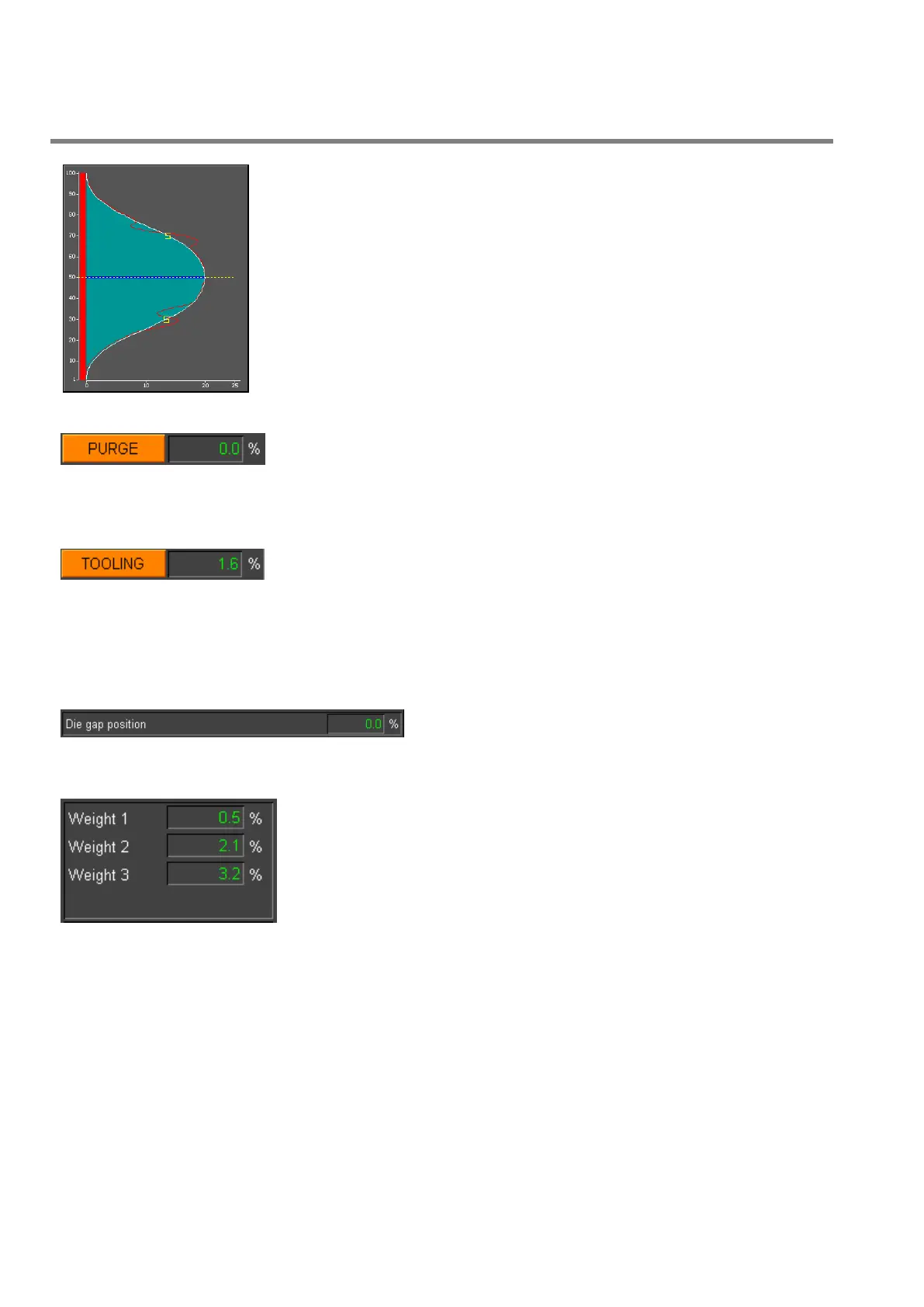PARISON CONTROLLER
moog
60 MAN145-UM-D01A-EN Moog Italiana srl - Bergamo
In the example two markers are placed at points 30 and 70. The red line shows
the feedback.
With W (Width) = 5 points and H (Height) = 3%, the value will be increased up
to 3% from point 25 (30 - 5), reset to the programmed value at point 30 and
decreased by 3% until point 35 (30 + 5).
PURGE: Purge referred to this head. It is possible to indicate a setpoint,
expressed in %, for the head opening. Purge is driven by a special function key
or digital input. Purge through digital input is possible only if the function is
configured and the machine is in manual mode. This command activated during
the issuing of a profile becomes active only at the end of the same profile. The
buttons that control this function are toggle type.
TOOLING: Tooling referred to this Head. It is possible to indicate a setpoint,
expressed in %, for the tooling function. Tooling is driven through a special
function key. This command activated during the issuing of a profile becomes
active only at the end of the same profile. The buttons that control this function
are toggle type.
4.5.4 Die gap
Die gap position: Available with accumulator or continuous
extrusion. If enabled it sets the die gap position of the head.
4.5.5 Weight
Weight: With unique profile it allows to add an additional
weight on every single head. (not visible in profile).
