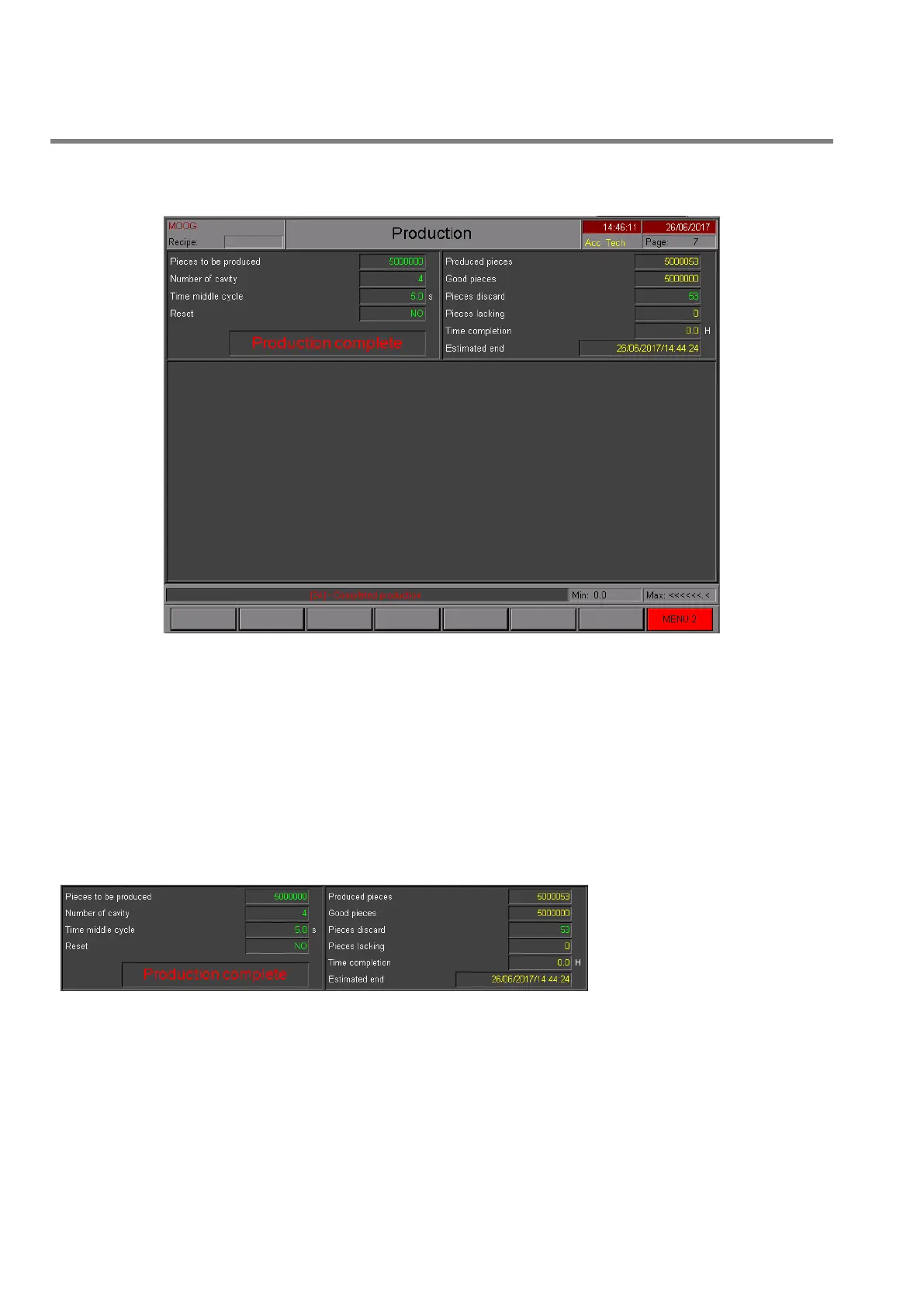PARISON CONTROLLER
moog
96 MAN145-UM-D01A-EN Moog Italiana srl - Bergamo
4.15 Production.
Figure 104
Production: Production page.
Access: From Main Menu 2 with key F3 (when the page is enabled in the setup machine).
Use: This page is visualized only if in the Setup Machine Page the field Production Control is ON. It is possible to
setup this data: Number of pieces to be produced, number of die cavities, average machine cycle time.
When the good pieces are the same of pieces produced, “Production complete” appears on the screen. There is
also a lacking pieces counter.(the difference between pieces produced and good pieces). The time needed to
complete the production is available.
At the end of production, “End of Production” output is set ON.
4.15.1 Production Parameters.
Pieces produced: Pieces
planned. The counter of produced
pieces increases at each start 1
signal according to the number
defined by the cavities.
The counter of pieces discard increases of the same quantity with a rise front of “Reject” input. The difference
between these two counters defines the good pieces.
Number of cavity: Mould cavity.
Time middle cycle: Time middle cycle.
Reset: Reset production counter.
Produced pieces: Real number of produced pieces.
Good pieces: Good pieces.
