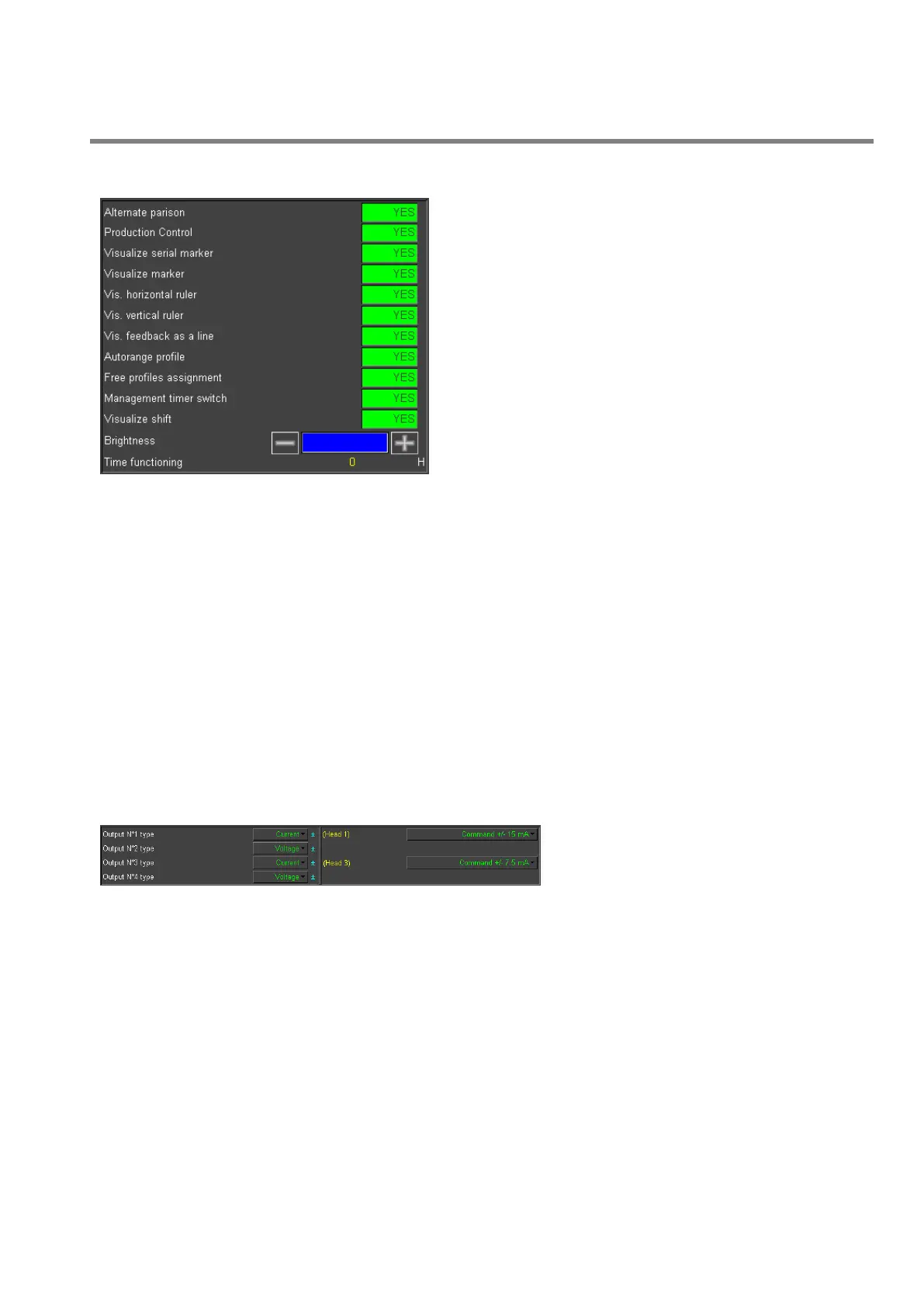PARISON CONTROLLER
moog
Moog Italiana srl - Bergamo MAN145-UM-D01A-EN 53
4.3.4 Machine Settings.
Alternate parison: (visible in Continuous extrusion to unique
profile mode and with only one head) Decides if the head has to
work with one or two alternated profiles.
Production Control: Enable or disable the visualization of the
Production page.
Visualize serial marker: Enable or disable the visualization of
the serial marker in head 1 work page.
Visualize marker: Enable or disable the visualization of the
markers in all heads pages.
Vis. horizontal ruler: Enable the visualization of the horizontal
ruler in the profile pages.
Vis. vertical ruler: Enable the visualization of the vertical ruler
in the profile pages.
Vis. Feedback as a line: Enable the feedback visualization as a line in the profile pages. It is recommended with
cycles times shorter than 5 seconds.
Autorange profile: Enable auto-range profile to resize the horizontal rulers. (Range 0 - 25, 0 - 50, 0 - 100).
Free profiles assignment: (not visible when Alternate parison is enabled) Enable the visualization of the Edit
Profile page and the possibility to assign different profiles to each head (from 1 to 8).
Management timer switch: Enable or disable the visualization of the Timer page.
Visualize shift: To enable the function in case of use of the shift on the profile. It allows a better interpolation
between the first and the last point of the profile.
Brightness: Manage the TFT Brightness (seven levels:
+
to increase, - to decrease).
Time functioning: Counter indicating how long the Parison Controller has been ON.
4.3.5 Output selection.
Output N°x type: is possible to select (in
manual mode) the command output type,
Voltage or Current, for each channel. The
yellow labels on the right show what
actuator is connected to each channel.
With current command is possible to select the current range:
- Current Command +/- 7.5 mA.
- Current Command +/- 15 mA.
- Current Command +/- 30 mA.
- Current Command +/- 50 mA.
- Current Command +/- 75 mA.
- Current Command +/- 100 mA.
4.3.6 Languages.
It is possible to select one of the following languages:
English, Italian, German, French, Spanish, Portuguese, Danish, Russian, Turkish, Greek, Chinese, Japanese.
