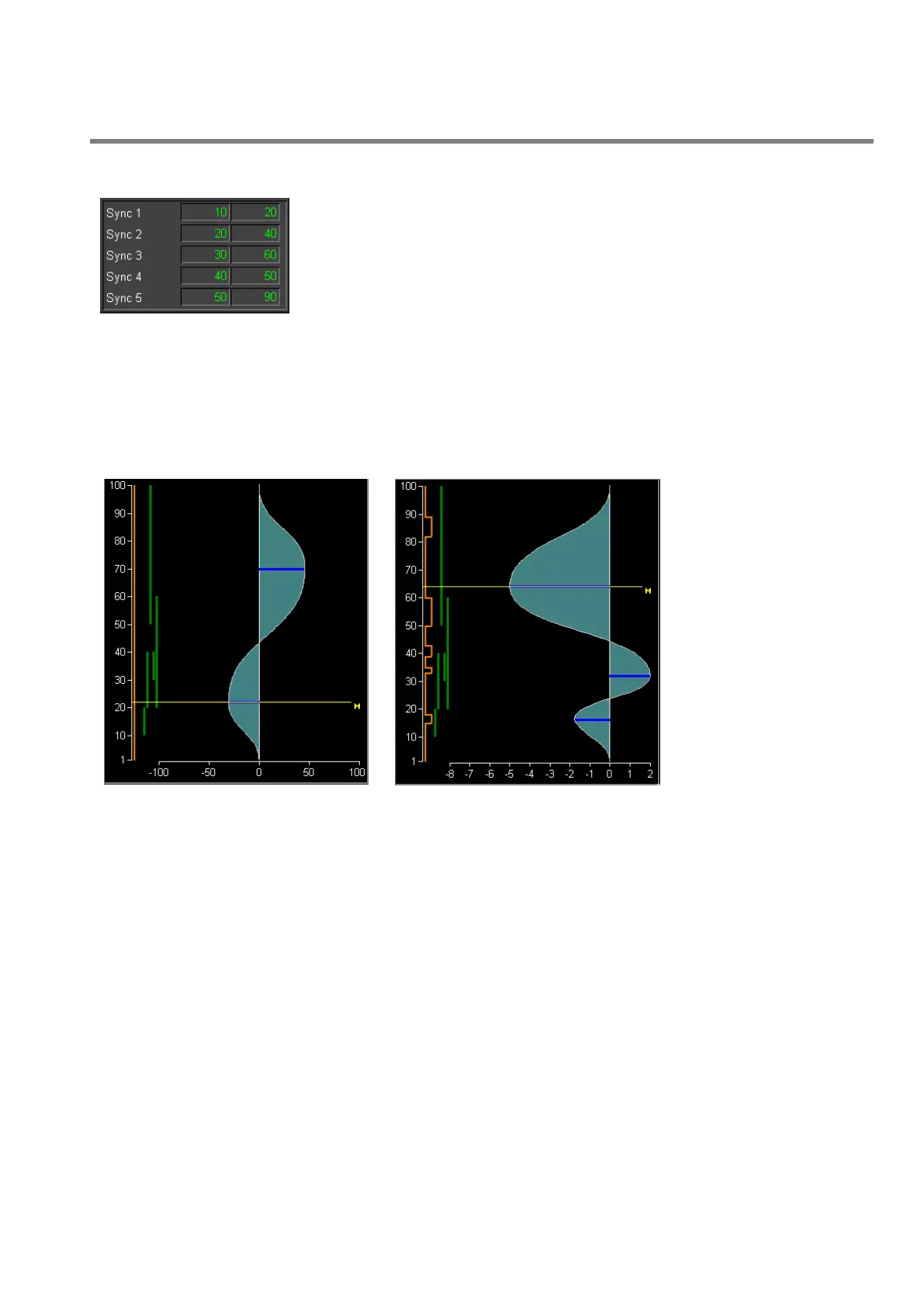PARISON CONTROLLER
moog
Moog Italiana srl - Bergamo MAN145-UM-D01A-EN 63
4.5.7 Synchronisms.
Synchronisms: Only if enabled in Machine setup page. Each synchronism is
defined by a pair of start and stop points along the profile (1…400 max). They are
represented also by vertical lines on the left of the profile-edit-field.
4.5.8 Work Head n for PWDS Control
Any channel can be dedicated to control a Partial Wall Thickness System (PWDS). When a control channel is
configured for this function, some of the parameters available for a normal parison head are meaningless and
therefore are not visible both in the setup and working pages.
The Profile editor is similar
to the normal head’s one
except that the zero point
of the horizontal axis is not
always on the left side but
depends on the calibration
settings
In Figure 59 the PWDS is
setup in % and the zero
point is in the middle
In Figure 60 the PWDS is
setup in mm and is
calibrated from -8 to +2
mm.
In the working page the following parameters are not present:
Base
Weight
Head
Tooling
Die gap position
