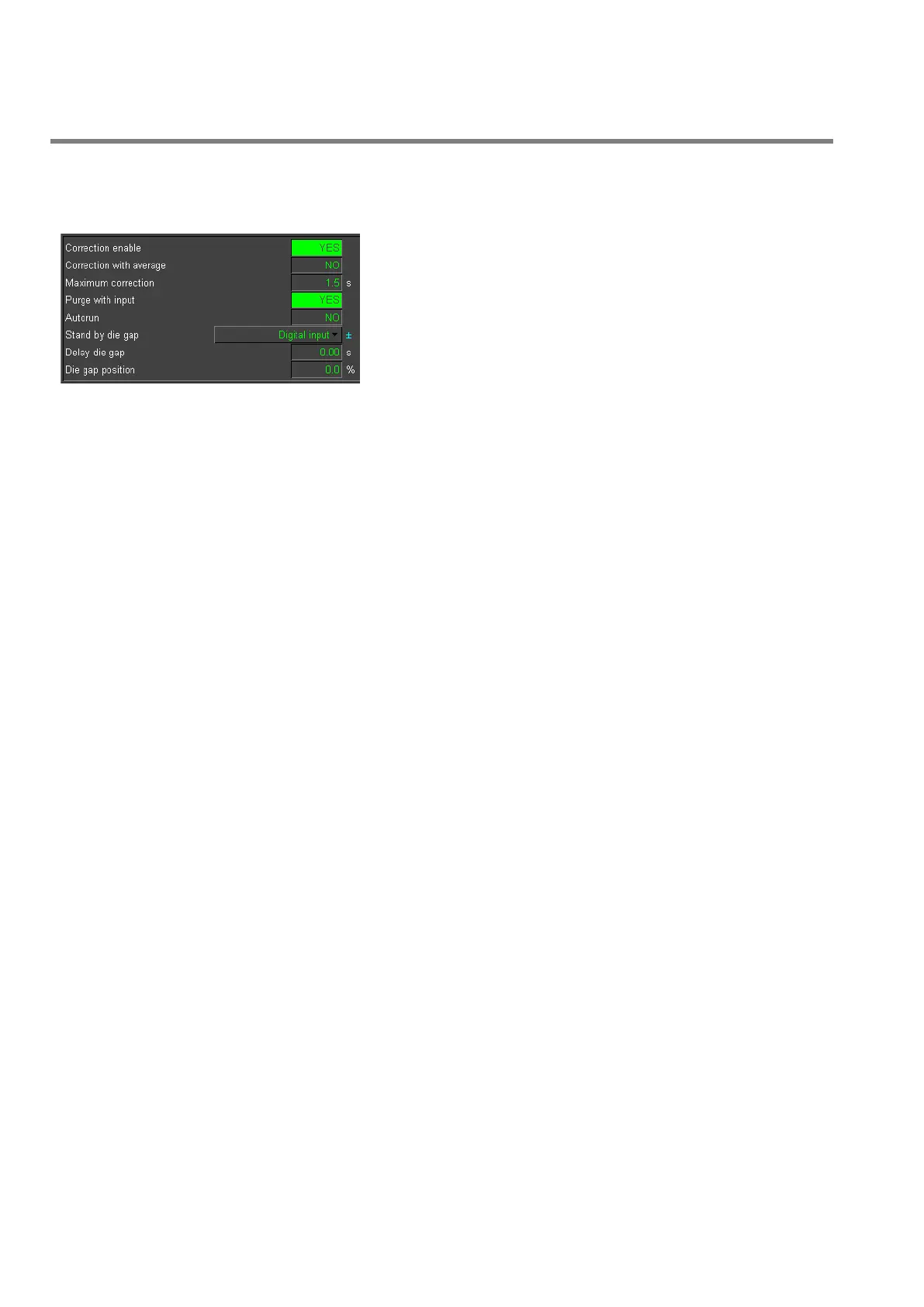PARISON CONTROLLER
moog
70 MAN145-UM-D01A-EN Moog Italiana srl - Bergamo
4.6.4 Run parameters.
Correction enable: Enable the time correction.
WITH CONTINUOUS EXTRUSION: The time between two next
rising edges of Start signal becomes the reference for the profile
generation at next start.
If average correction is enabled, the average of the 3 last cycles
will be calculated. This value becomes the reference for the profile
generation at next start.
WITH TIME ACCUMULATOR: If cycle time automatic correction is not enabled, the profile generation is made with
a fixed timing. If cycle time automatic correction is enabled, the time between the rising edge of Start1 signal and
its falling edge is measured. This value becomes the reference for profile generation at next start.
Correction with average: Enable the time correction with average. (over last 4 cycles)
Maximum correction: Set the maximum correction to the cycle time. If the value is 0, the last cycle time is applied
to the next start. After correction the cycle time will be not less than 1/3 of the value set in the work head page.
Purge with input: Enable the activation of the purge function with a digital input (only when machine is in manual
mode).
Auto run: Enable the Auto run. (Only for demonstration). When the regulator auto run is active the profile
generation starts immediately after the previous profile is complete without waiting for a new start signal. Cycle
time correction will be ignored.
Stand by die gap: (Only in accumulator position mode) Select how to reach the die gap position (with digital input
or after end extrusion) or if to stay at the last profile point:
Digital input: Digital input 9 called “Stand by die gap” requests the head to move to the die gap
position after the programmed delay to start the filling.
End extrusion: In case of no external “Stand by die gap” signal it is possible to trigger the
movement with the end of extrusion signal after the programmed delay.
Last point: At the end of extrusion the head holds the last profile point and after the delay it
starts the filling.
After this action the die holds the position until next start signal.
Delay die gap: (Only in accumulator position mode or in continuous extrusion if enabled) Delay before starting the
filling.
Die gap position: (Only in accumulator position mode or in continuous extrusion if enabled) Head position after
profile is completed.
4.6.5 Regulator parameters.
It is possible to indicate a minimum time to complete the total mandrel stroke. This time determines the maximum
ramp time of the position command signal. It is possible to compensate the valves dead band and to delay
movement starting.
