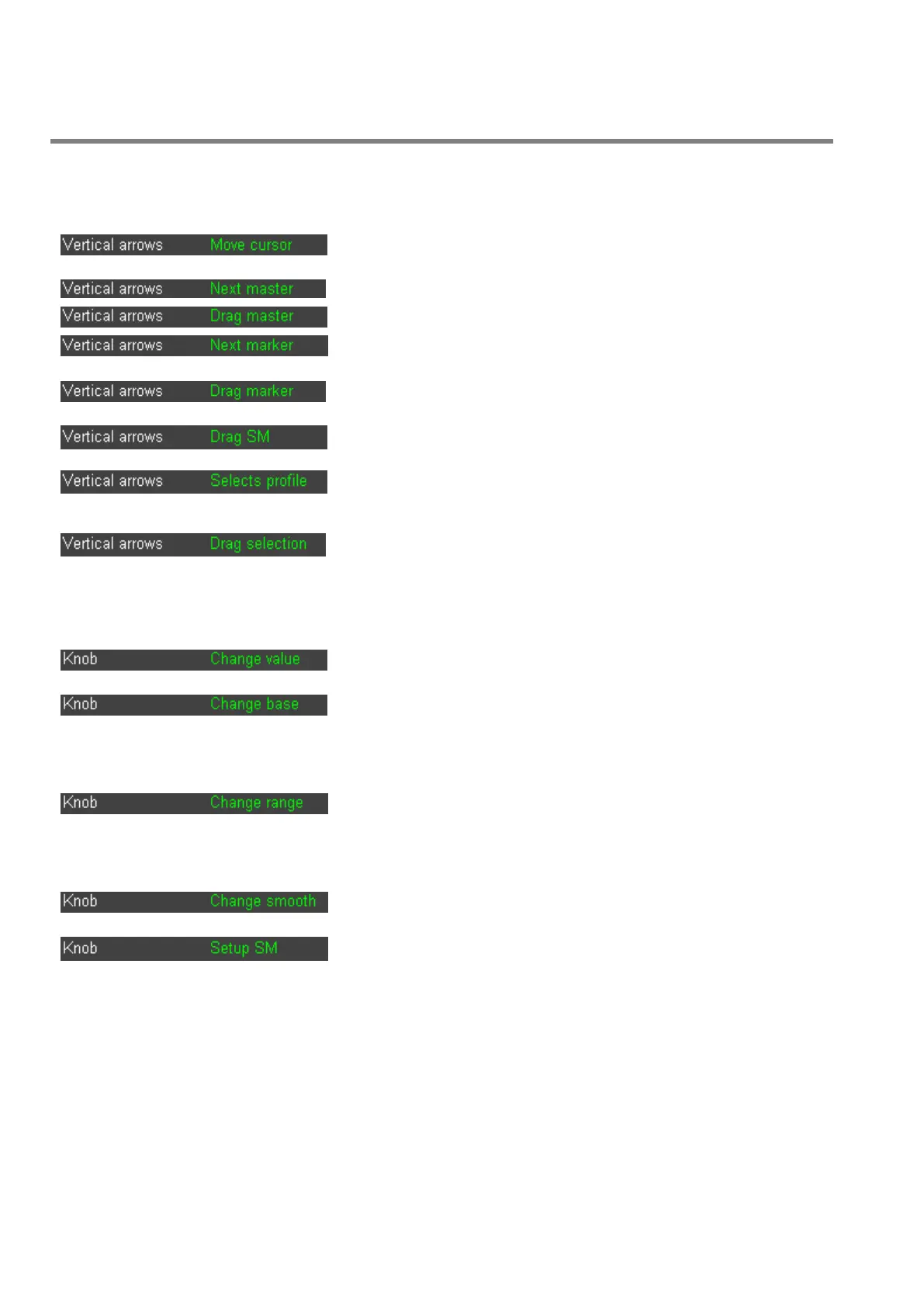PARISON CONTROLLER
moog
16 MAN145-UM-D01A-EN Moog Italiana srl - Bergamo
2.4.4 Other possibilities.
It is possible to select (F5) how the vertical arrows have to work.
Move cursor: move the cursor up and down (default
functioning)
Next master: move the cursor among the masters
Drag master: drag the master up and down
Next marker: move the cursor among the markers
(visible if select ON in Setup Machine Page)
Drag marker: drag the marker up and down. (visible if
select ON in Setup Machine Page)
Drag SM: drag the Serial Marker up and down. (visible
if select ON in Setup Machine Page)
Selects profile: select a part of the profile. It is possible
to select an area of points (reverse mode): selection is
active from previous master to next master
Drag selection: drag the selection up and down. If an
area is selected, it is possible to move it: if the motion
meets a master, it will be cancelled
It is possible to select (F6) how the Knob has to work.
Rotate the knob to change the Value (default
functioning)
Rotate the knob to change the Base. To increase the
minimum value (base) of the whole profile: all points are
translated in such a way that the profile keeps the same
look. The base can be changed up to that the maximum
value of the profile is 100
Rotate the knob to change the Range. To increase/
decrease the whole profile range: all points are
proportionally changed in such a way that the profile
keeps the same look. The range can be changed up to
that the maximum value of the profile is 100
Rotate the knob to change the Smooth. The value can
be from 0.5 up to 2 and it is only for Bezier interpolation
Rotate the knob to setup the Serial Marker (if selected
ON in Setup Machine Page)