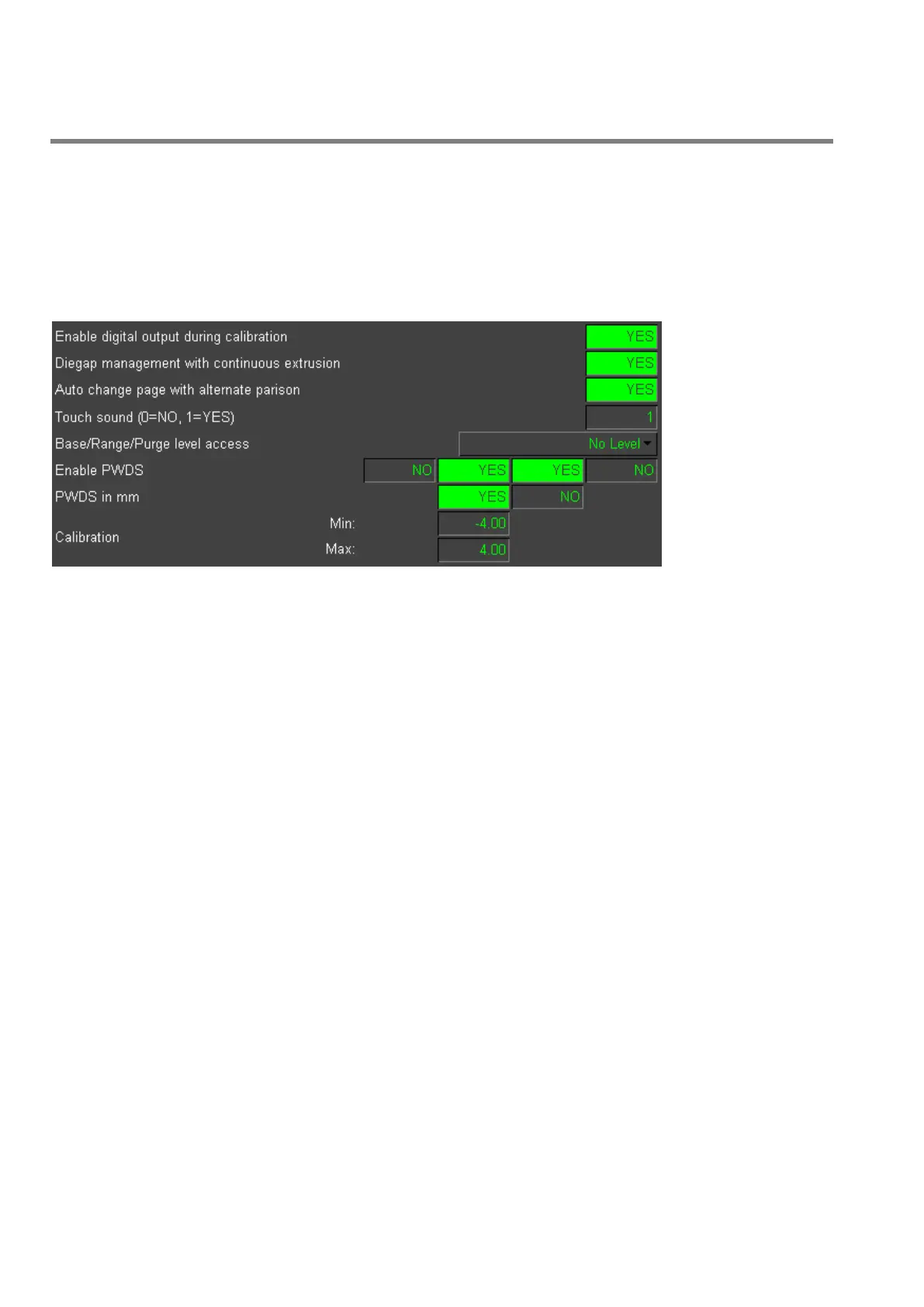PARISON CONTROLLER
moog
56 MAN145-UM-D01A-EN Moog Italiana srl - Bergamo
4.4 Machine Setup 2.
Machine setup: Configure the machine.
Access: From Setup Machine with key F2.
Use: Configure the PARISON CONTROLLER according to the typology of the machine that will be
connected.
4.4.1 Machine settings - page 2.
Figure 46
Enable digital output during
calibration
Enable digital output number 16 (output is ON when head 1 is in calibration
mode)
Die gap management with
continuous extrusion
Enable the die gap function also in continuous extrusion. To reach the die gap
position is necessary to use digital input number 9: Stand by die gap (connect
digital output 2 and digital input 9 to reach the die gap position at the end of
extrusion)
Auto change page with
alternate parison
Enable the automatic selection of profile 1 and profile 2 pages. With Start 1
signal, profile 1 page is selected; with Start 2 signal, profile 2 page is selected
Enable the beep at every keypress on the display
Base/Range/Purge level
access
Set the password level required to activate the purge function
Configure the selected control channel as a Partial Wall Thickness Distribution
System (PWDS); the relevant axis is used to control a deformable die used to
obtain more material on certain portions of the extruded material and less on
the others
The deformation of the die will be expressed in mm rather than in percentage
When the deformation is expressed in mm these fields are used to set the
admissible range that will be available in the work page
