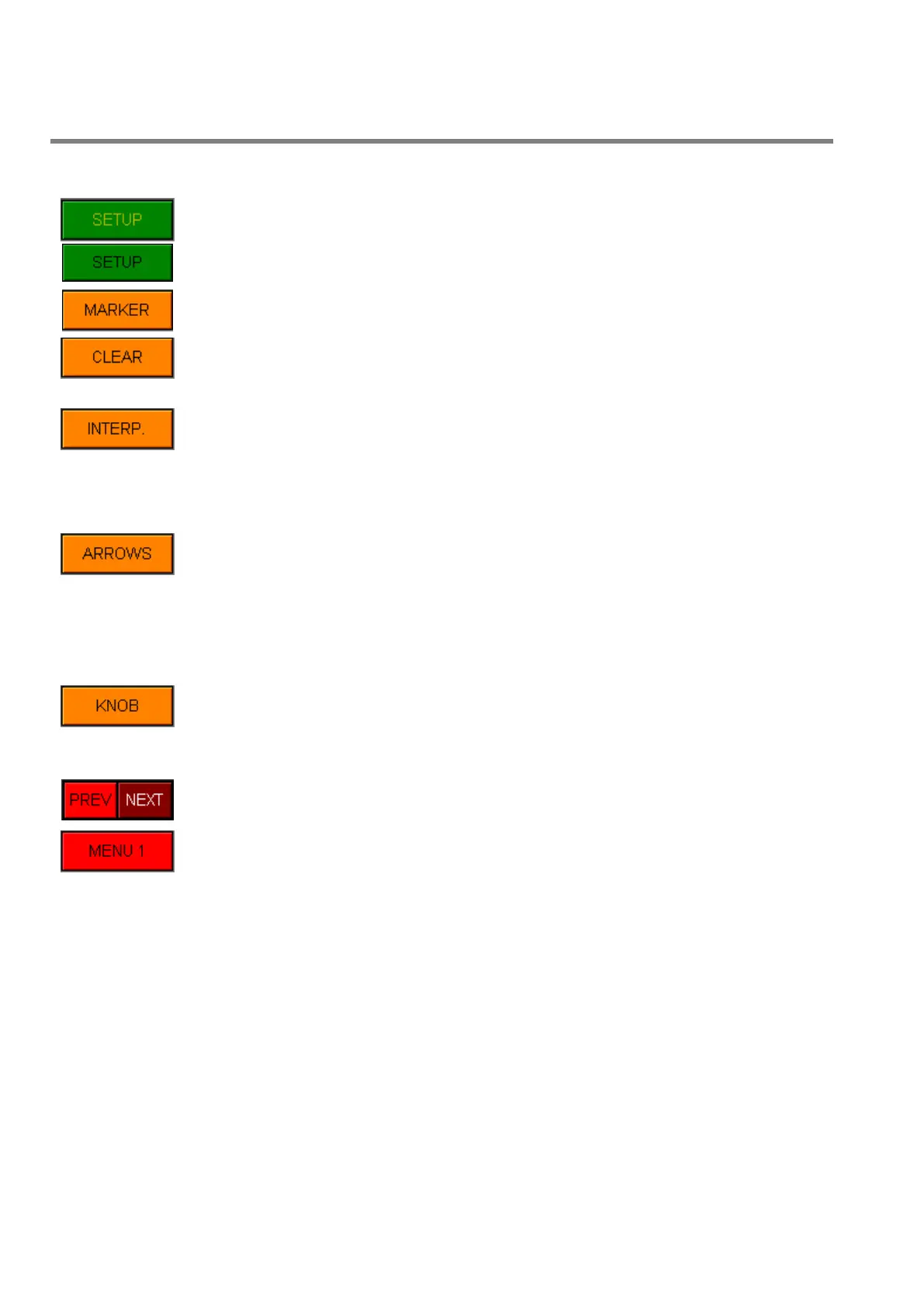PARISON CONTROLLER
moog
64 MAN145-UM-D01A-EN Moog Italiana srl - Bergamo
4.5.9 Function Keys.
SETUP: (yellow) Disable. (black) Enter in the setup page.
MARKER: Add or remove a marker on the profile.
CLEAR + SHIFT: Clear all the profile points. Before creating a new profile (only in this
case) it's necessary to use this function to ensure a correct initialization of the new
profile.
INTERPOLATION: Change the interpolation. Changes the interpolation type between
the two masters where the cursor is placed. There are 5 possibilities: Bezier, Linear,
Flat, Parabolic 1, Parabolic 2. The default interpolation is the one that has been set in
the Machine setup page.
ARROWS: Selects how the Vertical Arrows have to work:
- Move cursor: move the cursor up and down.
- Next master: move the cursor on the master.
- Drag master: drag the master up and down.
- Next marker: move the cursor on the marker.
- Drag marker: drag the marker up and down.
- Drag SM: drag the Serial Marker up and down.
- Selects profile: select a part of the profile.
- Drag selection: drag the selection up and down.
KNOB: Selects how the Knob has to work:
- Change value: rotate the knob to change the value.
- Change base: rotate the knob to change the base.
- Change range: rotate the knob to change the range.
- Change interp: rotate the knob to change the interpolation.
- Change smooth: rotate the knob to change the Bezier smoothness value.
- Setup SM: rotate the knob to setup the Serial Marker.
NEXT: Fast selection of the next or previous work head page.
MENU 1: Go to main menu 1 page.
