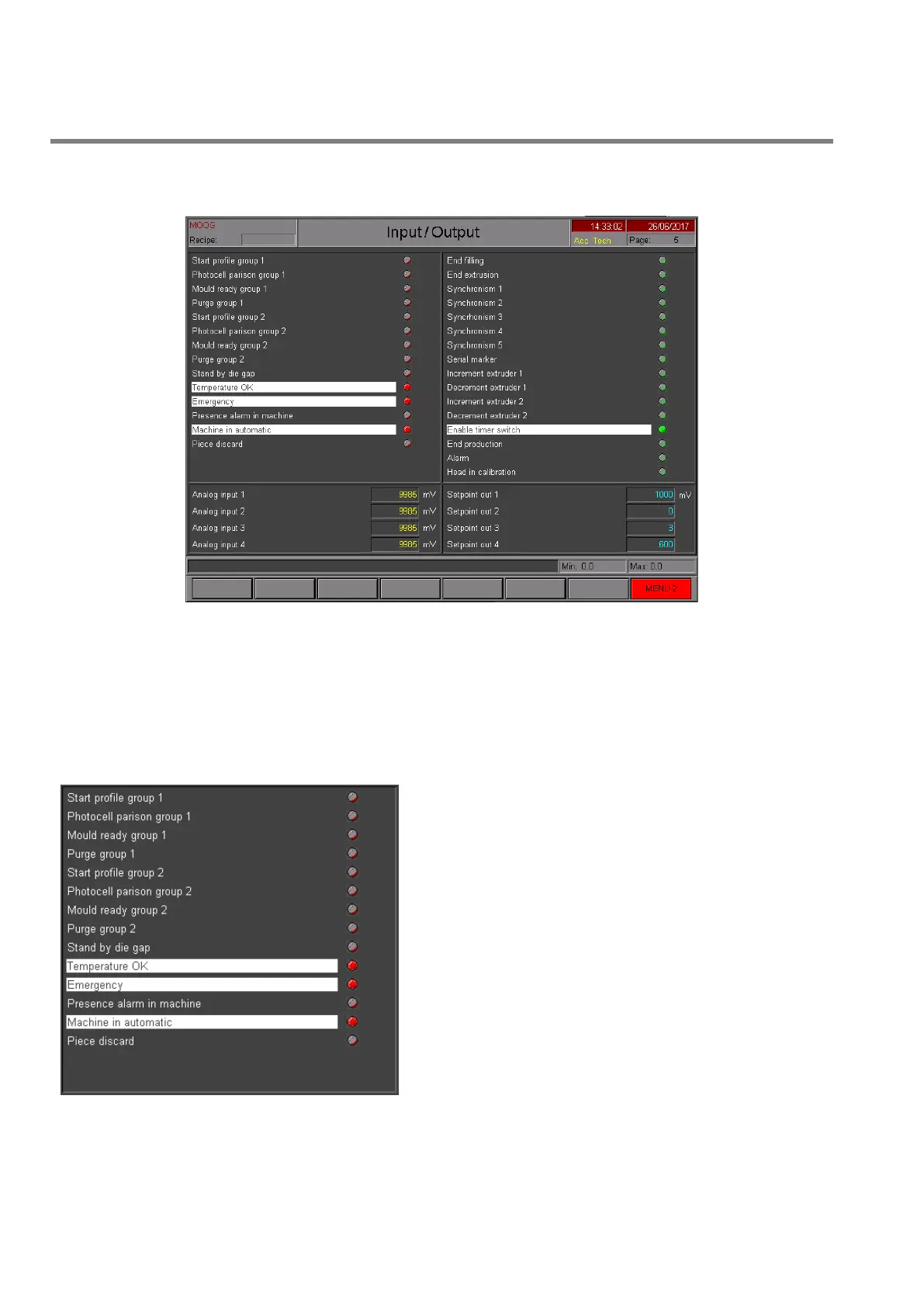outputs. I/O analog monitoring shows voltage of all inputs and outputs.
Start profile group 1: Digital Input number 1.
Photocell parison group 1: Digital Input number 2.
Mould ready group 1: Digital Input number 3.
Purge group 1: Digital Input number 4.
Start profile group 2: Digital Input number 5.
Photocell parison group 2: Digital Input number 6.
Mould ready group 2: Digital Input number 7.
Purge group 2: Digital Input number 8.
Stand by die gap: Digital Input number 9.
Temperature OK: Digital Input number 10.
Emergency: Digital Input number 11.
Presence alarm in machine: Digital Input number 12.
Machine in automatic: Digital Input number 13.
Piece discard: Digital Input number 14.
