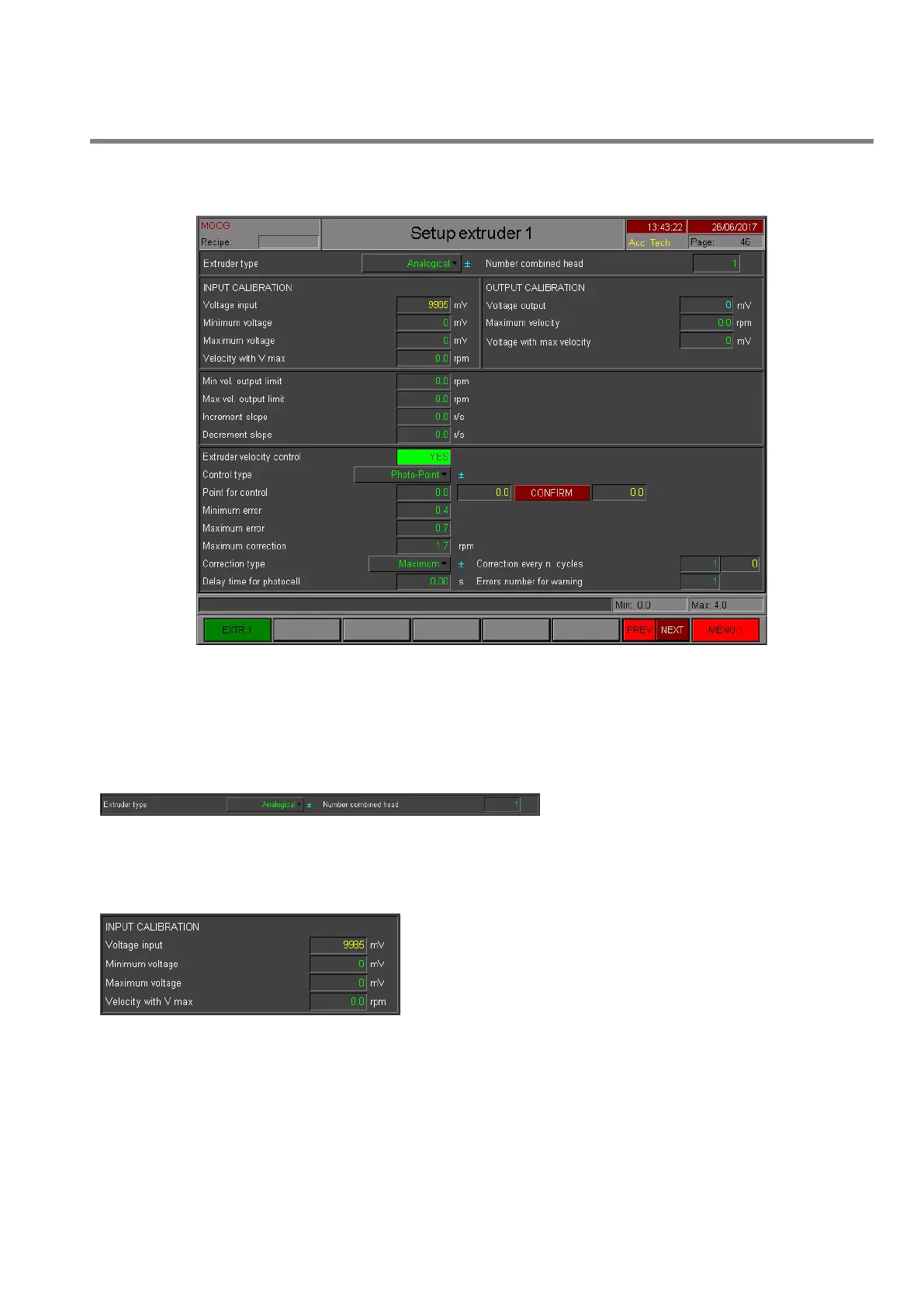PARISON CONTROLLER
moog
Moog Italiana srl - Bergamo MAN145-UM-D01A-EN 87
4.11 Analog Extruder Setup.
Figure 88
Extruder setup n.: Extruder Setup page n° (n° = 1 to 2).
Access: From Work Extruder Page 1 key F1.
Use: It is possible to setup the Extruder parameters.
4.11.1 Extruder Type.
Extruder type: to select the extruder type.
Number combined head: Only with continuous extrusion and control length profile enabled. Select the number of
the Head associated to the Extruder (1 to 4).
4.11.2 Input Calibration.
INPUT CALIBRATION
Voltage input: Analog input (input N° 3 for extruder 1, N° 4 for
extruder 2).
Minimum voltage: Minimum voltage in input related to 0 rpm
velocity.
Maximum voltage: Maximum voltage in input related to the maximum velocity.
Velocity with V max: Corresponding velocity with Maximum voltage.
