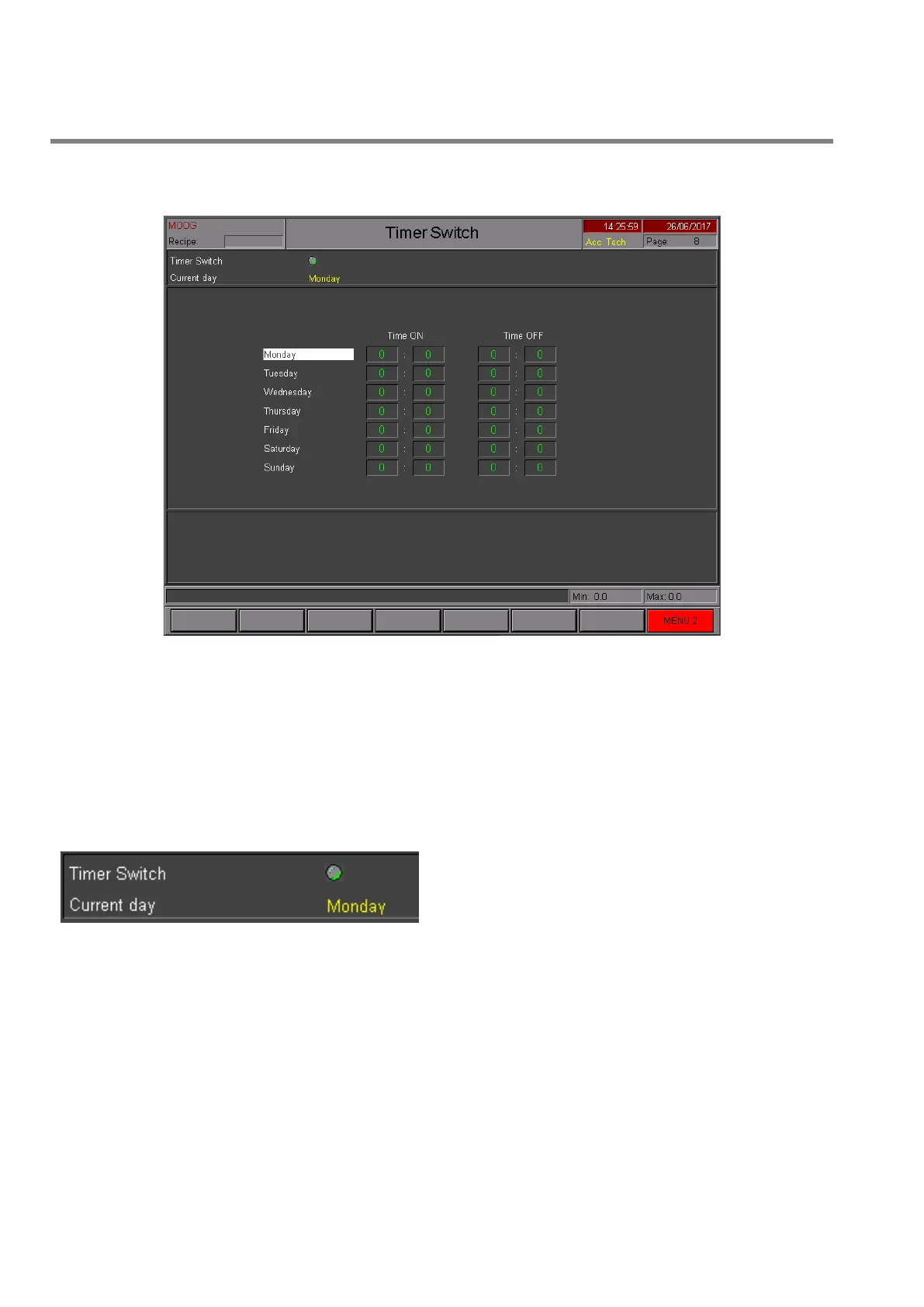PARISON CONTROLLER
moog
92 MAN145-UM-D01A-EN Moog Italiana srl - Bergamo
4.13 Timer Switch.
Figure 96
Timer switch: Timer switch page.
Access: From Main Menu 2 with key F2 (when the page is enabled in the setup machine).
Use: This page is visualized only if in the Setup Machine Page the field Management timer switch is ON.
Manage Timer Switch for temperature control. The time switch allows defining, for each weekday, a time interval
defined by a start and a stop time. When the time indicated by the system falls within this interval the “time switch”
digital output is set on.
4.13.1 Enable Timer Switch.
Timer switch: Status for the timer switch.
Current day: Show the current day.
