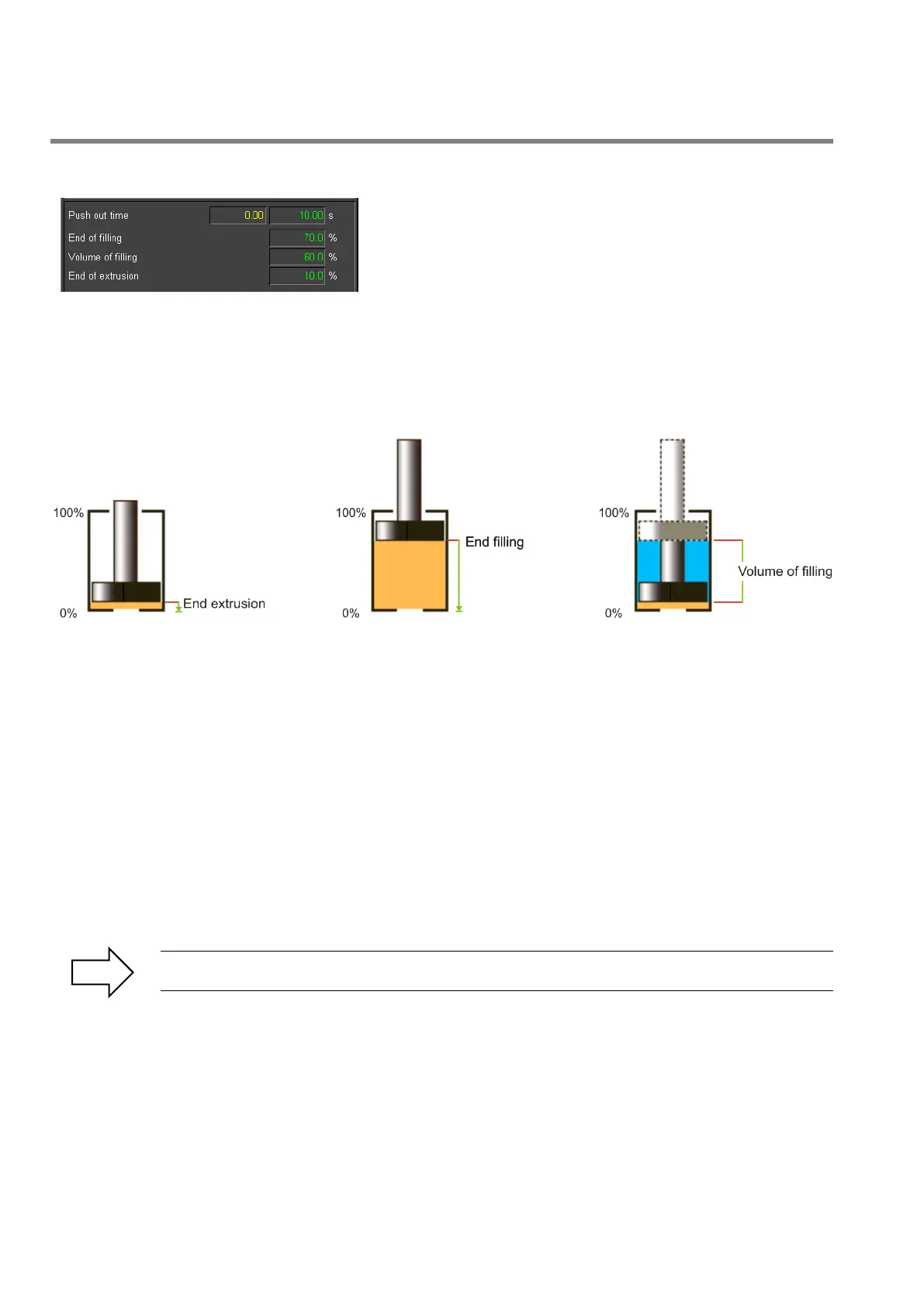PARISON CONTROLLER
moog
78 MAN145-UM-D01A-EN Moog Italiana srl - Bergamo
4.8.3 Accumulator parameters.
Push out time: Active only if in Setup Accumulator Page the Time
control extrusion is ON. (yellow) Actual cycle time. (green) Cycle
time extrusion.
End of filling: End of filling expressed in percentage.
Volume of filling: Volume of filling expressed in percentage.
End of extrusion: End of extrusion expressed in percentage.
Volume of filling is always equal to the difference between End of filling and End of extrusion.
Figure 75
In accordance with the Setting and Priority parameters set in the setup page, these three parameters can be
modified in the following ways:
Setting: Free:
Priority: End filling - The priority parameter End filling is fixed when you change Volume of filling.
Priority: End extrusion - The priority parameter End extrusion is fixed while the other parameter End filling
changes when you change Volume of filling.
Setting: End extr. / Volume:
End filling is always fixed. It's possible to change only End extruder and Volume of filling.
Setting: End filling / Volume:
End extruder is always fixed. It's possible to change only End filling and Volume of filling.
Setting: End filling / Extr.:
Volume of filling is always fixed. It's possible to change only End extruder and End filling.
The analogical input referred to 100% (V. Full) has to be greater than the analogical input referred
to 0% (V. Empty).
